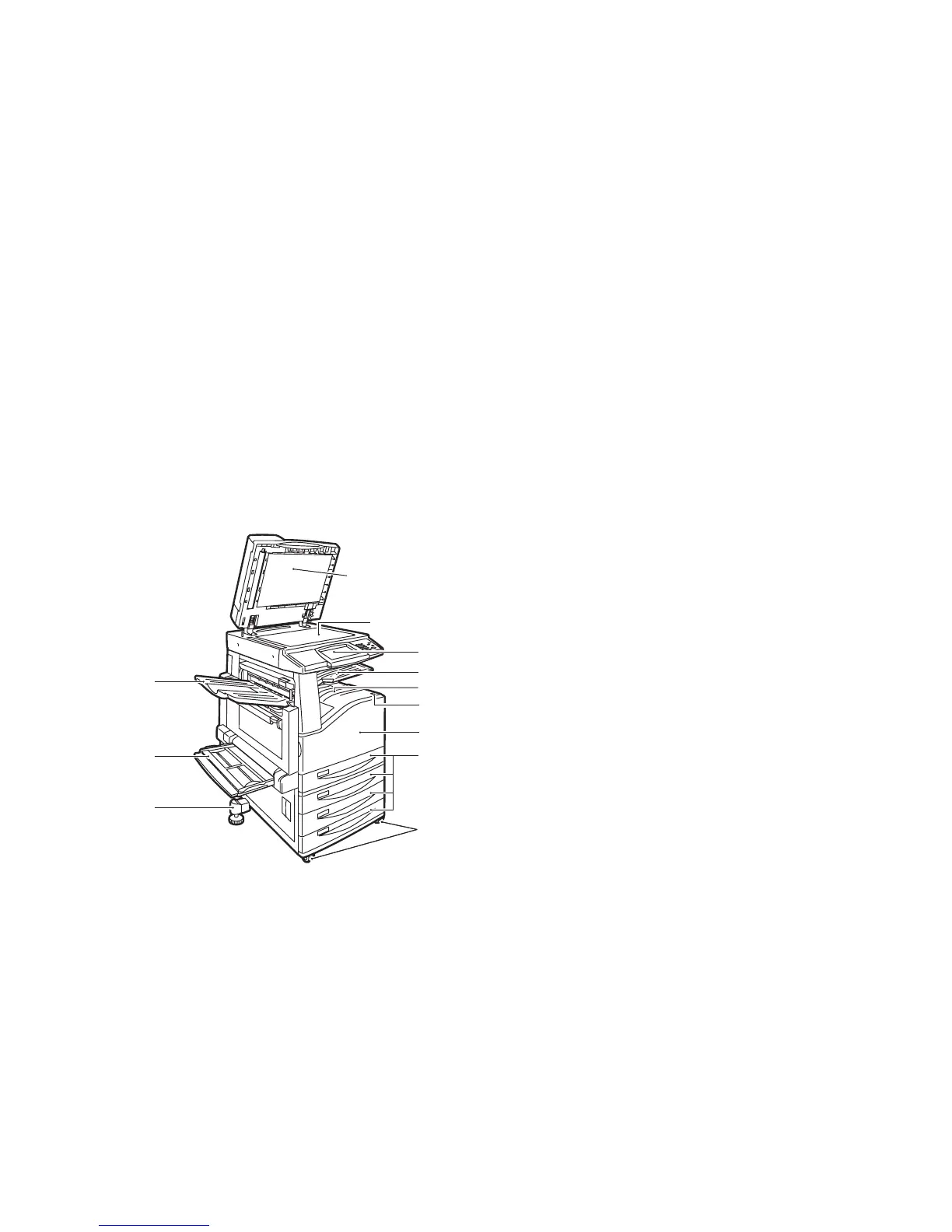Éléments de l'imprimante
WorkCentre 7425/7428/7435
Guide d'utilisation
21
Éléments de l'imprimante
Cette section aborde les points suivants :
• Vue avant latérale gauche à la page 21
• Vue arrière latérale gauche à la page 22
• Chargeurs de documents à la page 23
• Composants internes à la page 24
• Module de finition professionnel (en option) à la page 26
• Module de finition Office LX (en option) à la page 27
• Module de finition intégré (en option) à la page 28
Vue avant latérale gauche
1. Cache-document
2. Glace d'exposition
3. Panneau de commande
4. Bac central - Supérieur
5. Bac central - Inférieur
6. Commutateur d’alimentation
7. Capot avant
8. Magasin 1 et magasins
optionnels 2, 3 et 4
9. Roulettes verrouillables
10. Pied réglable
11. Magasin 5 (départ manuel)
12. Bac supérieur gauche
5
6
7
8
9
11
1
3
4
2
12
10
w
