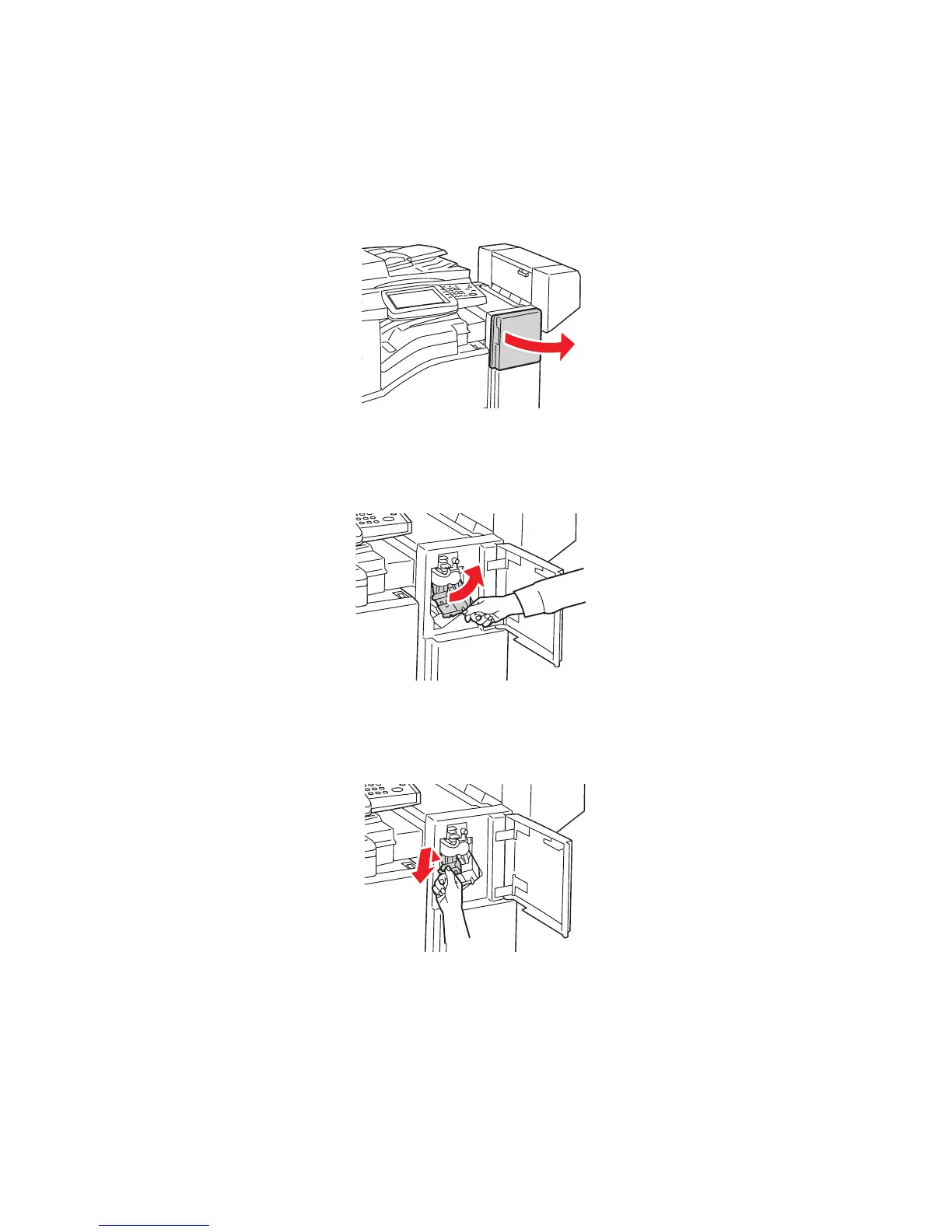Dépannage
WorkCentre 7425/7428/7435
Guide d'utilisation
234
Élimination des bourrages liés aux agrafes dans Office LX Finisher
Avertissement : N'exécutez pas cette procédure pendant une opération d'impression ou de copie.
1. Ouvrez le capot avant du module de finition.
2. Le support de la cartouche d'agrafes se trouve dans le module de finition. Ouvrez à fond le support
de la cartouche d'agrafes.
3. Saisissez la cartouche d'agrafes en vous aidant du levier R1 et poussez son support vers la droite.
4. Attrapez la cartouche par les languettes oranges et, pour la retirer du module de finition, tirez-la
fermement. Vérifiez si des agrafes sont desserrées à l'intérieur du module de finition, puis
retirez-les.
wc74xx-093
w
