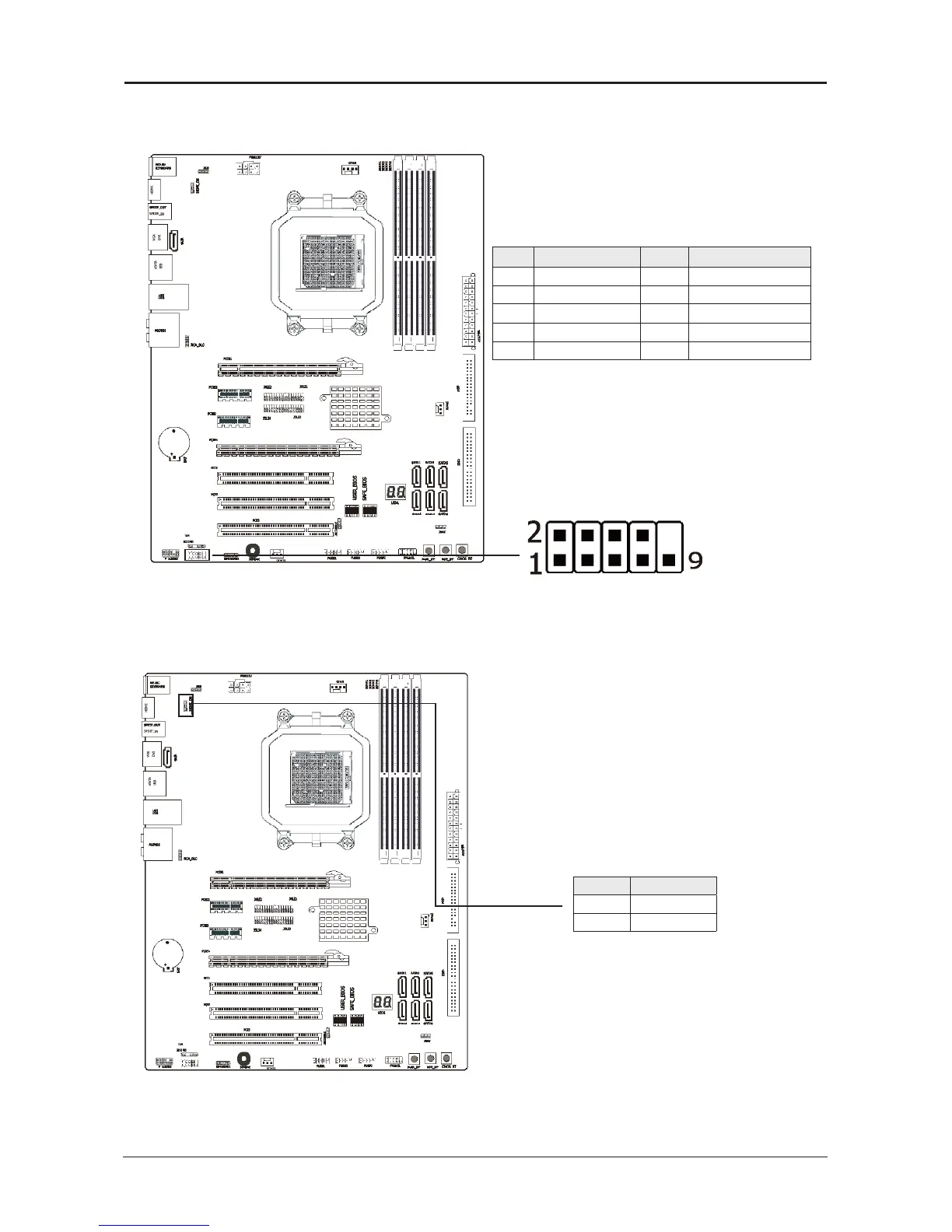- 14 -
XFX nForce 750a Motherboard User's Guide
3.8 Serial Port Header (Optional)
3.9 HDMI Jumper Setting
Pin No. HDMI Setting
1-2 DVI
2-3 HDMI
Pin Pin Assignment Pin Pin Assignment
1 DCD 2 RXD
3 TXD 4 DTR
5 GND 6 DSR
7 CTS 8 RTS
9 RI
This JCOM1 header supports a serial port module.
This jumper is prepare for HDMI function. When pin 1 & 2 is shorted, DVI port is enabled
and HDMI port is disabled. When pine 2 &3 is shorted, the HDMI port will be enabled and
the DVI port is disabled. HDMI and DVI cannot display simultaneously
.
