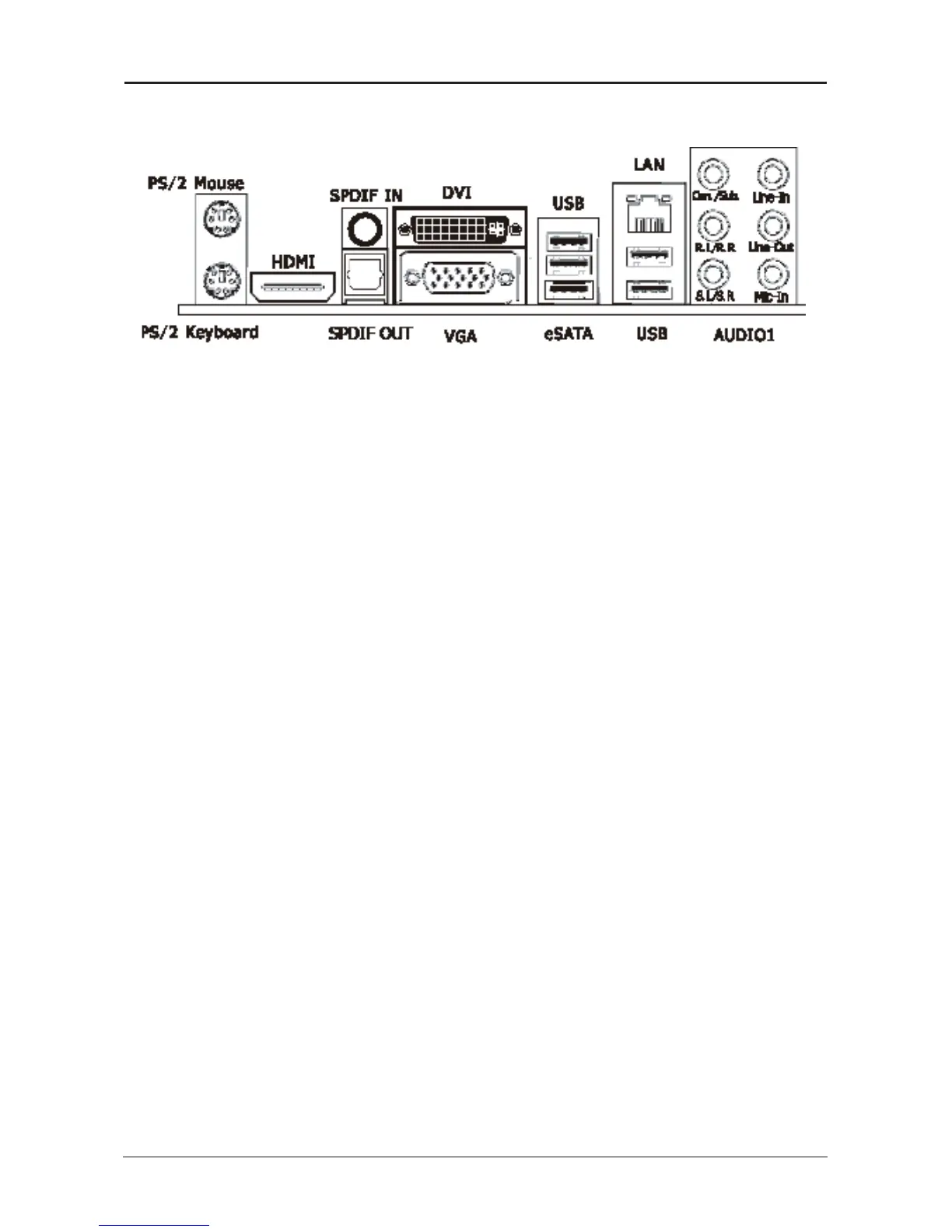- 6 -
XFX nForce 750a Motherboard User's Guide
1.4 Rear I/O Panel
(This picture is only for reference)
• PS/2 Keyboard: Connects to PS/2 keyboard.
• PS/2 Mouse: Connects to PS/2 mouse.
• HDMI:Connects to multimedia devices with an HDMI port.
• SPDIF IN:This connector provides an S/PDIF-IN connection.
• SPDIF OUT:Connects to digital audio device.
• DVI: Connects to monitor input.
• VGA: Connects to monitor input.
• eSATA:Connects to peripherial SATA devices. The SATA cable one side insert ESTA1 connect,
another side can insert SATA1, SATA2, SATA3, SATA4.
• USB: Connects to USB devices such as scanner, digital speakers, monitor, mouse, keyboard,
hub, digital camera, joystick etc.
• LAN: Connects to Local Area Network.
• AUDIO1:
Cen./Sub. (Center / Subwoofer): Connects to the center and subwoofer channel in the 7.1
channel audio system.
R.L./R.R. (Rear Left / Rear Right): Connects to the rear left and rear right channel in the 7.1
channel audio system.
S.L./S.R. (Surround Left / Surround Right): Connects to the surround left and surround right
channel in the 7.1 channel audio system.
Line-In: Connects to the line out from external audio sources.
Line-Out: Connects to the front left and front right channel in the 7.1-channel or regular
2-channel audio system.
Mic-In: Connects to the plug from external microphone.
