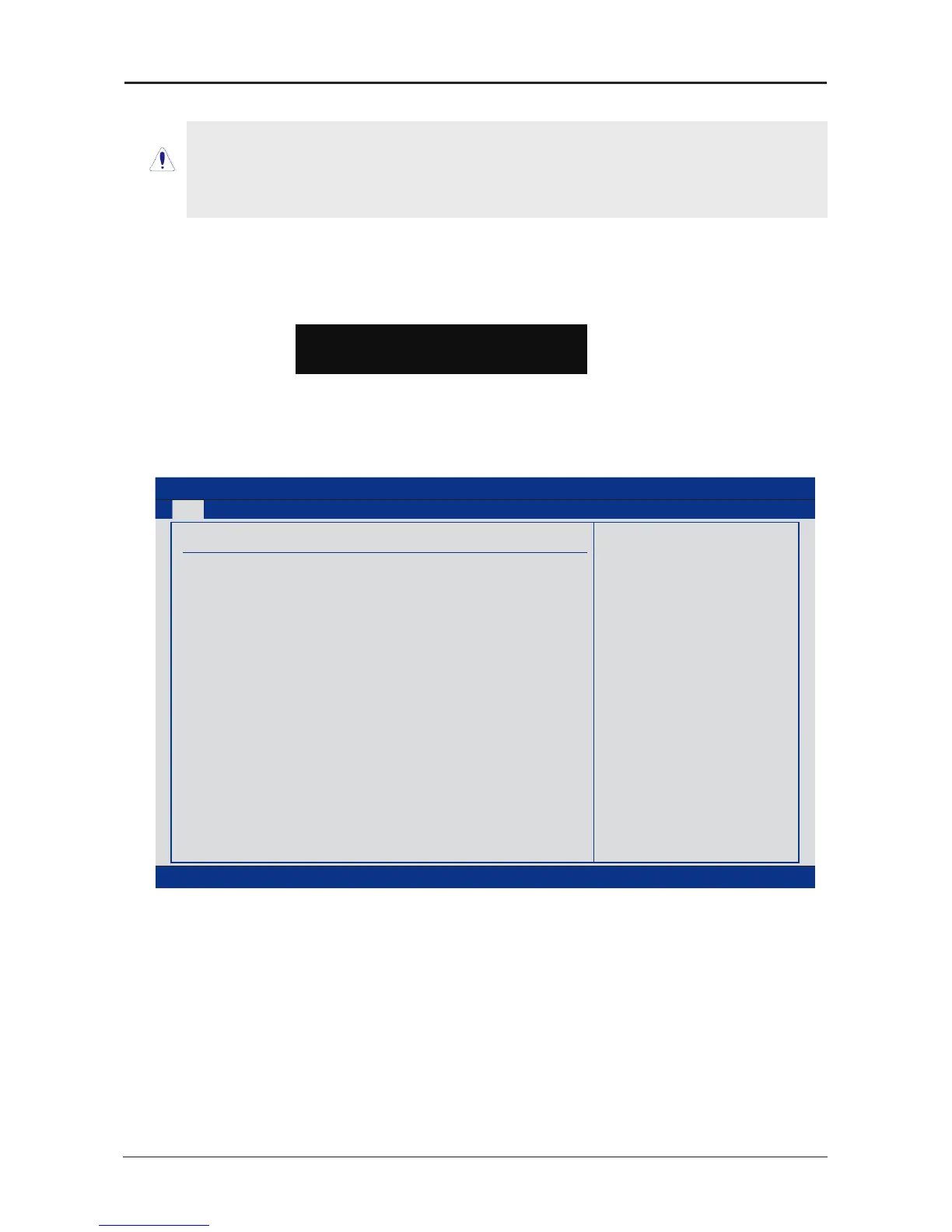- 18 -
XFX nForce 750a Motherboard User's Guide
4.5 BIOS Setup — CMOS Setup Utility
4.5.1 CMOS Setup Utility
After powering up the system, the BIOS message appears on the screen,when the rst time
or when CMOS setting wrong, there is following message appears on the screen , but if
the rst BIOS be setuped(or loaded default values) and save, the <DEL> key will be
pressed if you will enter BIOS setup menu.
If this message disappears before you respond, restart the system by pressing <Ctrl> +
<Alt>+ <Del> keys, or by pressing the reset button on computer chassis. Only when these
two methods should be fail that you restart the system by powering it off and then back on.
After pressing <F1> or <Del> key, the main menu appears.
Press F1 to Run SETUP
This is the System Overview, The System Time, System Date, Primary IDE information,
SATA port information and Memory size display.
►
IDE Conguration
Click <Press Enter> key to enter its submenu, it will be display IDE conguration, also
you can set the ATA/IDE, SATA function from the options and set the IDE boot order,
or set it as IDE Master, Slave within them.
►
Floppy Conguration
Click <Press Enter> key to enter its submenu, it will be display oppy conguration, and
this item sets the type of oppy drives installed.
•
In order to increase system stability and performance, our engineering staff is
constantly improving the BIOS menu. The BIOS setup screens and descriptions
illustrated in this manual are for your reference only, and may not completely
match with what you see on your screen.
•
Do not change the BIOS parameters unless you fully understand its function.
BIOS SETUP UTILITY
Main Advanced
Boot
Security
Power JUSTwOOT! Exit
System Overview Use [ENTER] , [TAB]
or [SHIF-TAB] to
select a eld.
Use [+] or [-] to
congure system time.
←
Select Screen
↑↓
Select Item
+- Change Field
Tab Select Field
F1 General Help
F10 Save and Exit
ESC Exit
►
System Information
System Time
System Date
Floppy A
Language
►
Primary IDE Master :
►
Primary IDE Slave :
►
SATA Port 1 :
►
SATA Port 3 :
►
SATA Port 2 :
►
SATA Port 4 :
►
USB Device
[00:42:05]
[Sun 11/04/2007]
[Disabled]
[English]
[Not Detected]
[Not Detected]
[Not Detected]
[Not Detected]
[Not Detected]
[Not Detected]
v02.61 (C)Copyright 1985-2006, American Megatrends, Inc.
