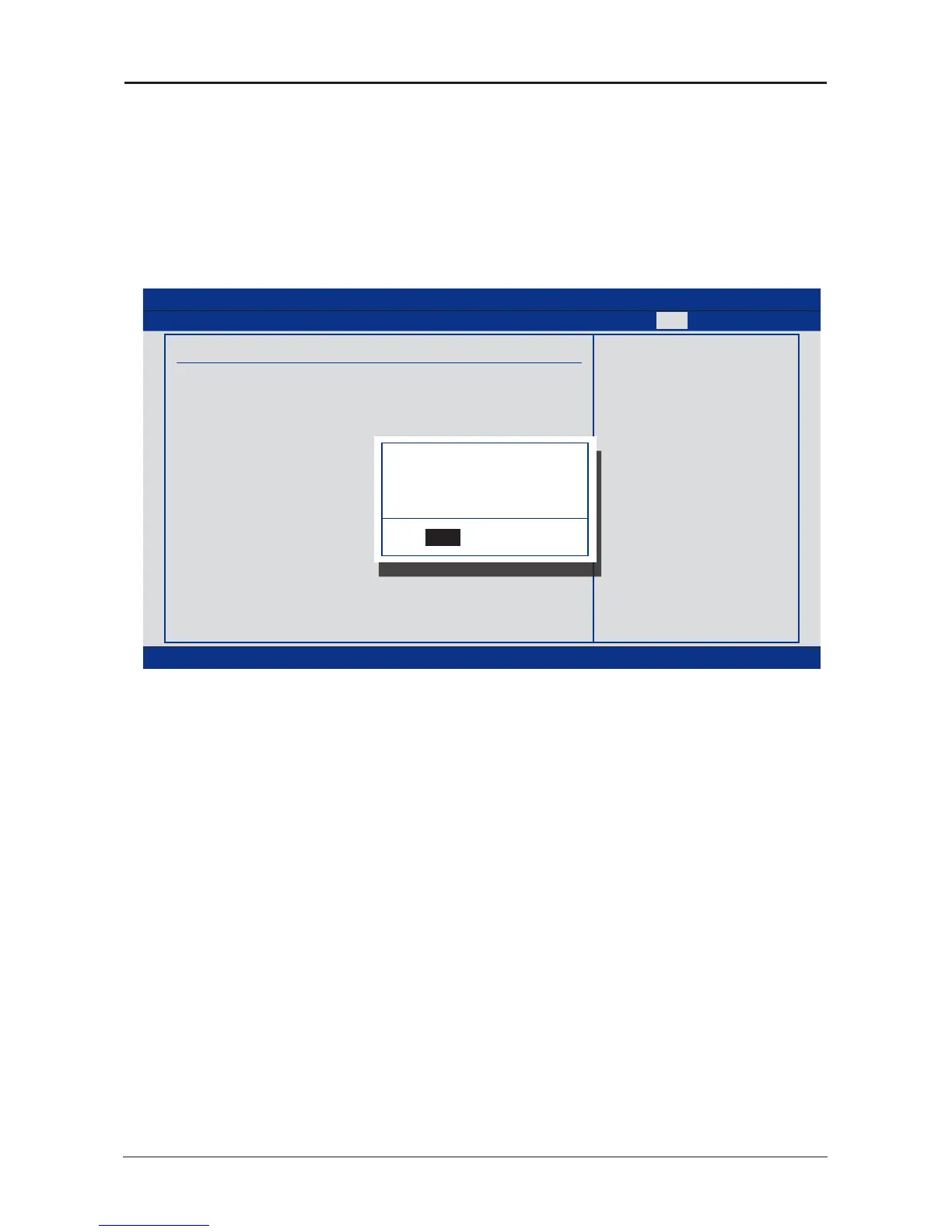- 27 -
XFX nForce 750a Motherboard User's Guide
Load Failsafe Defaults
This option opens a dialog box that lets you install fail-safe defaults for all appropriate items
in the Setup Utility: Select <Ok> and the <Enter> to install the defaults. Select<Canel>
and then <Enter> to not install the defaults. The fail-safe defaults place no great demand
on the system and are generally stable. If your system is not functioning correctly, try
installing the fail-safe defaults as a rst step in getting your system working properly again.
If you only want to install fail-safe defaults for a specic option, select and display that
option, and then press <F8>.
BIOS SETUP UTILITY
Main Advanced
Boot
Security
Power
JUSTw00t!
Exit
Exit Options Load Failsafe Default
values for all the
setup questions.
F8 key can be used
for this operation.
←
Select Screen
↑↓
Select Item
Enter Go to Sub Screen
F1 General Help
F10 Save and Exit
ESC Exit
Save Changes and Exit
Discard Changes and Exit
Discard Changes
Load Optimal Defaults
Load Failsafe Defaults
v02.61 (C)Copyright 1985-2006, American Megatrends, Inc.
Load Failsafe Defaults?
[Ok] [Cancel]
[Ok]
