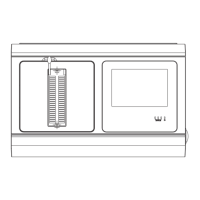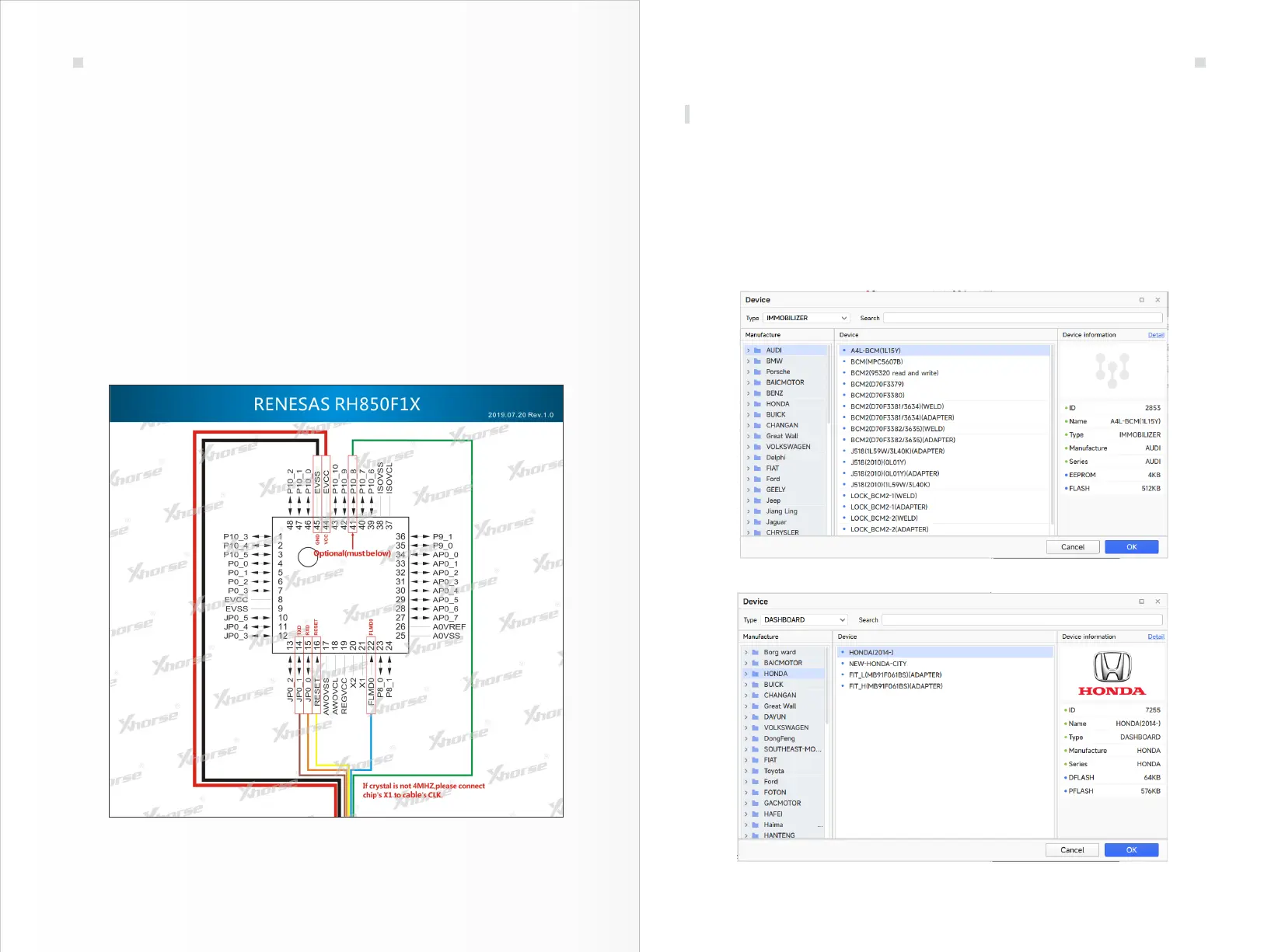Automotive Electronics Module Read/Write Operation
13 14
6.3 Microcontroller Wiring Diagram (Example)
The microcontroller option provides wiring diagrams for basic read/write of the
corresponding microcontroller. During the actual read/write process, a multimeter is
necessary to find the connection diagram for the specific board, as shown in Figure
6.3.1.
Optional (must be low): When reading this microcontroller, you must make sure that
this pin of the board is low before you can read it. If it is not low, you can connect a
1K pull-down resistor to GND on this pin.
Pull-up resistor: This pin needs to be connected to a pull-up resistor to VCC when
reading.
If the crystal frequency is not 4 megahertz, please connect pin 1 of the chip to the
CLK output of the programmer: When reading, this pin needs to be checked whether
it is necessary to connect an external clock pin for reading.
Figure 6.3.1
•
•
•
7 Automotive Electronics Module Read/Write Operation
7.1 Automotive Electronic Module Read/Write Function Introduction
Figure 7.1.1 Immobilizer Module
Figure 7.1.2 Dashboard Module
Multi-PROG supports reading and writing common automotive immobilizer modules
and other electronic modules. The software interface, as shown in Figures 7.1.1 to
7.1.4, mainly contains functions for reading, writing and programming of immobilizer
module, dashboard module, airbag module and other car body electronic modules.
Select read/write option based on vehicle model specific electronic module type. The
corresponding module circuit connection diagram is provided in the software.
Microcontroller Read/Write Operation