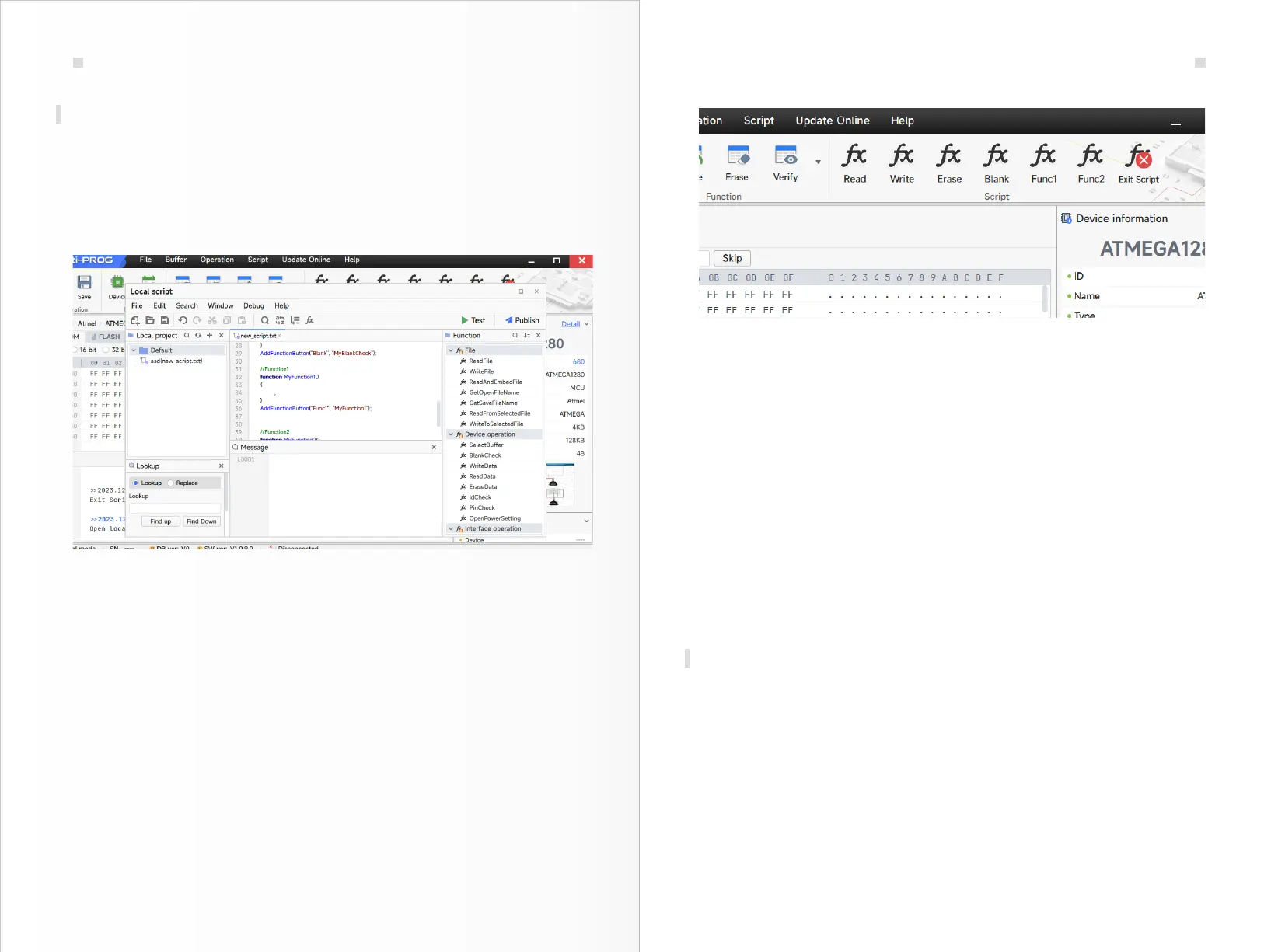23 24
Third-party script function
Chip batch write function
Figure 10.1.1
Figure 10.1
10 Third-party script function
10.1 Use of Script Function
10.2 Development of Script Function
Multi-PROG device supports read and write related chips, but some chips,
usually need to modify some data before writing. The device provides a
scripting interface, which allows you to process and save the original data
using scripts developed by third parties, and then write it using the device.
The software script interface is shown in Figure 10.1.
11 Chip batch write function
Multi-PROG supports batch writing of chips, and batch writing of chips is often used
in factories when production requires large-scale writing of chips. The types of writes
supported are common memory series and common microcontroller series.
For the specific usage of batch writing, please refer to the documentation of the
factory usage mode that comes with the software, no further details are provided here.
After the device enters the read/write option, tap the script function, select ‘Published
Functions’, and then select the specific function script you want to use. Then you can run
the corresponding script and use the script function. As shown in Figure 10.1.1, the
script provides the function of modifying data.
Please refer to the script development documentation that comes with the software
for script development methodology and development examples, no further details
are provided here.
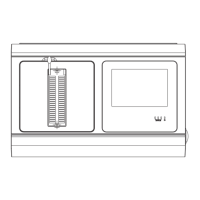