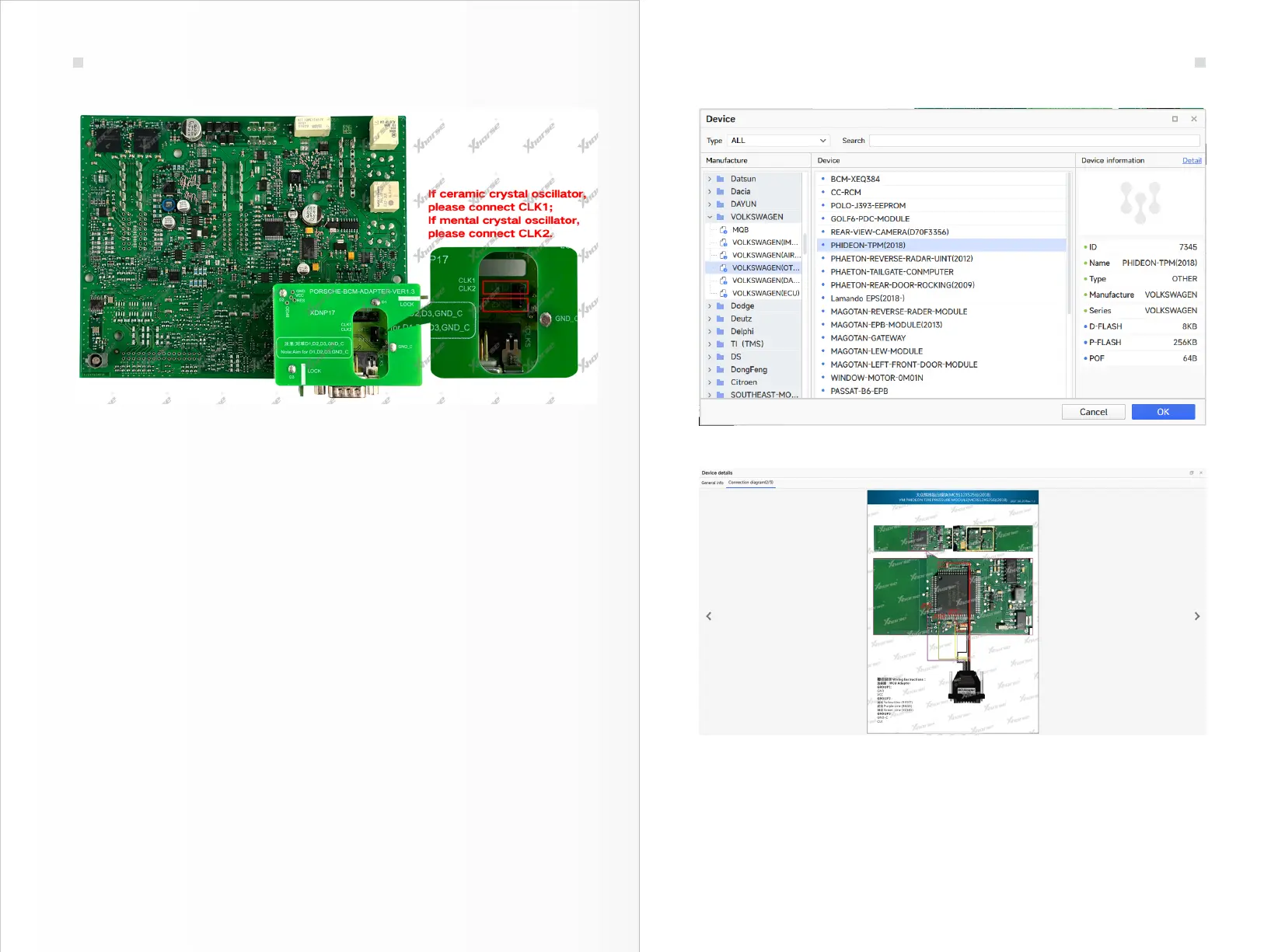Operation steps:
1. Find the option corresponding to the tire pressure module, as shown in Figure 7.3.1.
2. Solder the MCU cable to the module according to the diagram, and then connect the
device, as shown in Figure 7.3.2.
3. Use the device to read and write.
17 18
7.3 Example of Volkswagen Phideon Tire Pressure Module Read
Figure 7.2.2
Figure 7.3.1
Figure 7.3.2
Automotive Electronics Module Read/Write Operation
Automotive Electronics Module Read/Write Operation
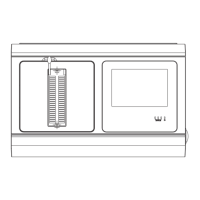