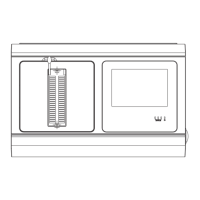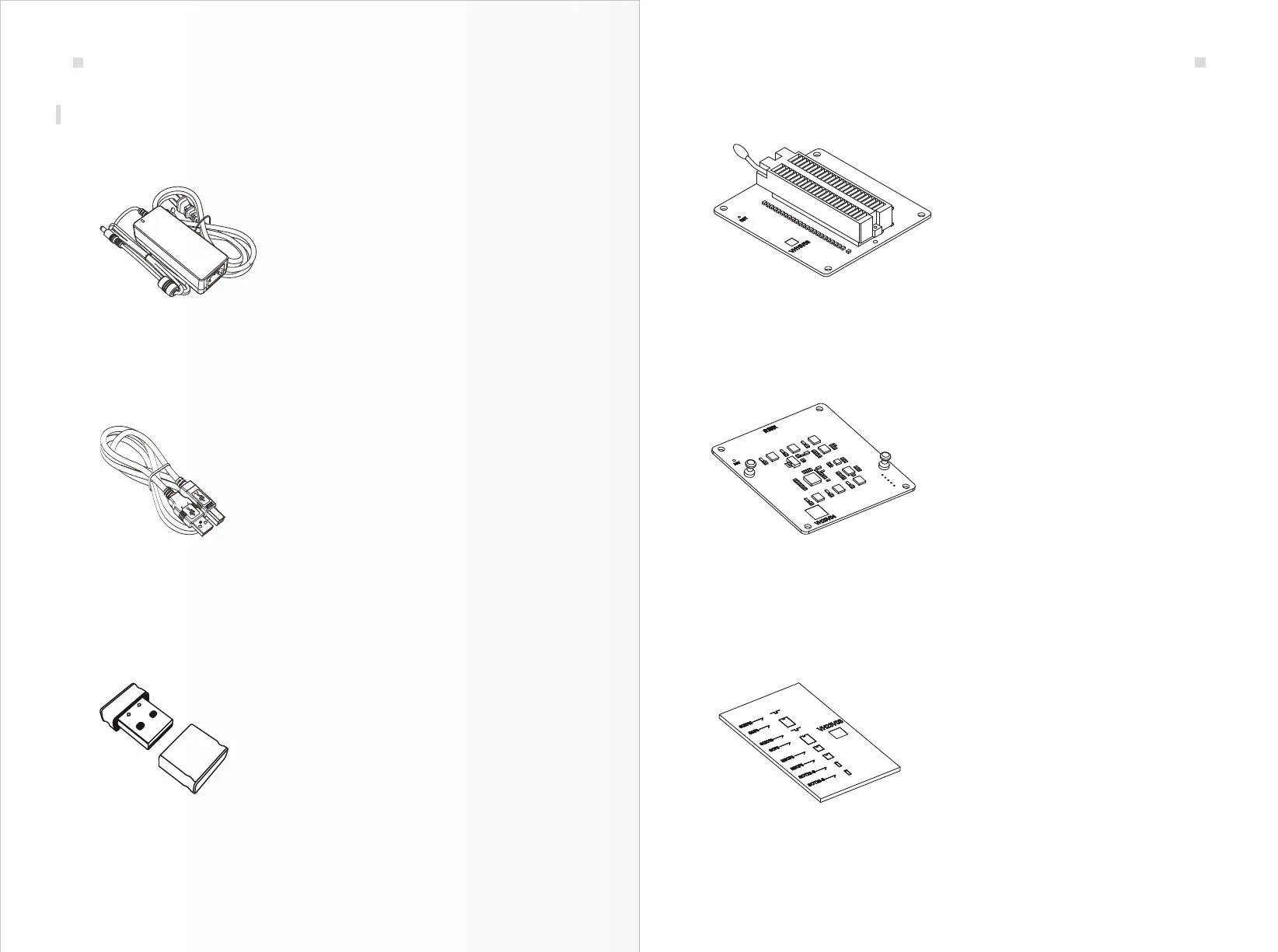4.2.2 Introduction of device accessories
05 06
Product Functions Overview
•
•
•
•
•
Power Adapter (15V 4A)
VH20 Interface Adaptor Board
USB Connection Cable
VH23 Interface Adapter Board
USB WIFI Network Card
The power adapter is used to power the device.
The USB connection cable is used to connect the device to PC.
The USB Wi-Fi card is used for device networking and facilitates sharing of memory
data.
• VH13 Interface Adapter Board
Chip holder adapter board. Use this adapter board to lock all kinds of IC holder and
DIP sealed memory chips to facilitate chip reading and writing.
When you need to perform self-test and diagnosis on the device interface, you can
take off the magnetic shield, remove the VH13 interface adapter board and insert
the VH20 self-test board. Run the software help/ZIF48 self-test menu to complete
the self-test.
As shown in the above figure, the 6-pin, 8-pin and 16-pin chips are soldered on
the adapter board which can be used to read and write the related chips.
Product Functions Overview