
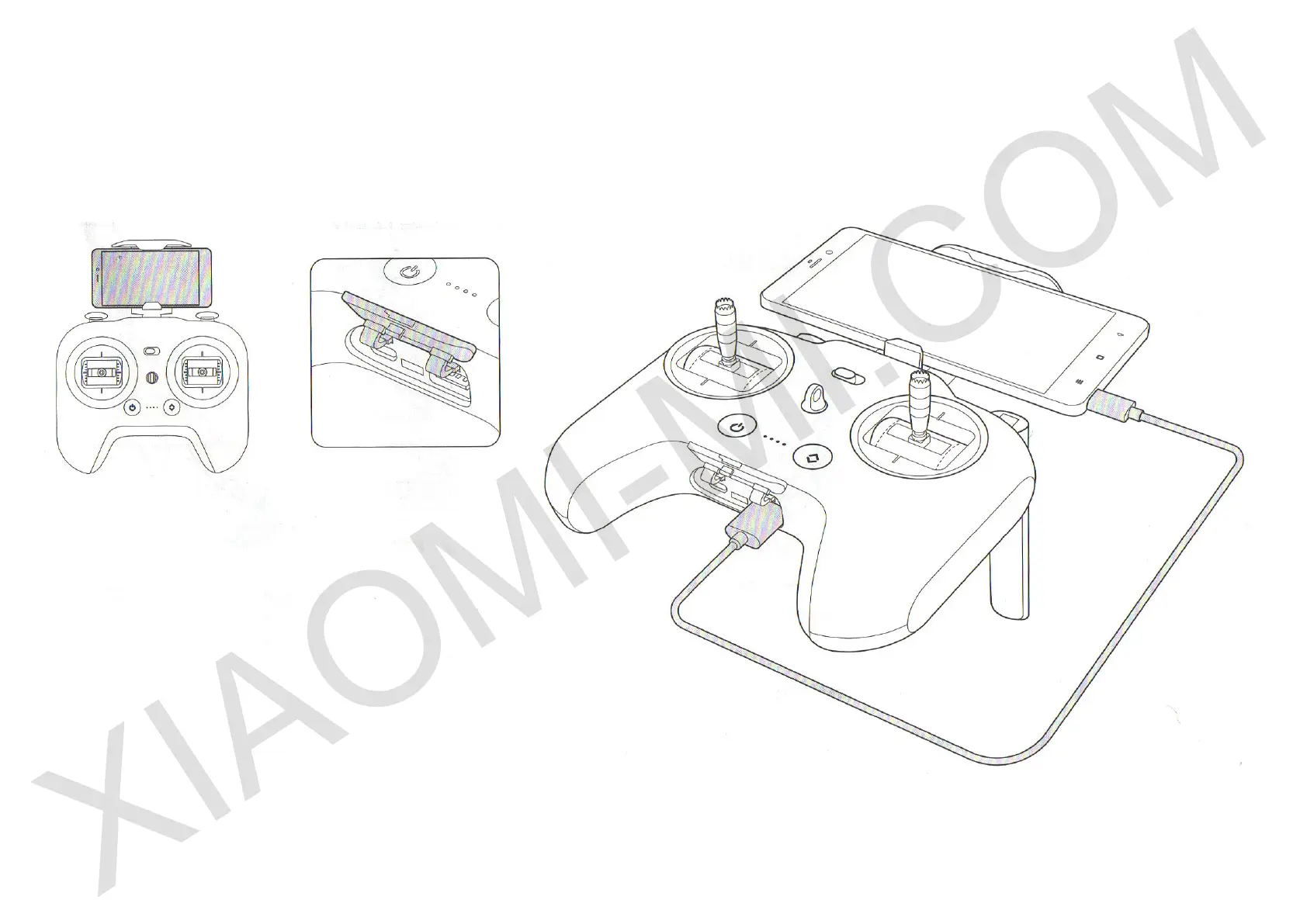 Loading...
Loading...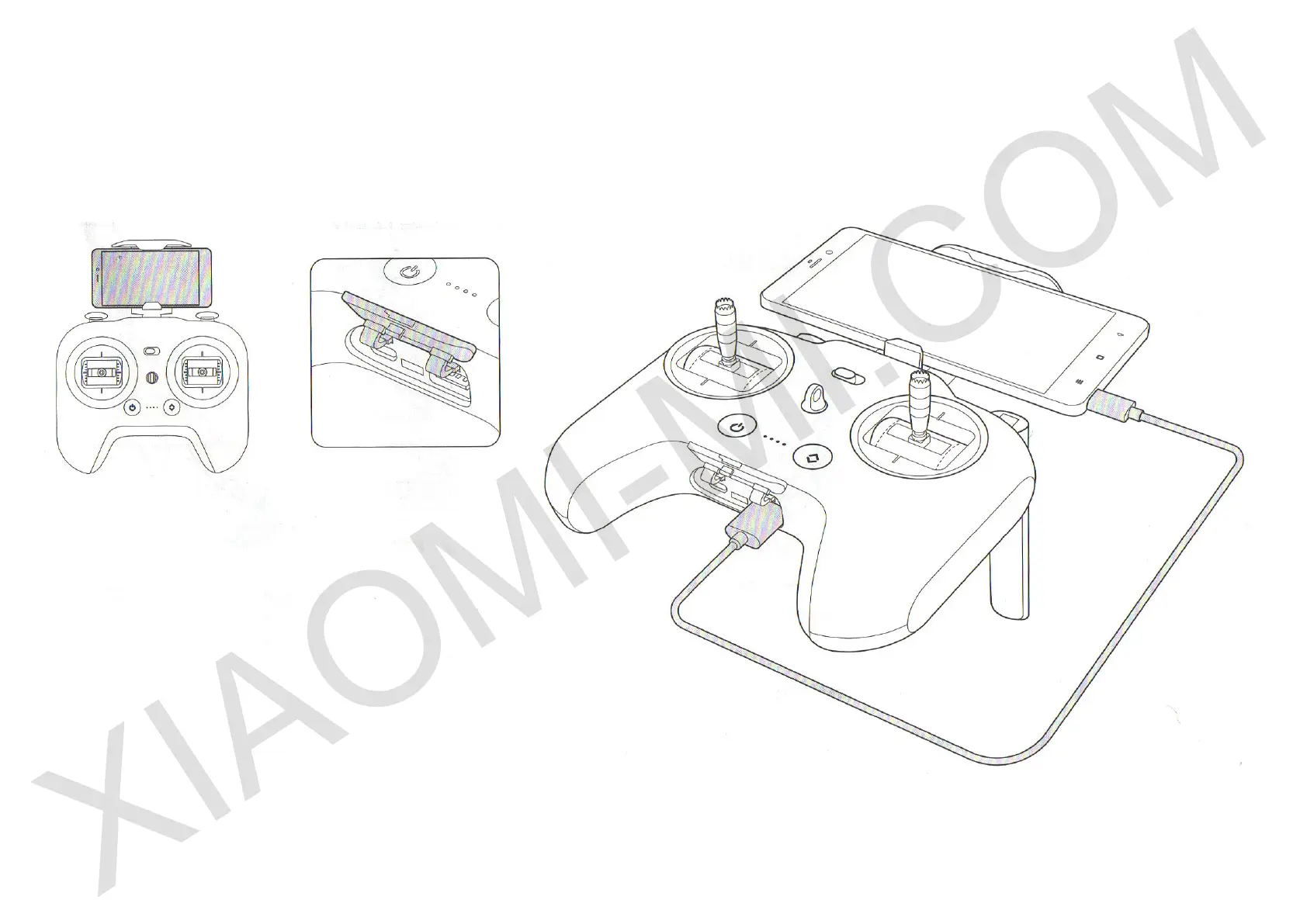
Do you have a question about the Xiaomi Mi Drone and is the answer not in the manual?
| Flight Time | 27 minutes |
|---|---|
| Battery Capacity | 5100 mAh |
| GPS | Yes |
| Gimbal | 3-axis |
| Max Speed | 18 m/s |
| Transmitter Frequency | 2.4 GHz |
| Return to Home | Yes |
| Follow Me Mode | Yes |
| Obstacle Avoidance | No |
| Operating Temperature Range | 40°C |
| Satellite Positioning Systems | GPS, GLONASS |
| Video Resolution | 4K |
| Max Transmission Distance | 4 km |
| Model | Mi Drone |