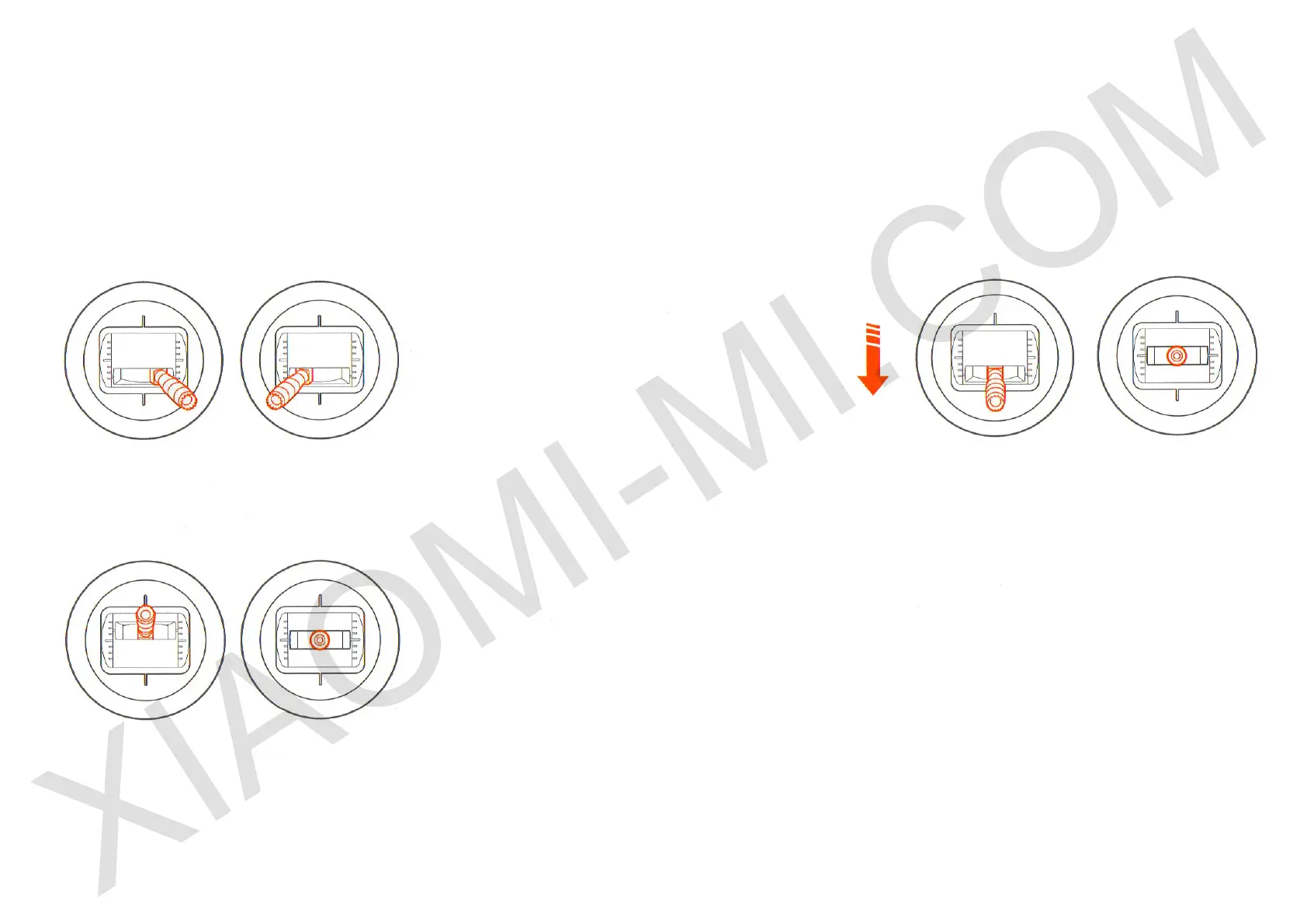Take o and landing with remote control
Point two remote control sticks in the inner lower part to the limit,
creating a V-shape, and hold for 3 seconds. Propellers begins to
rotate.
After initial propeller scroll simultaneously release two sticks.
Strongly move the left stick up (over half) than quadcopter begins to
take o.
At any time of ight, release both of remote control sticks, then
quadcopter hangs in the air.
Safety Tips: During take o strongly turn the left stick up. Too slow
actions can cause overturning of the quadcopter.
Slowly move the stick down
During the descent and landing slowly and steadily move the
left stick in the down position, ensure a steady landing of the
quadcopters.
After a secure and full contact of landing gears and a ground,
move the left stick of the remote control down to the limit and
hold it for 5 seconds. Quadcopter`s motors will o.
Safety Tips: If the quadcopters glanced to one side or there was
another similar situation, after which motors does not turn o
automatically, simultaneously press and hold the remote control
power button and automatic take-o / automatic landing button
for 3 seconds and quadcopter`s motors will shut down.
In normal ight simultaneously press the remote control power
button and automatic take-o / automatic landing button, in order
to avoid the quadcopter free fall.
13