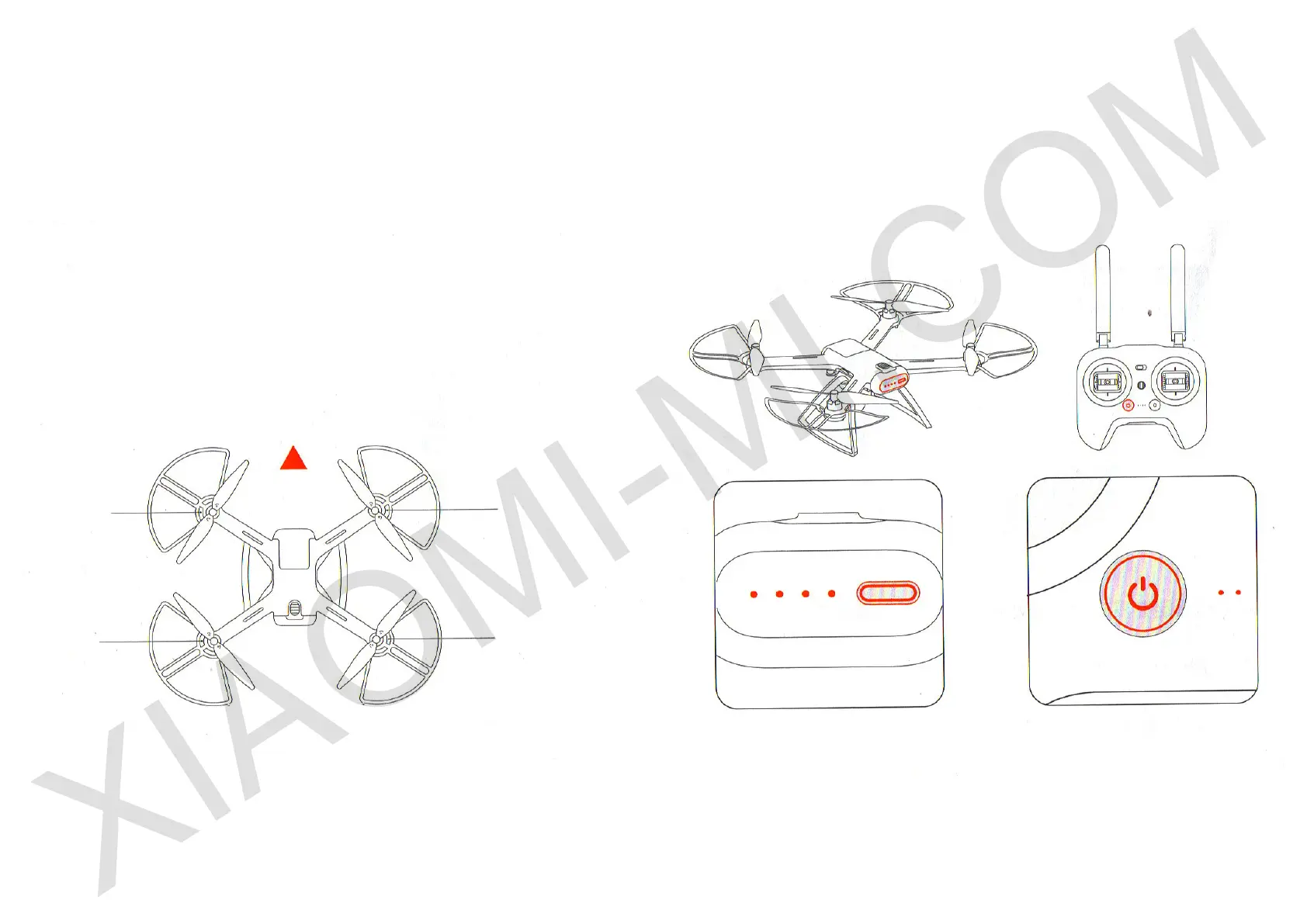11
Instruction manual
Mi Drone АРР
User must correctly pair a mobile phone with the remote control, start Mi
Drone App and connect to the quadcopter. Only after the completion of
these steps is possible to unlock and start motors.
Denite a front of the quadcopter.
Place of PTZ camera indicates a front of the quadcopter. Place of a
battery block indicates a back of the quadcopter.
You can also dene front and back of the quadcopter after its ight
lights. Two white lights indicate a front of the quadcopter. Green and red
- indicate a back.
White
White
Red
Green
Switching on the quadcopter and remote control
Control a battery level:
• Short press a button to view a current battery level.
• One short press and re-press and hold for 2 seconds to switch on or o.
Safety Tips: While manage the quadcopter, hold a back of the device
toward an operator. Otherwise, there may be problems in determining the
direction of the device and increases the risk of an accident.