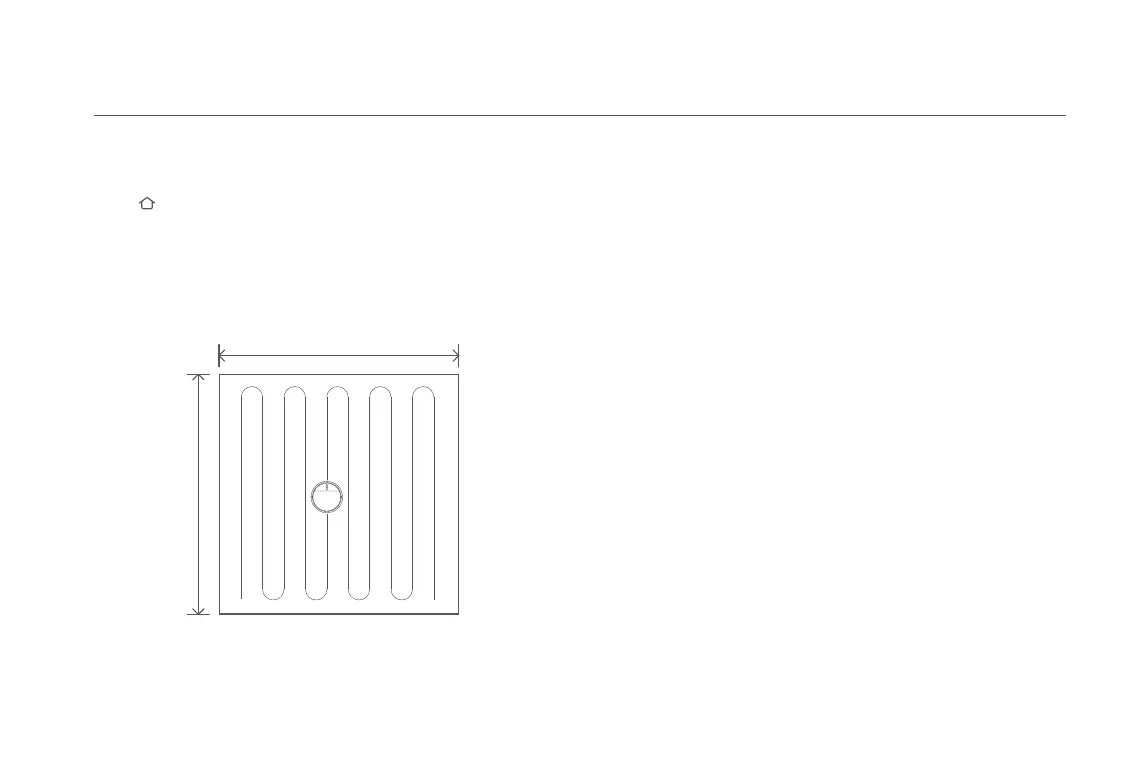12
How to Use
Do Not Disturb Mode
More App Features
The indicator will go off when the vacuum-mop is in do not disturb (DND)
mode. Previously scheduled cleanup tasks will be performed as usual
when in DND mode. Unfinished cleaning tasks will not be resumed until
the current DND period ends.
The Mi Home/Xiaomi Home app offers a variety of special features
and different cleaning modes, including Select a Zone to Clean, Zoned
Cleanup, App-Configured Restricted Areas/Virtual Walls, Restricted
Areas, Clean There, Carpet Boost, and more.
Note: After the vacuum-mop is connected with the Mi Home/Xiaomi Home app, the
DND mode is enabled by default. You can disable DND or modify DND periods in the
app.
· For more information on how to use the features of vacuum-mop in the Mi Home/
Xiaomi Home app, please refer to the instructions in the app.
· Please note that certain features may vary due to continuous app updates and
enhancements.
Notes:
Spot Clean mode
Note: Activating Spot Clean mode will end the current cleaning task of the vacuum-mop.
When the vacuum-mop is in standby mode or paused, press and hold the
button for 3 seconds to start Spot Clean mode. In this mode, it will clean
a square-shaped area of 1.5 ×1.5 meters directly around the vacuum-mop.
When the spot cleaning is done, the vacuum-mop will automatically return
to its original location and shut off.
1
.
5 m
1
.
5 m
