
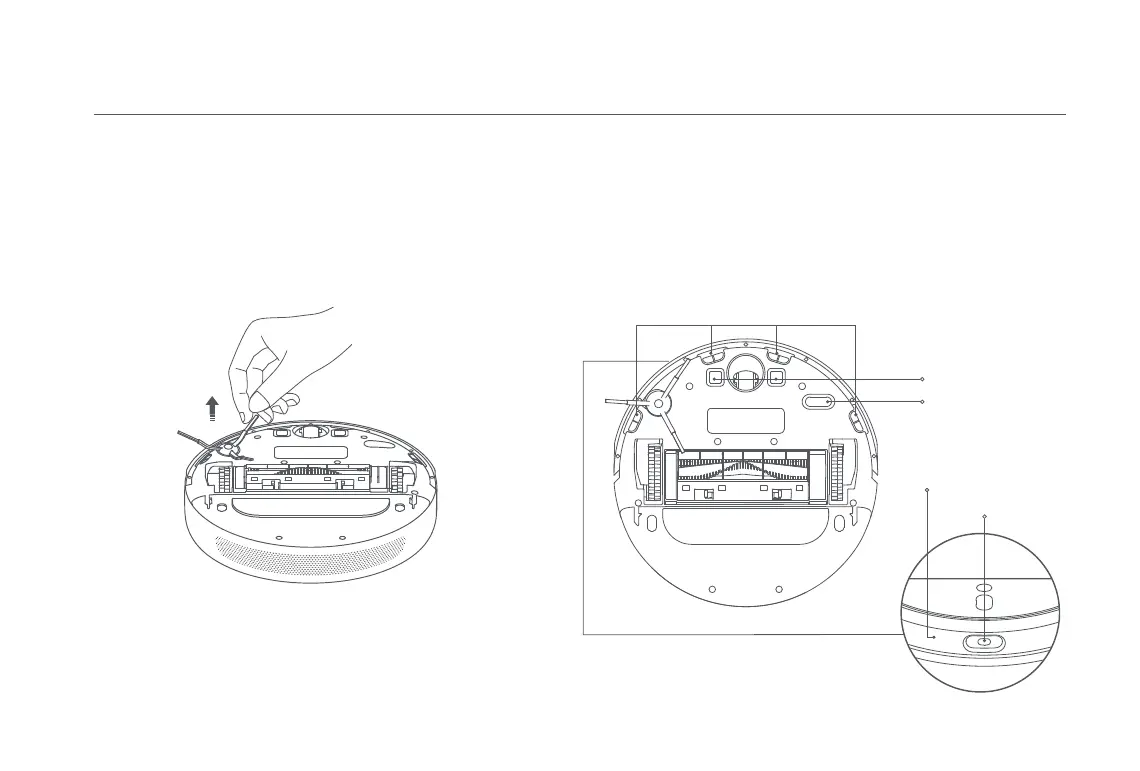 Loading...
Loading...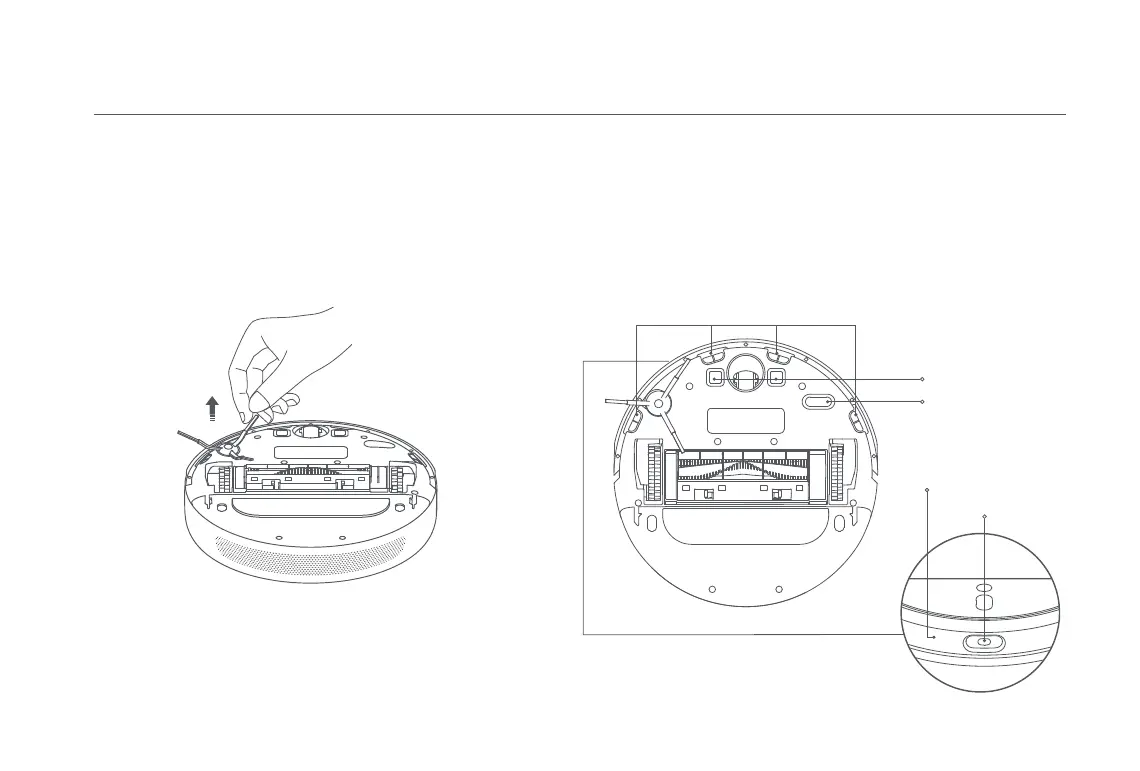
Do you have a question about the Xiaomi Mi Robot Vacuum-Mop 2 Pro+ and is the answer not in the manual?
| Suction Power | 3000 Pa |
|---|---|
| Battery Capacity | 5200 mAh |
| Water Tank Capacity | 300 ml |
| Navigation System | LDS Laser Navigation |
| Control | App, Voice Control |
| Weight | 3.7 kg |
| Runtime | Up to 180 minutes |
| Connectivity | Wi-Fi |
| Noise Level | 65 dB |
| Mopping Function | Yes |
| Auto Carpet Detection | Yes |
| Virtual No-go Zones | Yes |
| Features | Auto-recharge |
| Compatible App | Mi Home |
| Voice Control | Google Assistant, Amazon Alexa |
| Charging Time | 4 hours |











