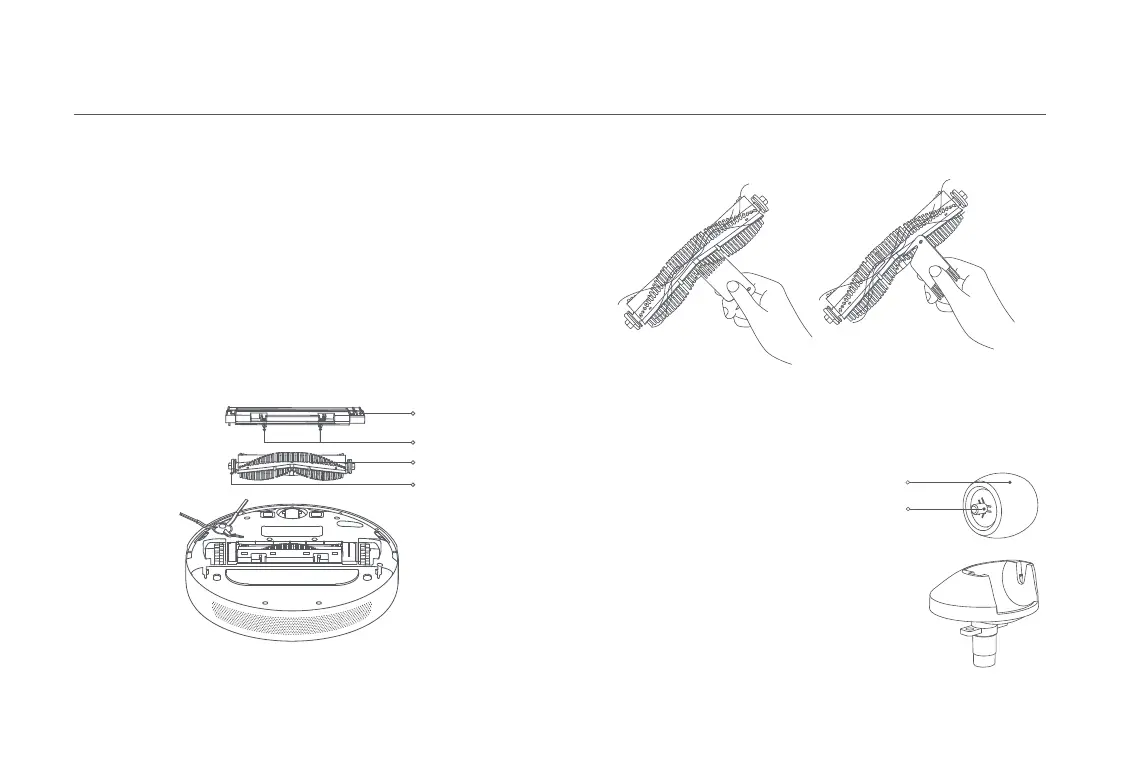15
Care & Maintenance
Brush Using the Brush Cleaning Tool
Omnidirectional Wheel
1. Flip the vacuum-mop over and pinch the clips to remove the brush
cover.
2. Lift the brush out of the vacuum-mop, then clean the brush bearings.
3. Use the included brush cleaning tool to remove any hairs tangled on
the brush.
4. Reinsert the brush, then put the cover back on and press on it until the
clips lock into place.
1. Flip the vacuum-mop over
and pull out the omnidirectional
wheel.
2. Remove hair, dirt, and other
debris from the wheel and axle.
3. Reinsert the wheel and press it
firmly back into place.
Note: If too much hair is tangled in the brush, or if the hair is tightly tangled, do not
forcibly pull on it, as this could damage the brush.
* Clean it as needed.
Note: It is recommended to clean the brush weekly and replaced every 6 to 12 months.
* Weekly cleaning is recommended.
Brush Cover
Wheel
Axle
Holder
Clips
Brush
Brush Bearings
· A small screwdriver or other pry tool
can be used to gently pop out and
remove the wheel.
· The wheel can be cleaned with water
and reinstalled after drying.
Notes:
