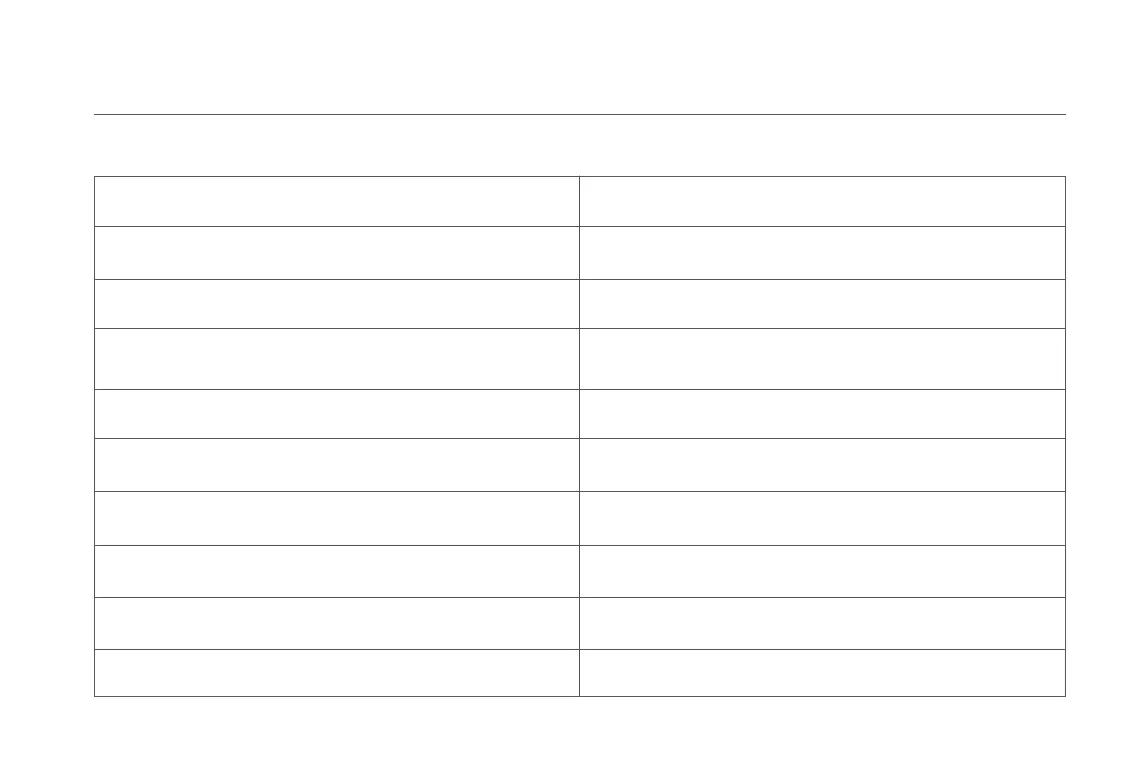20
Troubleshooting
If the vacuum-mop encounters an error during operation, the power indicator will blink orange and you will hear a voice alert. To check for a solution, please
refer to the table below.
Fault
Please clean and gently tap the bumper.
If the collision buffer is stuck, gently tap it to remove foreign objects. If it
does not work, move the vacuum-mop to a new area and reactivate it.
Please place the vacuum-mop on the level ground and reactivate it.
A wheel is off the ground. Place the vacuum-mop on the level ground
and reactivate it.
Please clean the cliff sensor, place the vacuum-mop on level ground, and
reactivate it.
Part of the vacuum-mop is off the ground. Place the vacuum-mop on level
ground and reactivate it. This error may also occur if the cliff sensor is
dirty. To rule out this possibility, clean the cliff sensor.
Please remove the brush and clean the bristles and bearings.
A foreign object might be caught in the brush. Remove the brush and
clean its bristles and bearings.
Please remove and clean the side brush.
A foreign object might be caught in the side brush. Remove the side
brush and clean it.
Please check whether any objects are wrapped around the main wheels,
then move the vacuum-mop to a new location and reactivate it.
A foreign object might be caught in one of the main wheels. Clean the
wheels, then reactivate the vacuum-mop.
Please clear any obstacles around the vacuum-mop.
The vacuum-mop may be caught or stuck. Clear away any obstructions
around it.
Please reinstall the dust compartment and filter.
Make sure the dust compartment and filter are installed correctly. If the
error persists, try replacing the filter.
Strong magnetic field detected. Reactivate the vacuum-mop away from
any virtual walls.
The vacuum-mop is too close to a virtual wall. Move the vacuum-mop to
a new location, then reactivate it.
Solution
