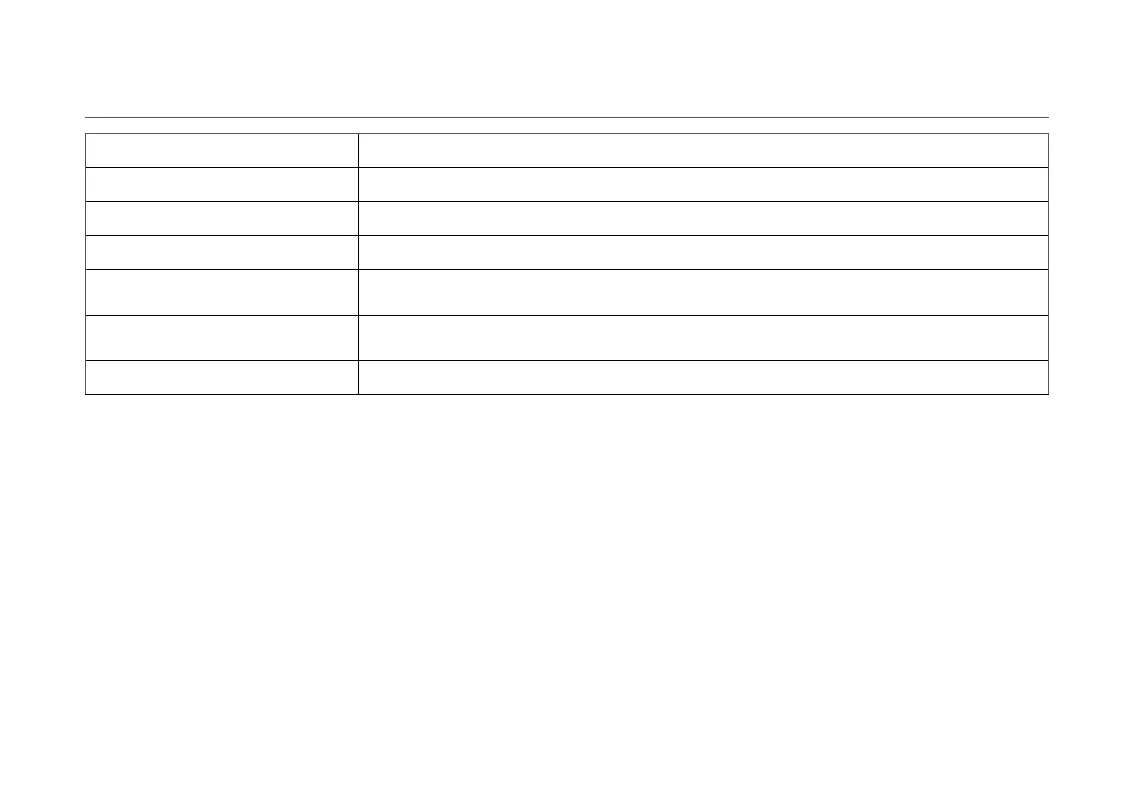10
Troubleshooting
Fault Solution
No projected image Turn off the projector and disconnect from the power, then plug in the power cord and turn on the projector.
Android system crashes
Turn off the projector and disconnect from the power, then plug in the power cord and turn on the projector.
Screen display error
Turn off the projector and disconnect from the power, then plug in the power cord and turn on the projector.
Remote control is missing or not paired and
the projector cannot be turned on remotely.
Turn off the projector and disconnect from the power. Wait for five minutes, then plug in the power cord and
turn on the projector. After the projector has been restarted, pair the remote control again.
If the projector overheats, it will
automatically turn off.
Please remove any obstacles from the air inlets and outlets so as to ensure a smooth airflow through the
projector. Follow the instructions above to restart the projector.
Other internal system errors
Please contact a qualified technician to service the device, or return the projector to the after-sales department
.