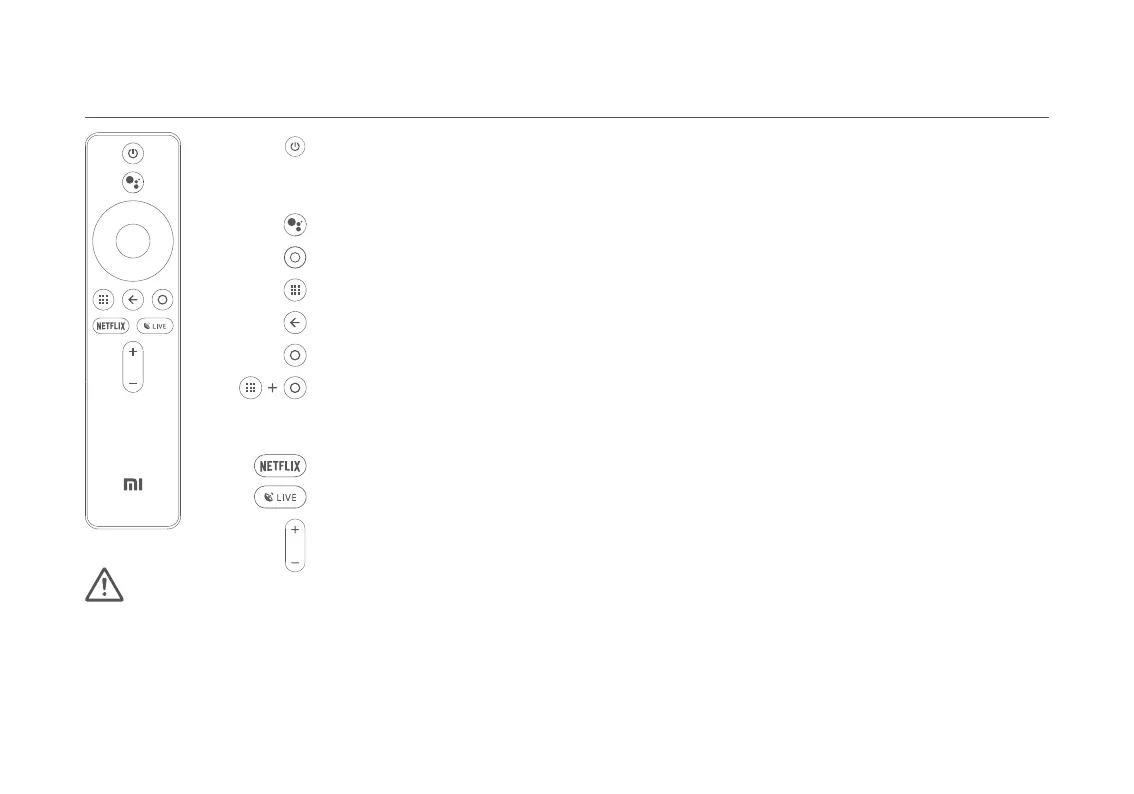6
- Pay attention to the positive and negative poles when installing batteries in the remote control.
- Dispose of, or recycle the battery in accordance with local laws and regulations of the country or region it is used in.
- It is recommended that the distance between the remote control and the projector is no more than 5 meters.
-
The illustration of the remote control is for reference purposes only. Actual products and functions may vary due to the regions they are used in.
Note:
Power Button:
When the projector is off, press to turn on.
When the projector is on, press to open the menu. Then select the right option to turn the projector off.
Remote Control
Google Assistant: Press the Assistant button on your remote to talk to Google Assistant.
Navigation Pad: Move to up, down, left, or right, then press the middle to confirm.
APP: Access the app interface.
Home: Return to the home screen.
Return: Return to the previous menu.
LIVE: Access the Live Channel.
Volume Button: + Increase the volume; - Decrease the volume.
Pairing the Remote Control:
Hold the remote control close to the projector within a distance of 20 cm,
then simultaneously press the app button and the home button to pair.
NETFLIX: Access the Netflix App.