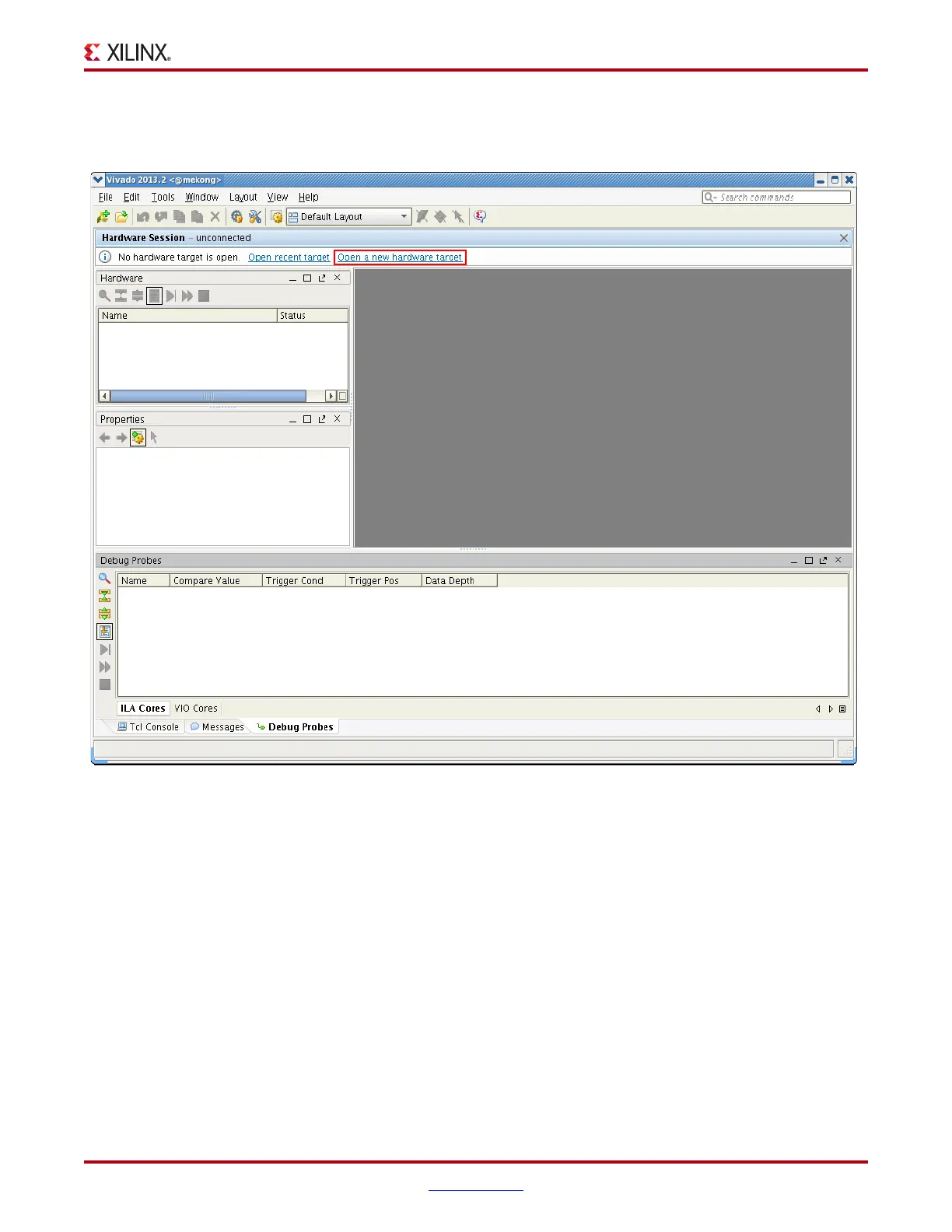VC7203 IBERT Getting Started Guide www.xilinx.com 15
UG847 (v3.0) July 10, 2013
Running the GTX IBERT Demonstration
2. In the Hardware Session window, click Open a new hardware target (highlighted in
Figure 1-11).
3. An Open Hardware Target wizard pops up. Click Next on the first window.
4. In the Vivado CSE Server Name window, make sure localhost:60001 is entered for
the Server name. Click Next and it opens the server to connect to the Digilent JTAG
cable.
5. In the Select Hardware Target window, the Digilent cable appears under Hardware
Targets and the JTAG chain contents of the selected cable under Hardware
Devices (Figure 1-12). Select digilent_plugin and click Next.
X-Ref Target - Figure 1-11
Figure 1-11: Open a New Hardware Target