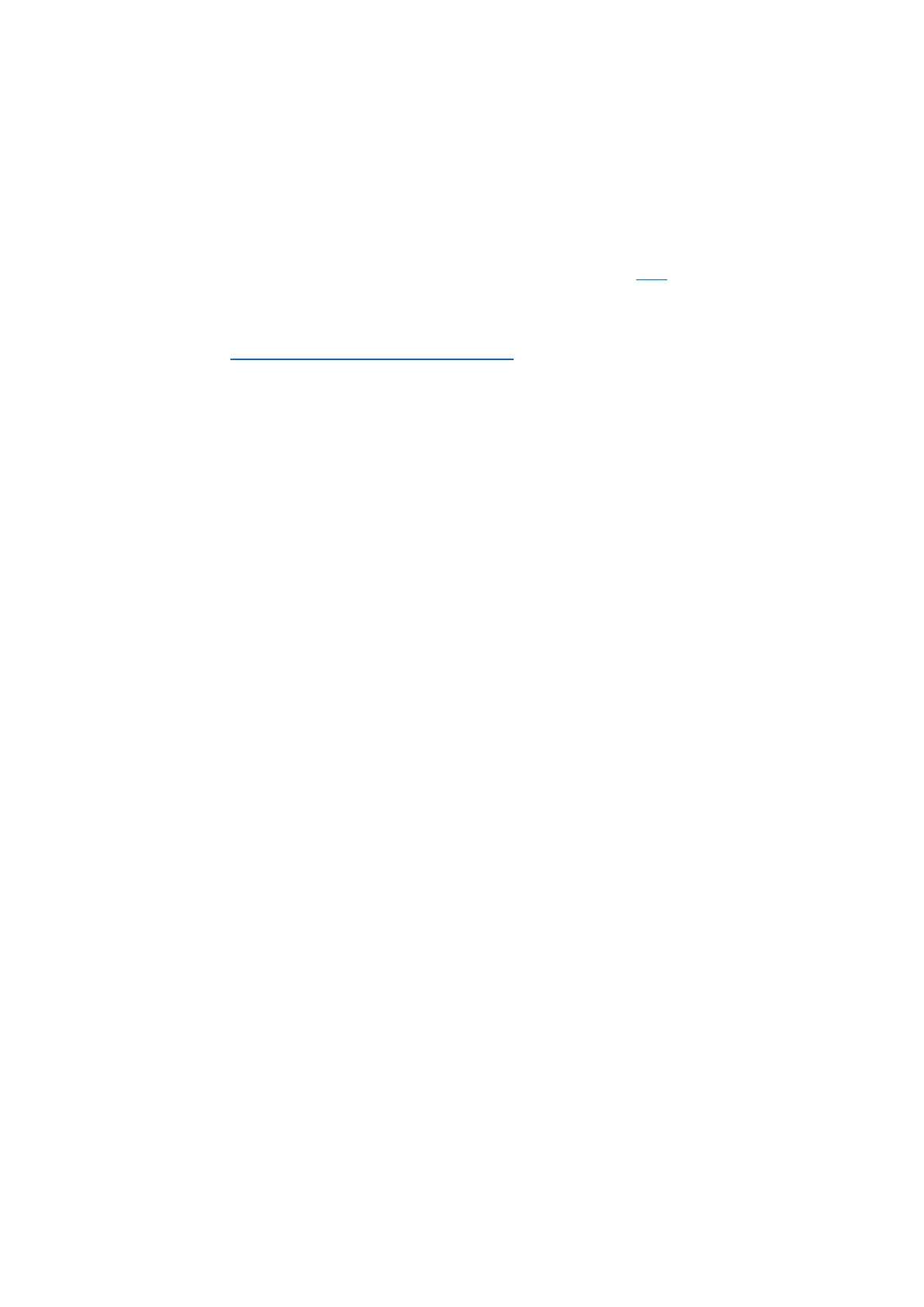© Copyright 2016 Xilinx
Building OS Linux Image for the ZCU102:
Here, we shall be using the latest version of the u-boot, kernel and the DTG (devicetree generator).
Bootgen is used to create the SD BOOT.BIN file.
More Info: The steps to use the Petalinux can be seen further in this tutorial. Using Petalinux versus
the OSL flow is highly recommended.
The ZCU102 released images, can also be downloaded from the Xilinx Wiki, here
Building the u-boot:
git clone https://github.com/Xilinx/u-boot-xlnx.git
cd u-boot-xlnx
Copy u-boot_files/xilinx_zynqmp.h into u-boot-xlnx/include/configs/xilinx_zynqmp.h
<bash> make distclean
<bash> export CROSS_COMPILE=aarch64-linux-gnu-
<bash> ARCH=aarch64
<bash> make xilinx_zynqmp_zcu102_revB_defconfig
<bash> make -j8
Building the ATF (ARM Trusted Firmware):
git clone https://github.com/Xilinx/arm-trusted-firmware.git
cd arm-trusted-firmware
git checkout xilinx-v2016.1
<bash> export CROSS_COMPILE=aarch64-linux-gnu-
<bash> make DEBUG=0 RESET_TO_BL31=1 PLAT=zynqmp bl31
o Use bl31.elf in arm-trusted-firmware\build\zynqmp\release\bl31
Building Linux Image:
git clone https://github.com/Xilinx/linux-xlnx.git
cd linux-xlnx
copy the linux_files/rootfs.cpio.gz into linux_xlnx/usr
o open the Makefile in linux-xlnx/usr:
o change DINITRAMFS_IMAGE="usr/initramfs_data.cpio$(suffix_y)"
o to DINITRAMFS_IMAGE="usr/rootfs.cpio$(suffix_y)"
<bash> export CROSS_COMPILE=aarch64-linux-gnu-
<bash> make ARCH=arm64 xilinx_zynqmp_defconfig
<bash> make ARCH=arm64 Image -j16
o This will create an Image file at arch/arm64/boot/Image
Building the FSBL and PMUFW
Launch HSI and use the commands below
o open_hw_design <path to HDF>
o generate_app -app zynqmp_fsbl -proc psu_cortexa53_0 -dir fsbl_out –compile
rename the fsbl_out/executable.elf to zynqmp_fsbl.elf
o generate_app -app zynqmp_pmufw -proc psu_pmu_0 -dir pmufw_out -compile
