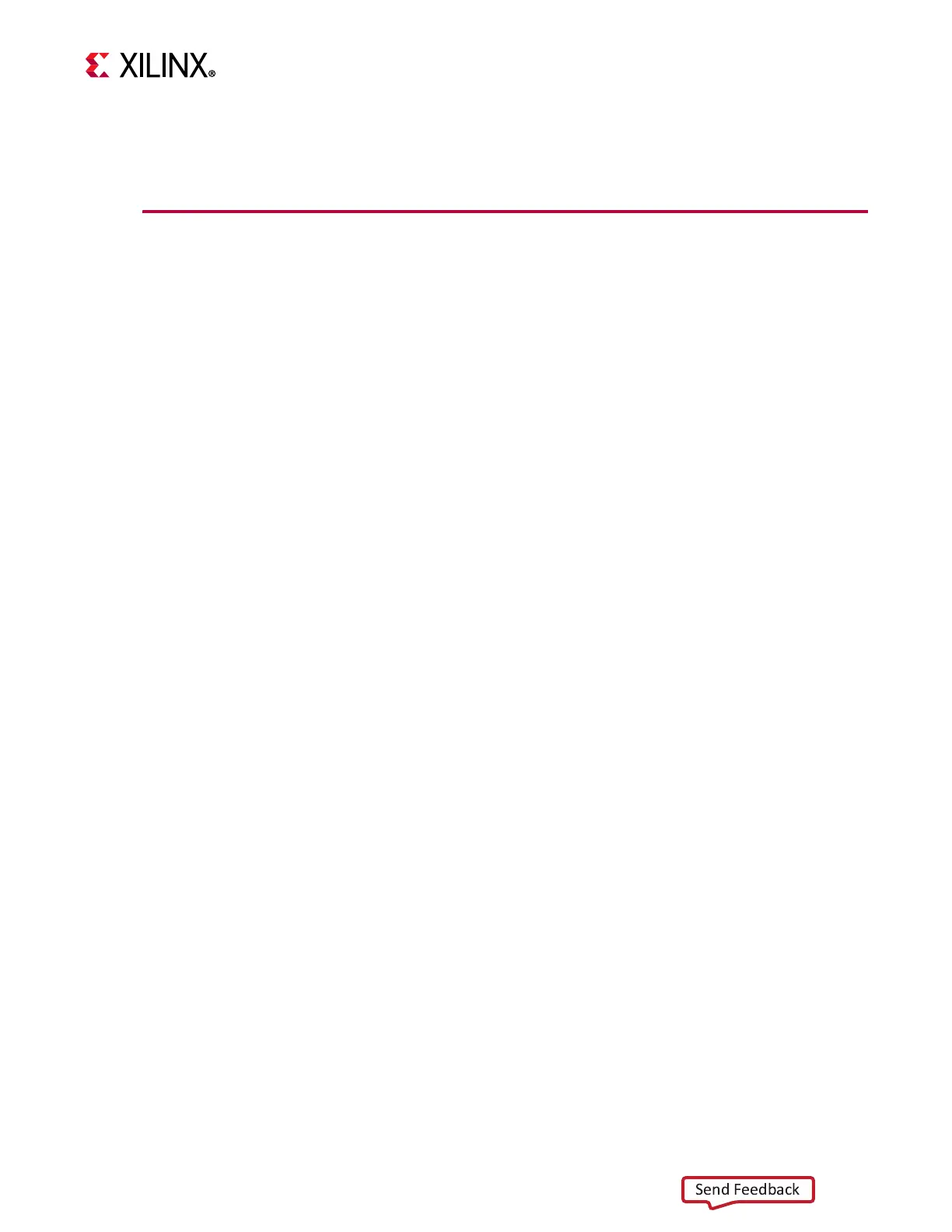Zynq UltraScale+ VCU TRD User Guide 42
UG1250 (v2019.1) May 29, 2019 www.xilinx.com
Chapter 3: APU Software Platform
The command line application requires an input configuration file (input.cfg) to be
provided in plain text. Refer to Appendix A, Input Configuration File for the file format and
description.
GStreamer Interface Library (vcu_gst_lib)
The VCU GStreamer interface configures various video pipelines in the design and controls
the data flow through these pipelines. It implements these features:
•Display configuration
• VCU configuration
• Video pipeline control
• Audio pipeline control
• Video buffer management
The VCU GStreamer interface library exports interfaces that:
• set video pipeline parameters such as resolution, format, and source type (v4l2src,
filesrc)
• set encoder parameters
• start and stop the pipeline
•calculate FPS
• perform error handling
• calculate bit rate for file/stream-in playback
• poll for an end of stream (EOS) event
Description
GStreamer is a library for constructing graphs of media-handling components. The
applications it supports range from simple playback and audio/video streaming to complex
audio (mixing) and video processing.
GStreamer uses a plug-in architecture which makes the most of GStreamer functionality
implemented as shared libraries. The GStreamer base functionality contains functions for
registering and loading plug-ins and for providing the fundamentals of all classes in the
form of base classes. Plug-in libraries get dynamically loaded to support a wide spectrum of
codecs, container formats, and input/output drivers.
