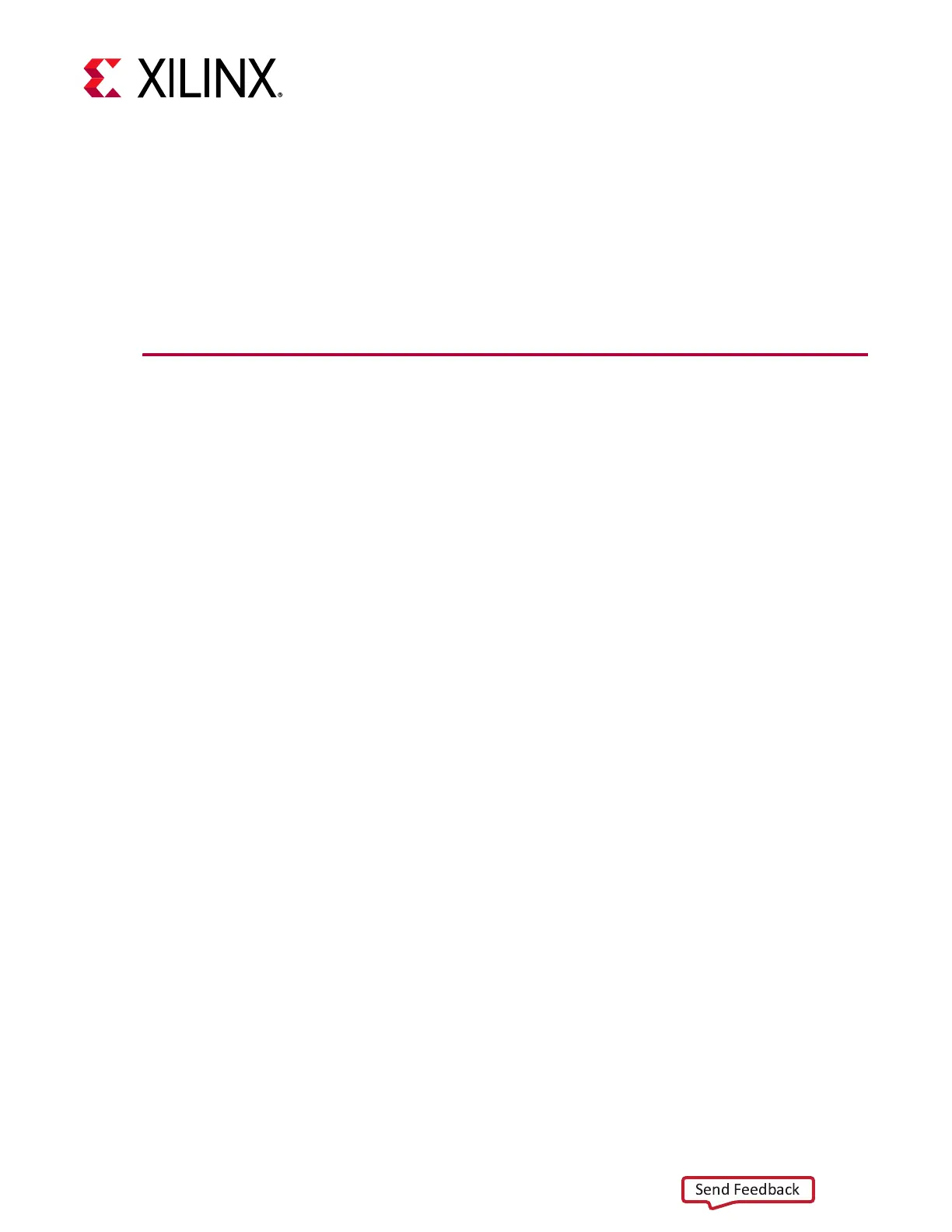Zynq UltraScale+ VCU TRD User Guide 79
UG1250 (v2019.1) May 29, 2019 www.xilinx.com
Appendix A
Input Configuration File
This list describes the file format of the input configuration file (input.cfg).
Descriptions
Common Configuration: Starting point of a common configuration
Num Of Input: Provides the number of inputs. Ranges from 1 to 8
Output: Selects the video display interface
Options: HDMI, SDI, or DP
Out Type:
Options: display, record and stream
Display Rate: Pipeline frame rate
Options: 30 or 60
Exit: Tells the application that common configuration is finished
Input Configuration: Starting point of input configuration
Input Num: Starting nth input configuration
Options: 1–8
Input Type: Input source type
Options: TPG, HDMI, HDMI_2,
HDMI_3, HDMI_4, HDMI_5, HDMI_6, HDMI_7, MIPI, File, SDI,
Stream
Accelerator Flag: Enables/disables the SDx™ accelerator. For this release, the accelerator
works as a bypass filter.
Options: True, False
