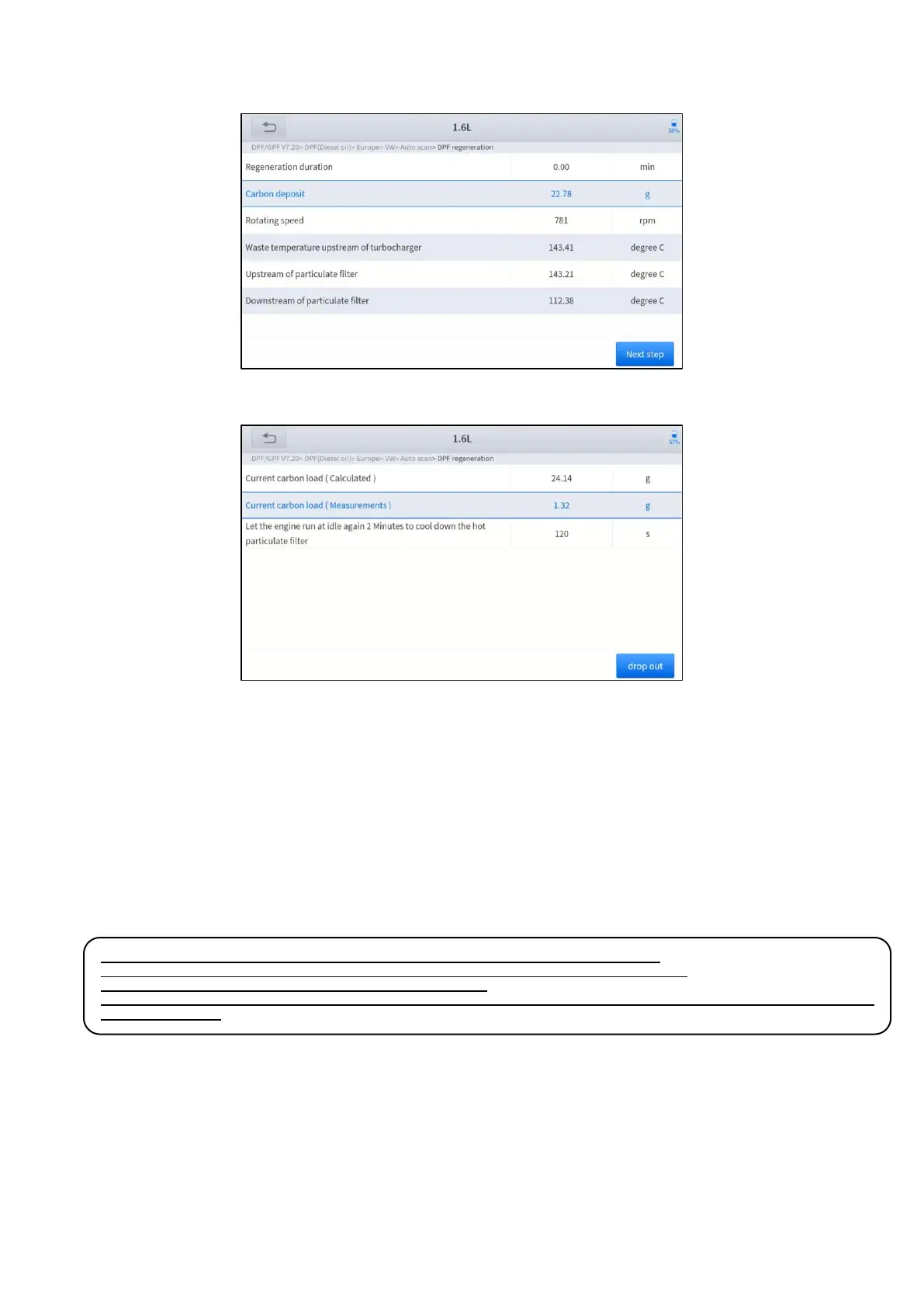11. Wait for 2 minutes to let the particulate filter cool down.
12. Press drop out to exit the DPF function.
TPMS RESET
This function allows to perform the learning and matching and resetting functions of the tire pressure sensor.
TPMS Reset may be performed in the following cases:
⚫ Tire replacement
⚫ After troubleshooting tire pressure related problems
⚫ Other causes of loss of signal from the tire pressure sensor
Even for the same model, its tire pressure system may differ by the region where it is manufactured. Therefore, under the
TPMS Reset function, we provide 6 menus for the major automotive manufacturing regions, including Korea, Japan, USA,
China, Australia and Europe, as shown below.
1. For tire pressure sensor matching, some vehicle models may need the TPMS activation tool;
2. After learning process, you may need to run the car for some while before the fault light goes off;
3. Tire pressure imbalance may also cause the tire pressure light;
4. This function is only available for activated tire pressure sensors. If you have a brand-new sensor, please use the professional
tire pressure device.
