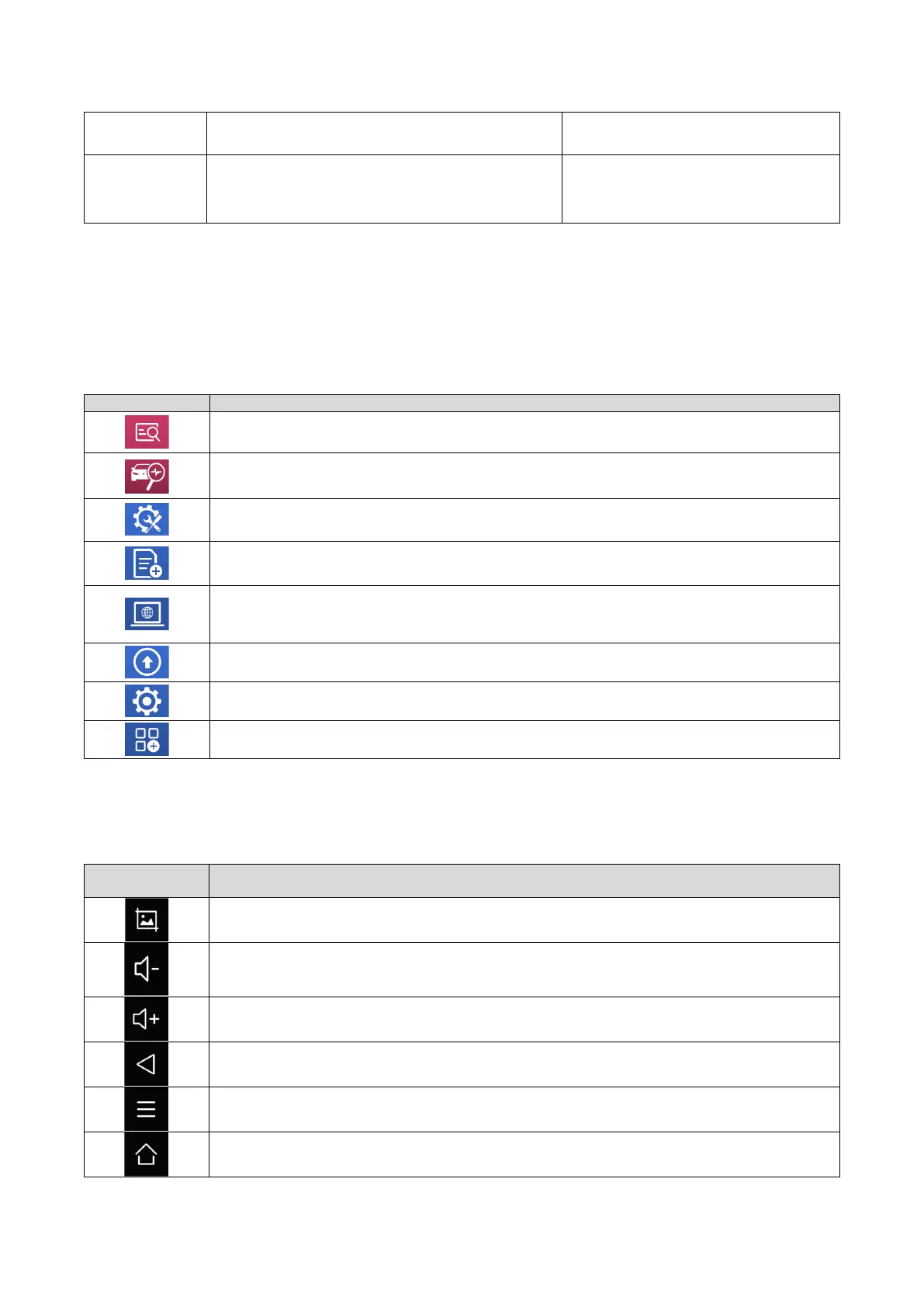diagnostic tool and the internal fault of the
car must be eliminated manually
It is a fault that has occurred in the past and can be
cleared by Scantool, and user should to check if the
DTC will appear again.
BUTTON DESCRIPTION
FUNCTION BUTTONS
The following table briefly describes each function button
Auto Scan: Quickly access the vehicle’s computer system and begin automatically diagnosing any issues.
Diagnosis: Manually scan various computer modules.
Special Functions for diagnostics
View Vehicle diagnostic reports
Remote Control: This function allows someone to remotely view the tablet screen and also issue
commands to the tablet over the Internet. This function is helpful when consulting with a colleague
about a particular set of scan tool readings.
Updates: Once the scan tool is connected to a Wi-Fi Internet connection, any available software updates
are identified on this icon. Users can upgrade the available software with one click
Settings: Users can set the language, units, repair shop information and can view information about this
software
Extended Functions: Users can view more extended functions and can use this function to bring up a
web browser to aid the user when researching various trouble codes.
NAVIGATION BUTTONS
The navigation bar buttons are located at the bottom of the screen, as described in the table below:
Back to the previous interface
Shows recently used applications
Back to the main interface of the Android system
