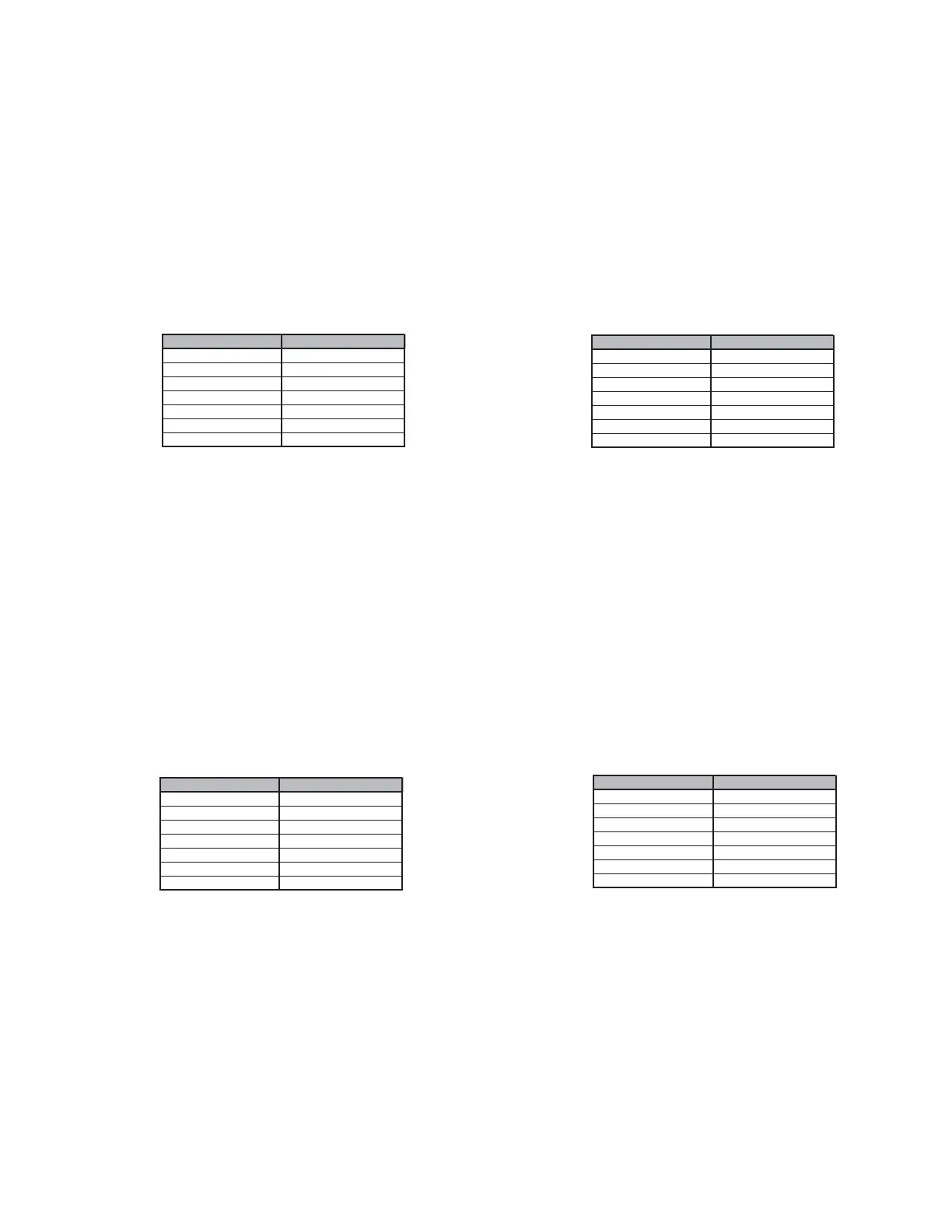ALIGNMENT-7
Alignment
FT-450 Series Technical Supplement
Power Adjustment (50 W)
Connect the 50-Ohm Dummy Load and Wattme-
ter to the "ANT" jack.
Press and hold in the [ATT/IPO], [NB], and [AGC]
buttons, while turning the radio on, to enter the
alignment mode.
Select the appropriate "Alignment Parameter"
using the [DSP/SEL] knob per the chart below,
and adjust the [MAIN DIAL] knob for the corre-
sponding Wattmeter deflection while pressing
the PTT switch.
Power Adjustment (10 W)
Connect the 50-Ohm Dummy Load and Wattme-
ter to the "ANT" jack.
Press and hold in the [ATT/IPO], [NB], and [AGC]
buttons, while turning the radio on, to enter the
alignment mode.
Select the appropriate "Alignment Parameter"
using the [DSP/SEL] knob per the chart below,
and adjust the [MAIN DIAL] knob for the corre-
sponding Wattmeter deflection while pressing
the PTT switch.
ALIGNMENT PARAMETER
1PO 50
2PO 50
3PO 50
4PO 50
5PO 50
6PO 50
7PO 50
WATTMETER
50 W ±2 W
50 W ±2 W
50 W ±2 W
50 W ±2 W
50 W ±2 W
50 W ±2 W
50 W ±2 W
Press and hold in the [F] button for 2 seconds to
save the new settings and exit from the alignment
mode.
Power Adjustment (20 W)
Connect the 50-Ohm Dummy Load and Wattme-
ter to the "ANT" jack.
Press and hold in the [ATT/IPO], [NB], and [AGC]
buttons, while turning the radio on, to enter the
alignment mode.
Select the appropriate "Alignment Parameter"
using the [DSP/SEL] knob per the chart below,
and adjust the [MAIN DIAL] knob for the corre-
sponding Wattmeter deflection while pressing
the PTT switch.
ALIGNMENT PARAMETER
1PO 20
2PO 20
3PO 20
4PO 20
5PO 20
6PO 20
7PO 20
WATTMETER
20 W ±2 W
20 W ±2 W
20 W ±2 W
20 W ±2 W
20 W ±2 W
20 W ±2 W
20 W ±2 W
ALIGNMENT PARAMETER
1PO 10
2PO 10
3PO 10
4PO 10
5PO 10
6PO 10
7PO 10
WATTMETER
10 W ±1 W
10 W ±1 W
10 W ±1 W
10 W ±1 W
10 W ±1 W
10 W ±1 W
10 W ±1 W
ALIGNMENT PARAMETER
1PO 5
2PO 5
3PO 5
4PO 5
5PO 5
6PO 5
7PO 5
WATTMETER
5 W ±1 W
5 W ±1 W
5 W ±1 W
5 W ±1 W
5 W ±1 W
5 W ±1 W
5 W ±1 W
Press and hold in the [F] button for 2 seconds to
save the new settings and exit from the alignment
mode.
Press and hold in the [F] button for 2 seconds to
save the new settings and exit from the alignment
mode.
Power Adjustment (5 W)
Connect the 50-Ohm Dummy Load and Wattme-
ter to the "ANT" jack.
Press and hold in the [ATT/IPO], [NB], and [AGC]
buttons, while turning the radio on, to enter the
alignment mode.
Select the appropriate "Alignment Parameter"
using the [DSP/SEL] knob per the chart below,
and adjust the [MAIN DIAL] knob for the corre-
sponding Wattmeter deflection while pressing
the PTT switch.
Press and hold in the [F] button for 2 seconds to
save the new settings and exit from the alignment
mode.
