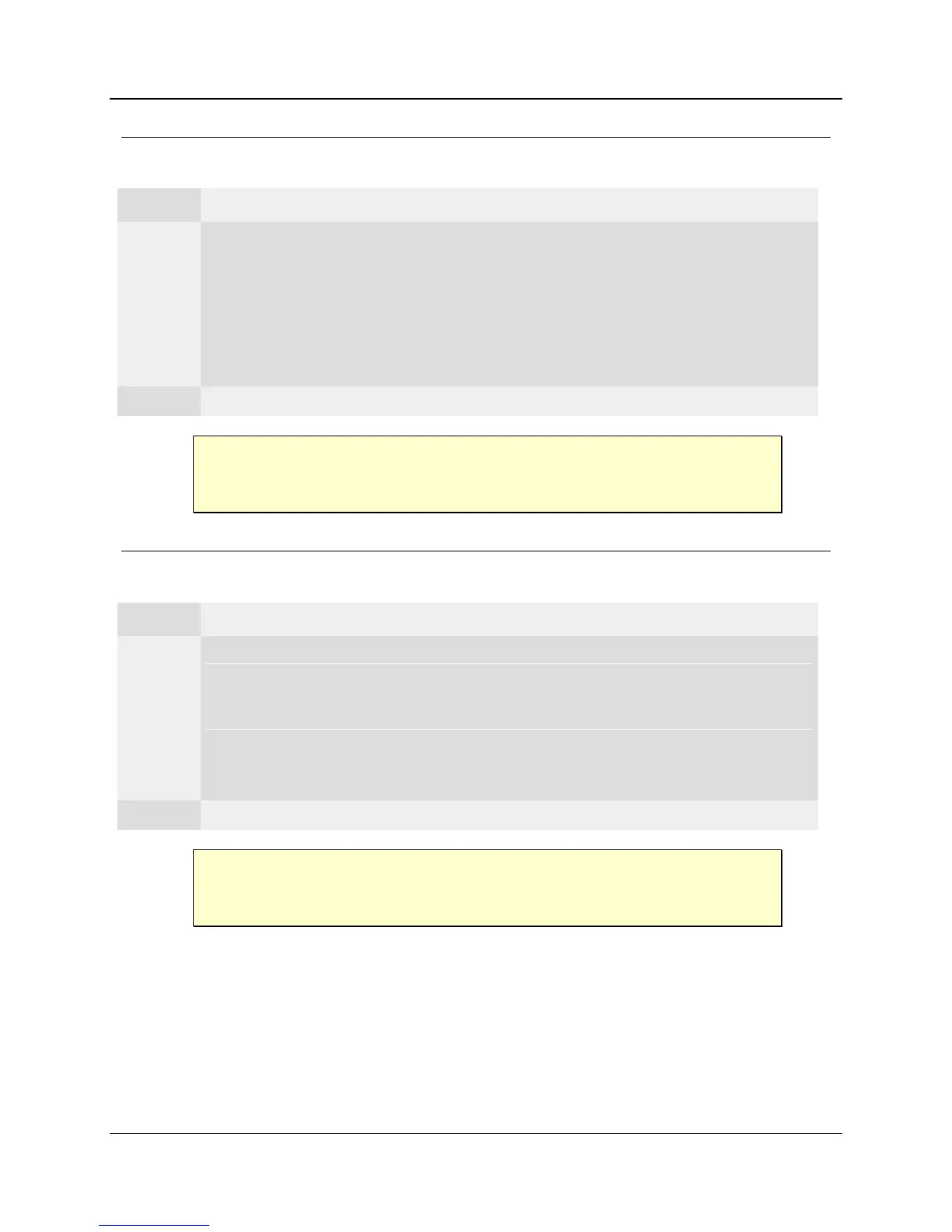MENU ITEMS
Yaesu FT-8900R Operating Manual Expanded Edition (courtesy of W5JCK) Page 64 of 77
Menu h 3 ARTS
Selects the ARTS beep mode. See ARTS on page 50 for details.
Activates the ARTS feature; a high tone beep will sound when the
transceiver first detects that you are within range, and a low beep will sound
when the other station goes out of range.
Activates the ARTS feature; a high tone beep will sound every time a polling
transmission is received from the other station, and a low beep will sound
once when the other station goes out of range.
The value for this Menu Item is to be applied separately to each Hyper
Memory Channel.
Menu h 4 BAND
Enables/disables the VFO Band edge for the current band.
When the VFO frequency reaches the high band edge of the current band,
the VFO frequency will jump to the low band edge of the current band (or
vice versa).
When the VFO frequency reaches the high edge of the current band, the
VFO frequency will jump to the low band edge of the next band (or vice
versa).
The value for this Menu Item is to be applied separately to each Hyper
Memory Channel.
