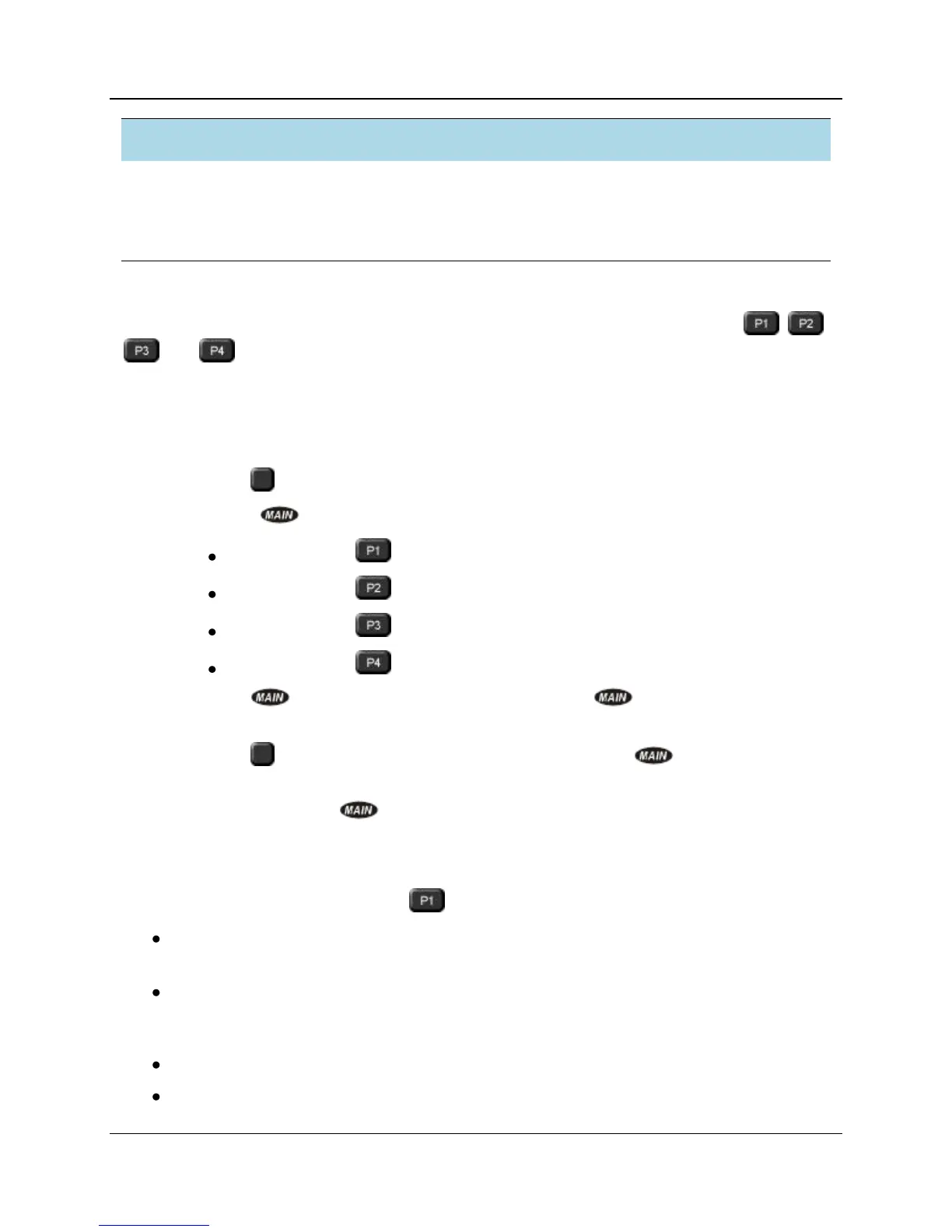COMMON TASKS
Yaesu FT-8900R Operating Manual Expanded Edition (courtesy of W5JCK) Page 13 of 77
Common Tasks
This section contains a number of common tasks you might want to perform during the
normal operation of your FT−8900R.
Program the Microphone Buttons
Default FT−8900R key functions have been assigned to the MH−48A6J Microphone , ,
, and buttons at the factory. These may be changed by the user, if you wish to utilize
another function on one of these keys. (See MH−48A6J Microphone Overview on page 11 for
details.)
To program the function assigned to a key:
1. Press the SET key momentarily to enter the Set mode.
2. Rotate the DIAL knob to select the Menu Item to be configured:
To program the button select Menu #28 PG P1
To program the button select Menu #29 PG P2
To program the button select Menu #30 PG P3
To program the button select Menu #31 PG P4
3. Press the DIAL knob momentarily, then rotate the DIAL knob to select the
function you wish to assign to the button you selected in the previous step.
4. Press the SET key to save the new setting, then rotate the DIAL knob to select
another programmable button to modify, if desired, and repeat the above steps.
5. Press and hold in the DIAL knob for ½ second to exit to normal operation.0.
Programming Options for the Buttons
BAND function (factory default for button)
Press the button to toggle the Main band of operation between the Left band and right
band.
Press and hold the button for ½ second to switch operating band on the Main band.
HOME (HM) function
Press the button to switch operation to the Home Channel on the Main band.
Press and hold the button for ½ second to activate the Priority Scanning.
