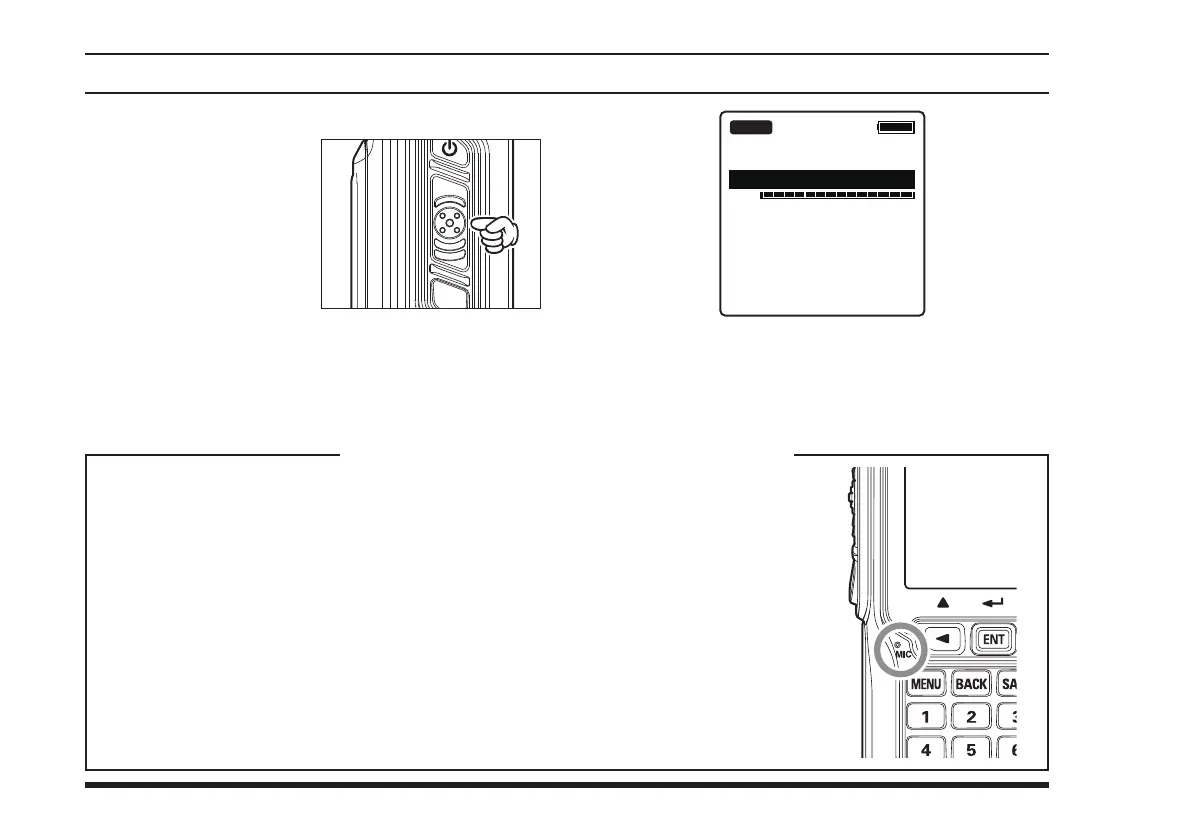FTA-750/FTA-550 OperATing MAnuAl
22
BasIc operatIon
Transmission (COM Band)
To transmit, press and
hold the
PTT
switch.
Speak into the micro-
phone area of the front
panel grille in a normal
voice level.
The “
TX
” icon, which
indicates that the
FTA-
750/FTA-550
are in
the transmit mode, ap-
pears on the display.
PTT
SQL
127.300
VOL
TX
To return to the receive mode, release the
PTT
switch.
Operating Advice: Use of Internal Microphone
Your
FTA-750/FTA-550
are sealed against water ingress, which includes waterproof
seals around the microphone and speaker enclosure. This requires that you focus your
speech in the direction of the microphone’s location, so as to ensure sufcient voice
input to the radio. Refer to the illustration and observe the location of the internal micro-
phone.
If you nd it difcult to utilize the
FTA-750/FTA-550
conveniently and safely while
speaking directly into the microphone, we recommend the use of the
SSM-10A
Speak-
er/Microphone (option), or an aftermarket aviation headset with boom microphone.
