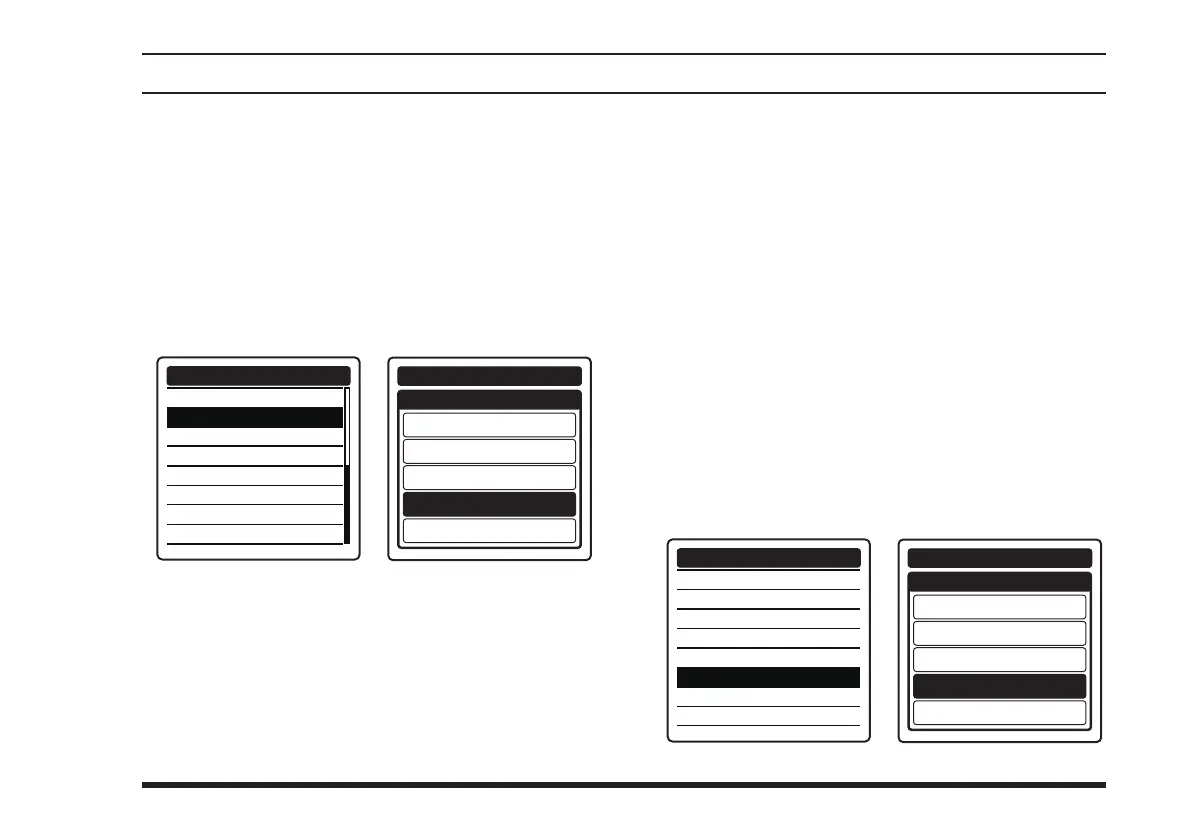FTA-750/FTA-550 OperATing MAnuAl
43
adVanced operatIon
TOT Feature
The TOT (time-out timer) shuts off the transceiver after
continuous transmission exceeds the programmed time.
This feature prevents unintended transmission by mis-
take and reduces battery consumption.
To activate the TOT, select either of “
1min
”, “
2min
”,
“
3min
”, “
5min
” on the item “
TX TOT
” of the
COMM
SETUP
menu in the SETUP mode.
FREQUENCY STEP
TX TOT
AF PITCH CONT.
MIC SELECT
SIDE TONE
VOX
VOX LEVEL
VOX DELAY
COMM SETUP
TX TOT
OFF
1min
2min
3min
5min
COMM SETUP
Saving the Battery during Reception
One of the important features of the
FTA-750/FTA-
550
are its battery saver, which “puts the radio to sleep”
for a time interval, periodically “waking it up” to check
for activity. If somebody is talking on the channel, the
FTA-750/FTA-550
will remain in the “awake” mode,
then resume its “sleep” cycles. This feature signicantly
reduces quiescent battery drain.
To activate the battery saver, select one of the following
interval time ratios on the item “
BATTERY SAVE
” of the
CONFIGURATION
menu in the SETUP mode.
50%
... Sleeps for 100 ms after 100 ms awake
70%
... Sleeps for 250 ms after 100 ms awake
80%
... Sleeps for 450 ms after 100 ms awake
90%
... Sleeps for 900 ms after 100 ms awake
DIMMER
LAMP
CONTRAST
KEY BEEP
TIMER ALARM
BATTERY SAVE
LOCK SELECT
RESET
CONFIGURATION
BATTERY SAVE
OFF
50%
70%
80%
90%
CONFIGURATION
