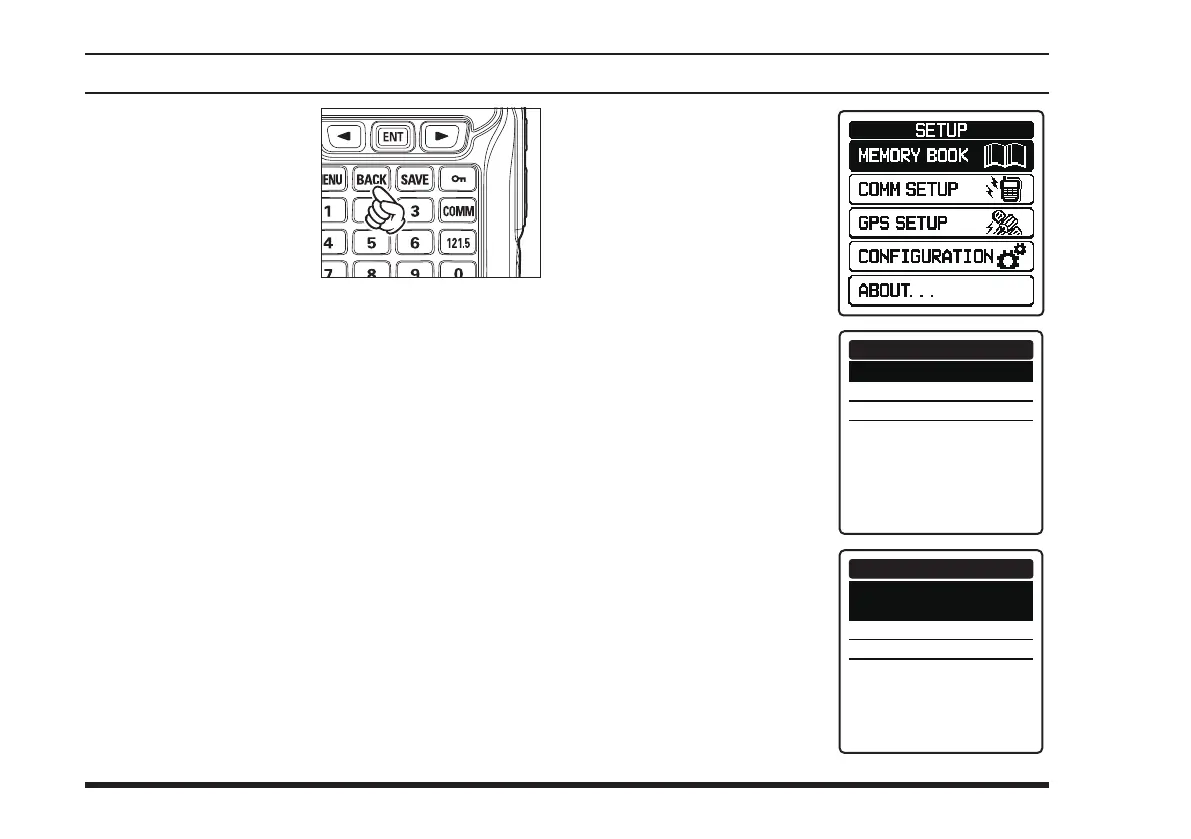FTA-750/FTA-550 OperATing MAnuAl
52
memory operatIon
Press the
[
BACK
]
key
to cancel the changes or
inputs.
Note:
You cannot store weather channels to the memory by
pressing the
[
SAVE
]
key during the WX mode.
Maintenance of the Memory
Adding new addresses, editing the stored information,
and deleting the stored addresses are allowed through
the SETUP mode.
Adding entries
1.
Press the
[
MENU
]
key to display the
MENU
screen
.
2. Select
“
SETUP
” on the screen by pressing the
[
◄
]
or
[
►
]
key, and then press the
[
ENT
]
key.
3. Select “
MEMORY
BOOK
” on the screen by
pressing the
[
◄
]
or
[
►
]
key, and then press the
[
ENT
]
key.
4. S
elect
“
ADD
” by press-
ing the
[
◄
]
or
[
►
]
key, and then press the
[
ENT
]
key.
ADD
EDIT
DELETE
MEMORY BOOK
5. Select the item, input
letters and/or numer-
ics, select a setting, and
store the changes in the
same way as the instant
storage described previ-
ously.
Name:
001MEMORY_______
Freq.:---.---
MHz
Flag:No
LAT --˚--.---
-
LON ---˚--.---
-
MEMORY BOOK
