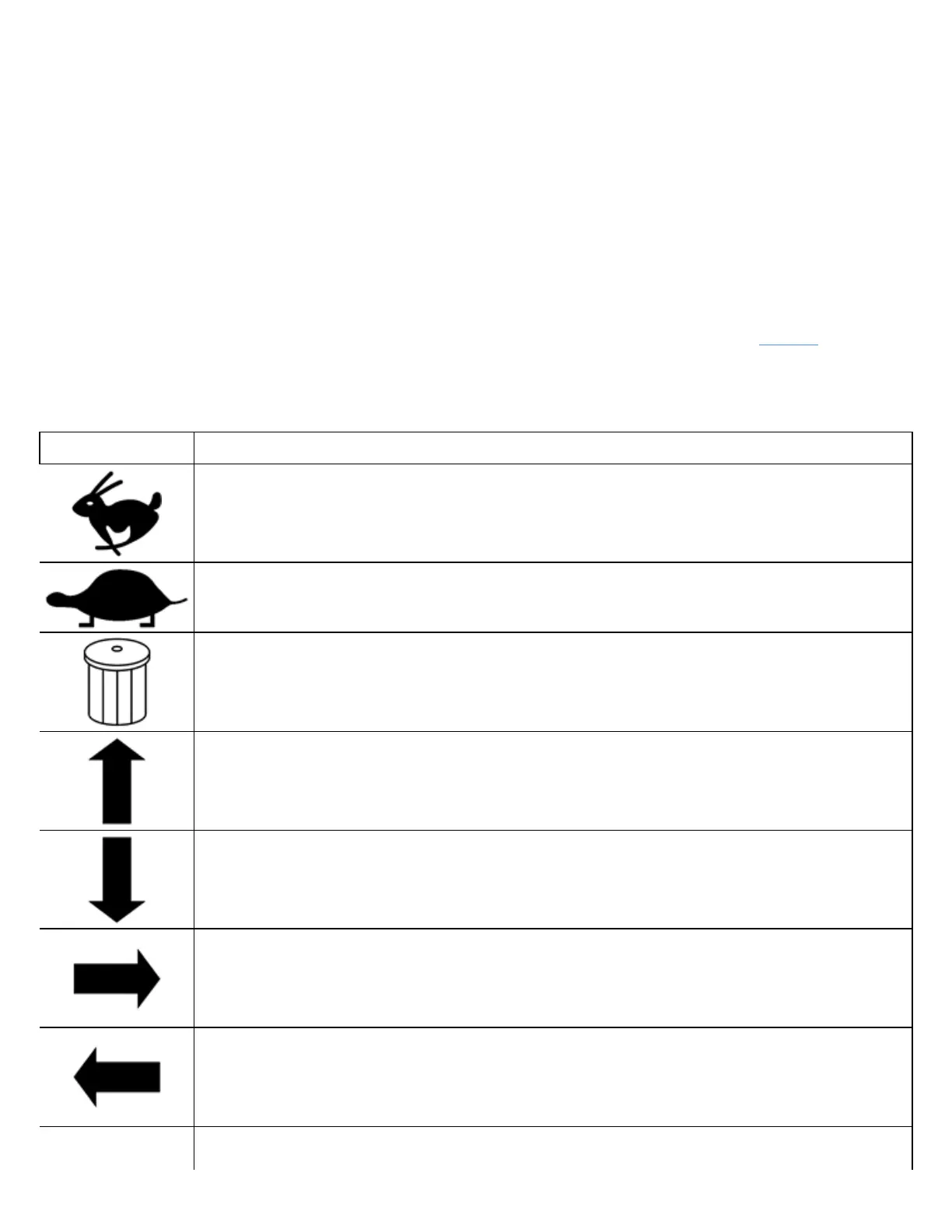The icons and their meanings are presented in these categories:
•
Soft Key Icons
•
Overlay Icons
•
Icons on System Off Screen and Alert Screens
•
Main Menu Screens
•
Submenu Icons Grouped by Menu
SOFT KEY ICONS
Some of the icons on the Operating Screen are called soft key icons because they associate an operation or
function with a nearby key (1, 2, 3, 4, #, or *) on the Display Panel. The result of pressing one of these keys
depends on which menu is currently active, because the icons nearest these keys change from one menu to
another. The soft keys are programmed to function in relation to the current menu context. Table 2 shows the
soft key icons that appear on the Display Panel along with a short description of each one's purpose.
Table 2. Soft Key Icons
Icon Description
Hare Performance Mode "increase" Icon. Press the 1 soft key (or the # soft key in some
cases) to increase performance.
Tortoise Performance Mode “decrease” Icon. Press the 3 soft key to decrease
performance.
Trash Can Icon. Used to delete all entries in a log. Press the 4 soft key (or the # soft key
in some cases) to empty a log.
Up Arrow soft key. Press 2 to scroll up in most screens. Also used to view next log entry
in log screen.
Down Arrow soft key. Press 3 to scroll down in most screens. Also used to view next
log entry in log screen.
View Next Device Log Icon. Press the # key for previous.
View Previous Device Log Icon. Press the * key for next.
This icon points to the * key (the soft Enter Key) and is used to accept a value,