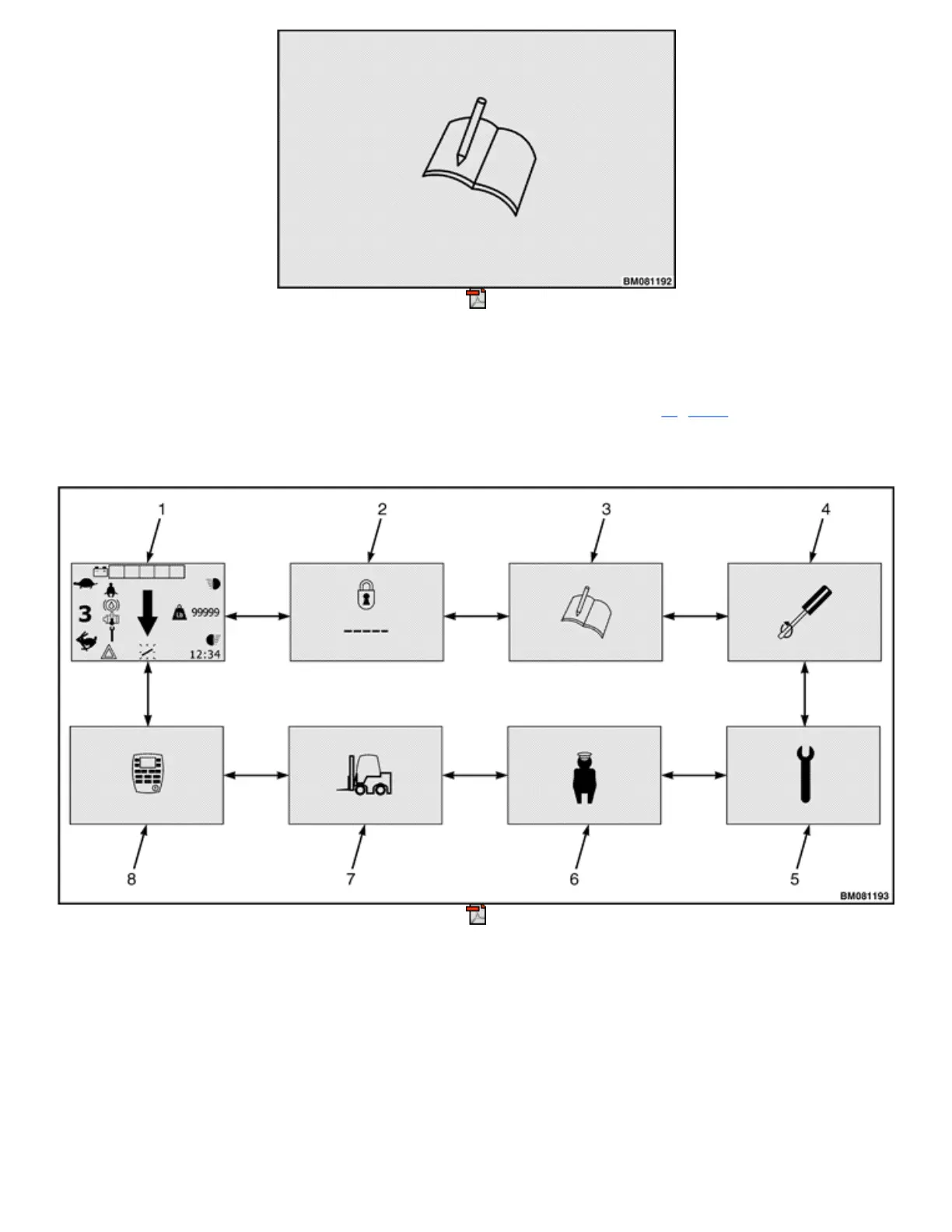Figure 5. Activity Log Title Screen
Main Menu Structure
The main menus (top-level menus) appear on the screen in the order shown in Figure 6.
Use the Scroll Back Key or the Scroll Forward Key to move from one title screen to another. Press the
Enter Key to enter one of these main menus.
1.
OPERATING SCREEN
2.
PASSWORD SCREEN
3.
ACTIVITY LOG TITLE SCREEN
4.
CALIBRATION TITLE SCREEN
5.
DIAGNOSTICS TITLE SCREEN
6.
TRUCK SETUP TITLE SCREEN
7.
STATUS TITLE SCREEN
8.
DISPLAY TITLE SCREEN
Figure 6. Main Menu Structure
Screens and Title Screens