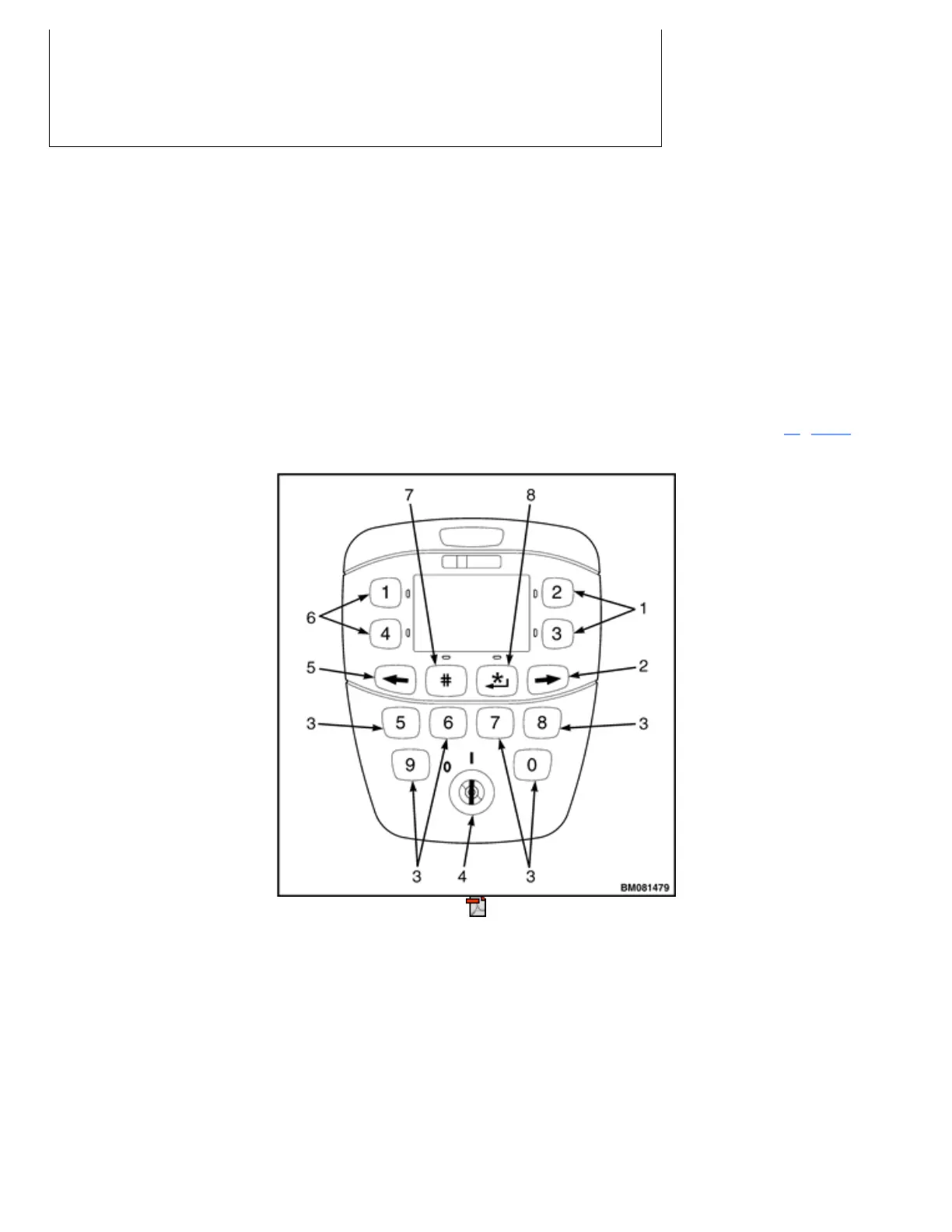ERC22-35VG (ERC045-070VG) [A968];
ERC16-20VA (ERC030-040VA) [A969];
ERP22-35VL (ERP045-070VL) [A976];
ERP40-50VM, ERP50-55VM6 (ERP080-120VM, ERP100VML) [A985];
ERP80VNL6, ERP80VNL9, ERP90VNL (ERP170-190VNL) [A410]
General
DESCRIPTION
The information provided in this Service Manual describes the functions of the display panel that are
available to the Supervisor. With a proper service technician password, a Service Technician can access menu
items that are not visible at Operator or Supervisor password-level access.
DISPLAY PANEL MENU ACCESS
Turning the keyless start switch or key switch to the ON position activates the Display Panel. Figure 1 shows
the layout of the Display Panel including the location of the keyless start switch or key switch.
1.
2 AND 3 KEYS
2.
SCROLL FORWARD KEY (RIGHT ARROW)
3.
5, 6, 7, 8, 9, AND 0 KEYS
4.
KEYLESS START SWITCH OR KEY SWITCH
5.
SCROLL BACK KEY (LEFT ARROW)
6.
1 AND 4 KEYS
7.
POUND KEY (# KEY)