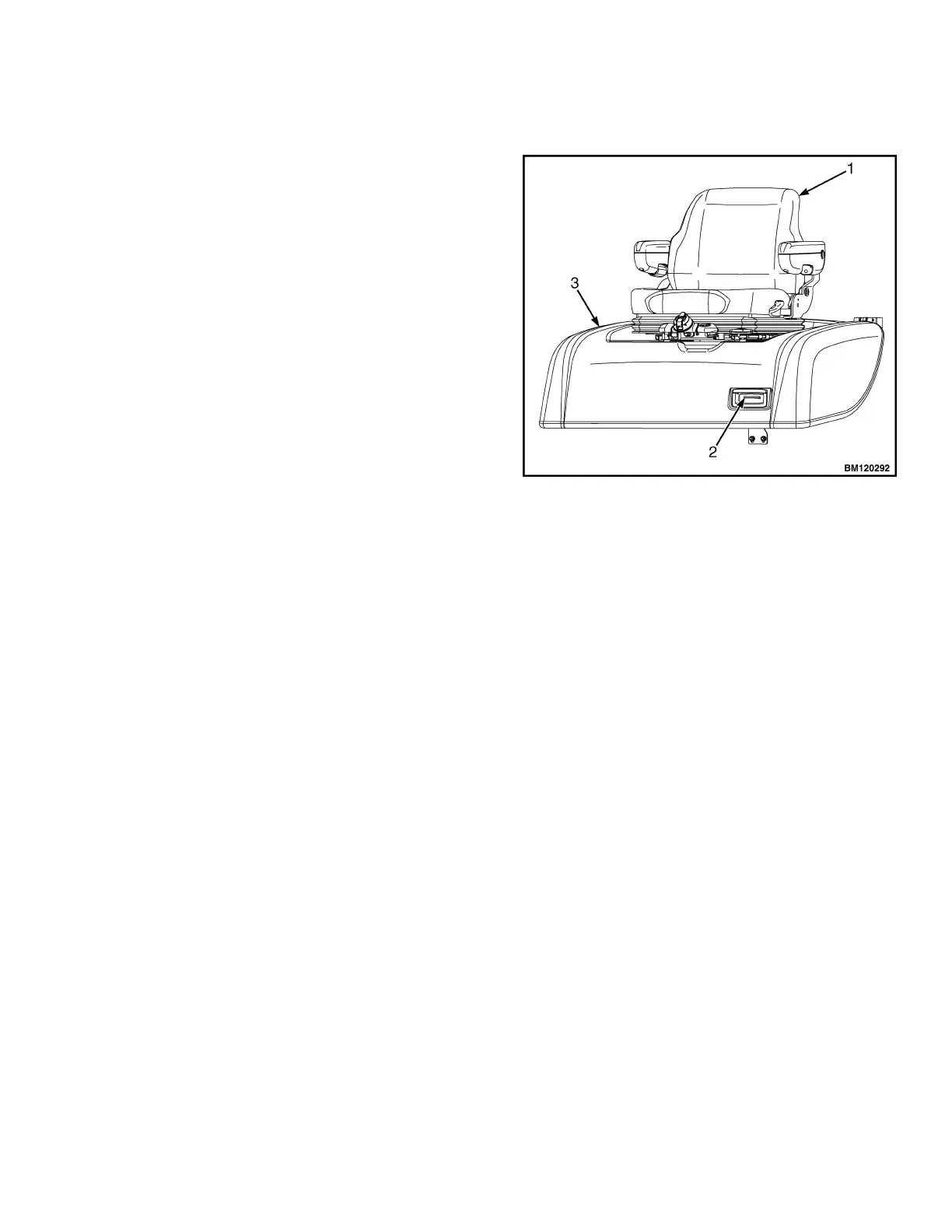Hood, Seat, and Side Covers Replacement
REMOVE
1. Slide the seat to the closest position to the steer-
ing column.
2. Fully tilt the steering column forward.
NOTE: Perform Step 3 for lift trucks equipped with
LPG.
3. Swing LPG tank off to side. See Fuel System PSI
2.4L 0900YRM1757 for procedures.
4. Raise the hood latch on the left, front corner of
the hood to unlatch and lift up the hood. See Fig-
ure 3.
5. Remove the floor mat and floor plate. See Fig-
ure 4.
6. Remove the two capscrews holding the left and
right rear side covers to the frame. Remove the
rear side covers from the frame. See Figure 4.
1. HOOD LATCH
2. SEAT
3. HOOD
Figure 3. Hood Latch
0100 YRM 1766 Hood, Seat, and Side Covers Replacement
3