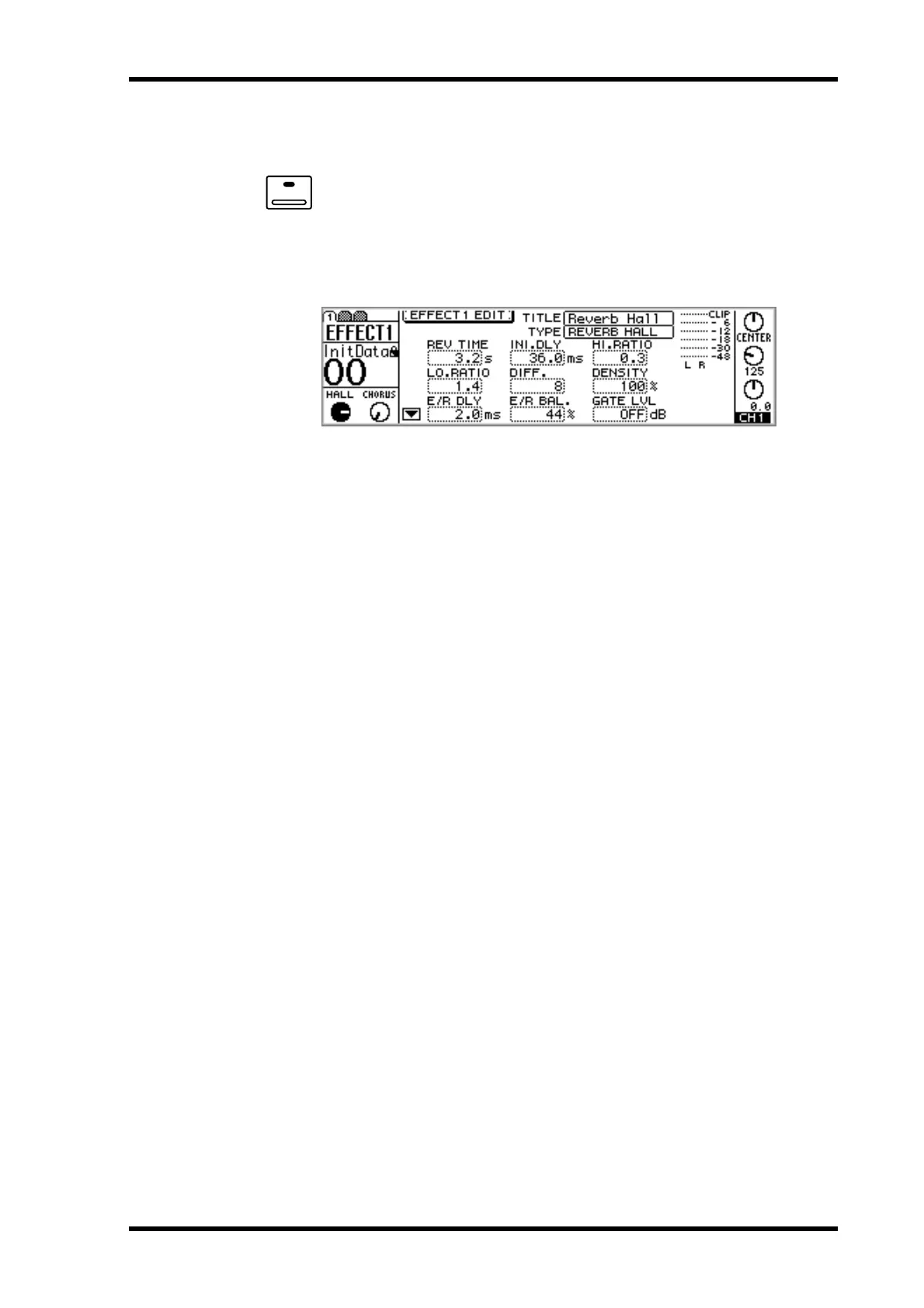Muting Effects Sends 129
01V—Owner’s Manual
Muting Effects Sends
Effects send masters can be muted using the MASTER [ON] button, which
lights up when an effects send is on. The function of this button depends
on the selected Fader mode. See “ON Buttons” on page 34 for more infor-
mation.
1. Use the [EFFECT 1] or [EFFECT 2] button to select an effects send.
An EFFECT page similar to the one shown below appears.
The MASTER [ON] button now functions as effects send master on/off switch for the
selected effects send.
2. Use the MASTER [ON] button to turn the effects send on or off.
The effects send master switches can be viewed and set on the VIEW pages. See “View-
ing Effects Send Settings” on page 127 for more information.
ON