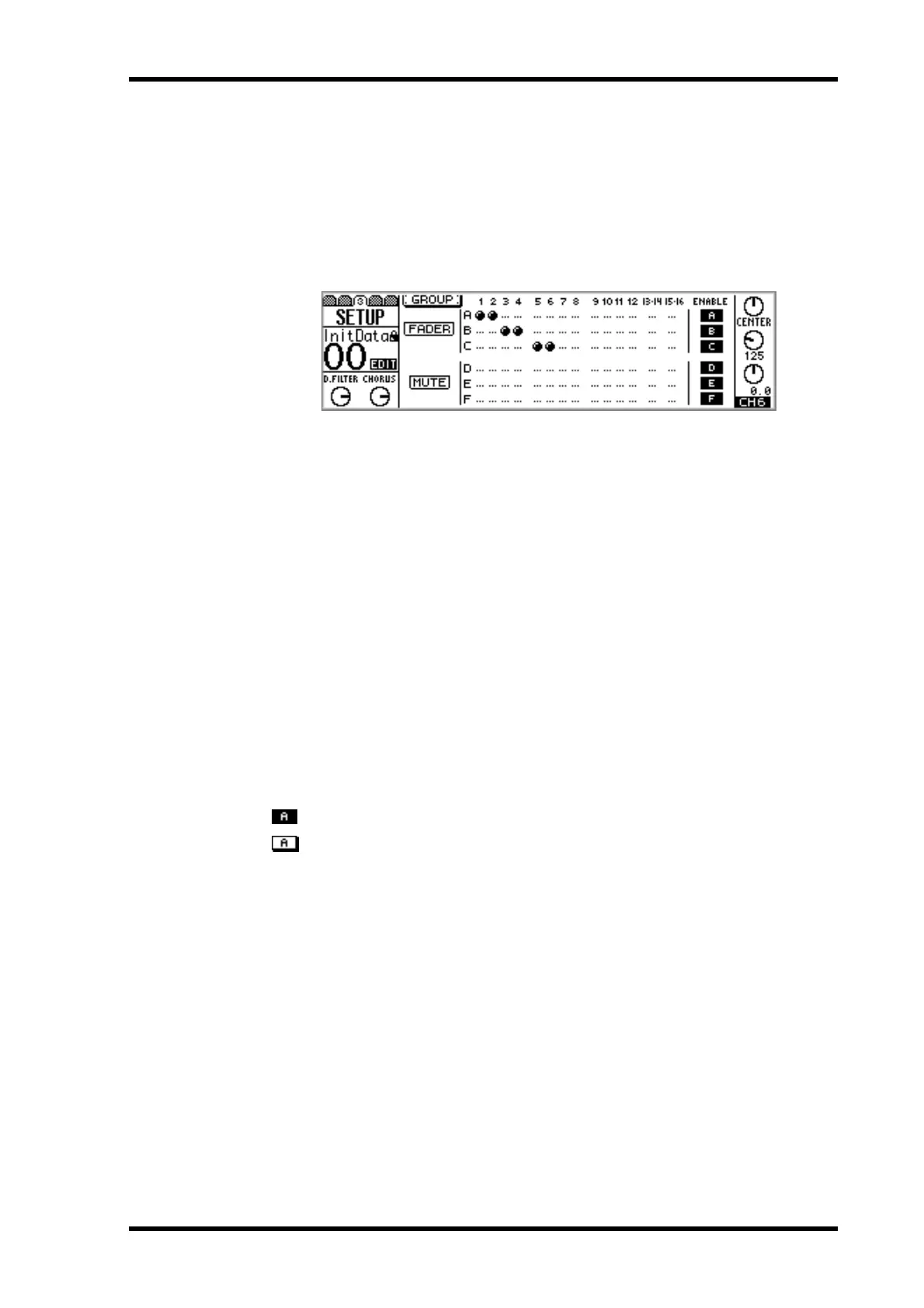Grouping Faders 55
01V—Owner’s Manual
Grouping Faders
Input channel faders 1 through 16 can be grouped together in fader groups for
multi-channel control using a single fader. Three groups are available: A, B, and C.
Making Fader Groups
1. Use the [SETUP] button to locate SETUP page 3, as shown below.
2. Use the up and down cursor buttons to select the fader groups, and the
[SEL] buttons to add and remove faders to and from that group.
Channels cannot be in more than one group at a time.
Input channels 13/14, 15/16, and paired input channels 1 through 12 (“Pairing Input
Channels” on page 52) are added and removed together.
Operate only one fader in a group at a time. If you attempt to adjust two or more faders
in the same group, the fader motors may malfunction due to the increased load.
Enabling & Disabling Fader Groups
Fader groups can be enabled and disabled using the ENABLE switches. Disabling a
group allows you to adjust faders without removing them from the group.
1. Use the up and down cursor buttons to select the fader group that you
want to disable: A, B, or C.
2. Use the [ENTER] button, PARAMETER wheel, or [–1/DEC] and [+1/INC]
buttons to enable or disable the selected group.
Fader group enabled
Fader group disabled
