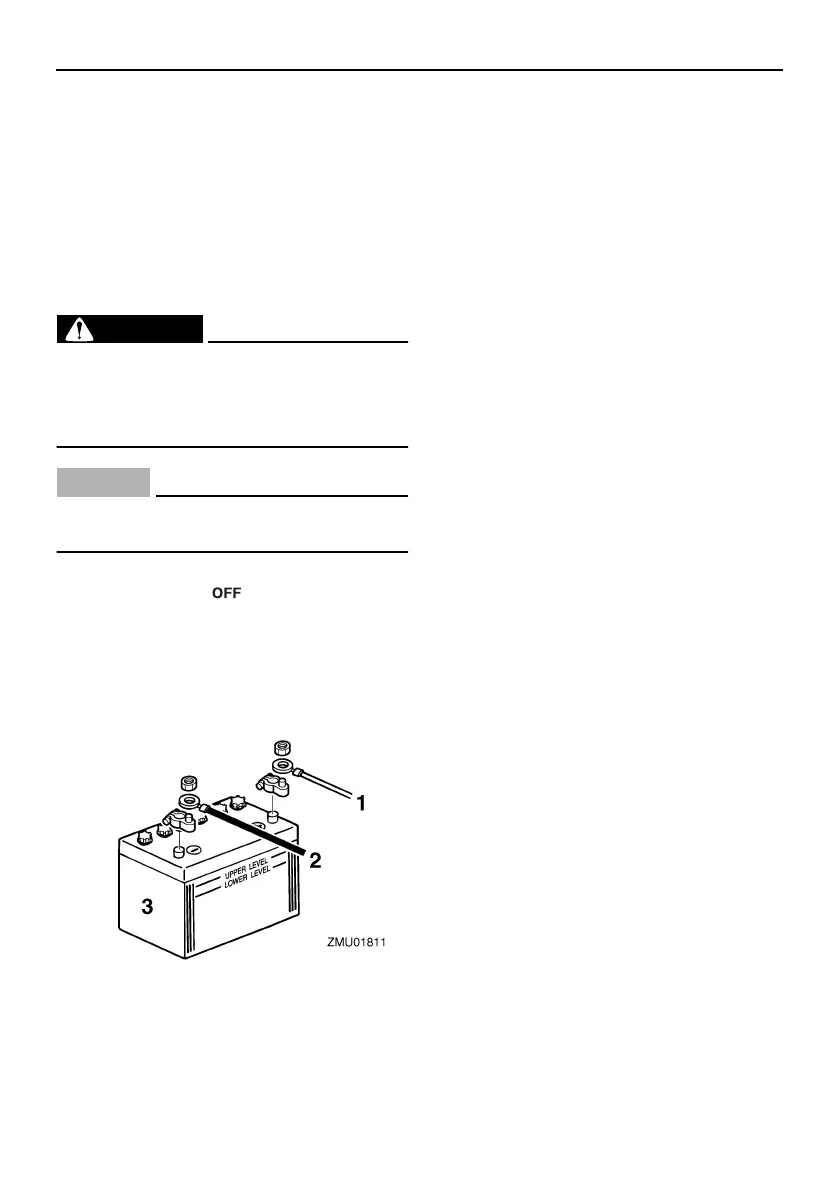Maintenance
70
ing, consult your Yamaha dealer.
3. Check the battery connections. They
should be clean, secure, and covered by
an insulating cover.
WARNING! Bad
connections can produce shorting or
arcing and cause an explosion.
[EWM01910]
EMU29333
Connecting the battery
WARNING
EWM00570
Mount the battery holder securely in a
dry, well-ventilated, vibration-free loca-
tion in the boat. Install a fully charged bat-
tery in the holder.
NOTICE
ECM01123
Reversal of the battery cables will dam-
age the electrical parts.
1. Make sure the main switch (on applica-
ble models) is “ ” (off) before working
on the battery.
2. Connect the red battery cable to the
POSITIVE (+) terminal first. Then con-
nect the black battery cable to the NEG-
ATIVE (-) terminal.
3. The electrical contacts of the battery and
cables must be clean and properly con-
nected, or the battery will not start the
engine.
EMU29371
Disconnecting the battery
1. Turn off the battery cut-off switch (if
equipped) and main switch.
NOTICE:
If
they are left on, the electrical system
can be damaged.
[ECM01930]
2. Disconnect the negative cable(s) from
the negative (-) terminal.
NOTICE:
Al-
ways disconnect all negative (-) ca-
bles first to avoid a short circuit and
damage to the electrical system.
[ECM01940]
3. Disconnect the positive cable(s) and re-
move the battery from the boat.
4. Clean, maintain, and store the battery
according to the manufacturer’s instruc-
tions.
1. Red cable
2. Black cable
3. Battery
