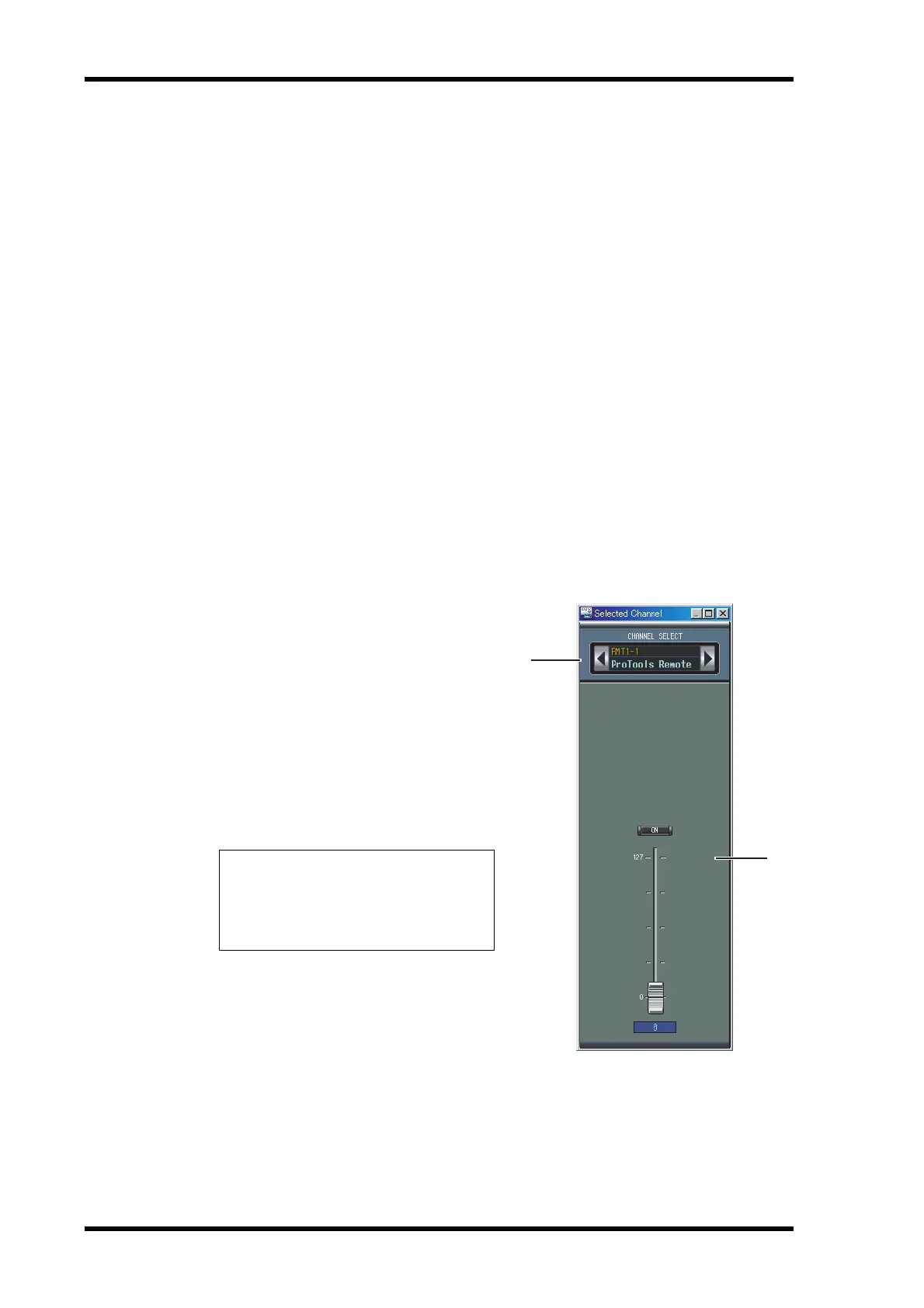20 Chapter 3—Selected Channel Window
Studio Manager for DM1000—Owner’s Manual
C DELAY section
This section contains the delay controls for the Stereo Out. The rotary control is used to set
the delay time, and the ON button turns the Delay function on and off.
D Balance & level section
This section contains the balance control, AUTO and ON buttons, and channel fader for the
Stereo Out.
E COMPRESSOR section
This section contains the Compressor controls and display graph for the currently selected
Stereo Out. Its layout is identical to the COMPRESSOR section for Input Channels except
there is no LINK button. See “COMPRESSOR section” on page 15 for more information.
F INSERT section
This section contains the Insert parameters for the Stereo Out. The INSERT button turns
the Insert on and off. The OUT and IN parameters are used to specify the insert out desti-
nation and insert in source respectively. The POSITION parameter is used to specify the
position of the Insert in the signal path.
G FADER GROUP & MUTE GROUP section
This section contains the Fader and Mute group functions for the Stereo Out. Use the
FADER GROUP buttons to add the Stereo Out to Fader groups, and use the MUTE
GROUP buttons to add it to Mute groups.
Remote Channels
This is the Selected Channel window for the
Remote Channels.
A CHANNEL SELECT section
Channels can be selected by clicking the
Channel ID and choosing from the list that
appears, or by clicking the left and right
Channel Select buttons. The long channel
name is displayed below the Channel ID.
B Remote Channel Level section
This section contains the ON button and the
channel fader for the currently selected
Remote Channel.
Note: When the remote target setting on the
DM1000 is set to anything other than User
Defined, the ON buttons and channel faders
have no effect, and the name of the specified
target is displayed below the channel ID.
1
2