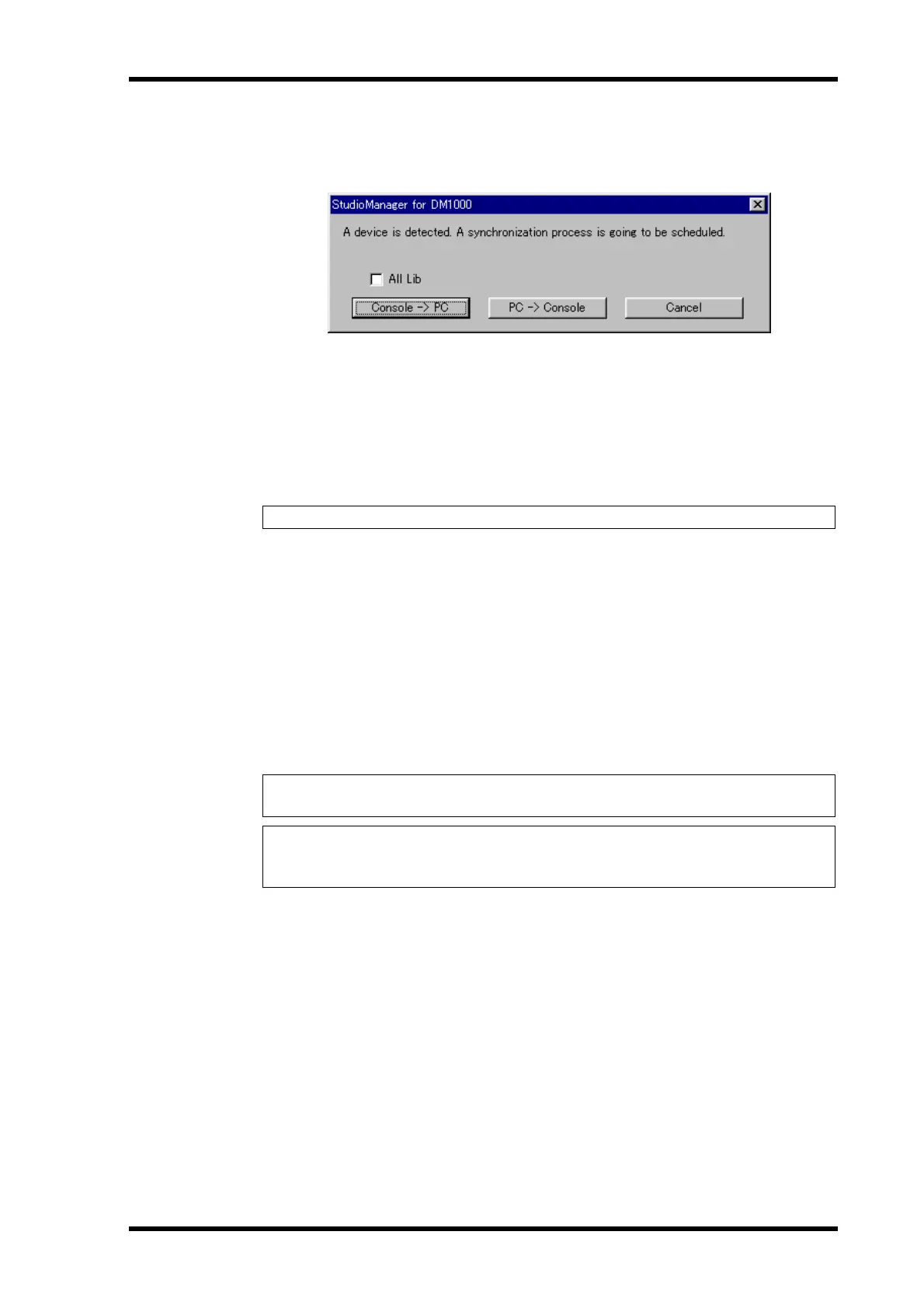Synchronizing Studio Manager
7
Studio Manager for DM1000—Owner’s Manual
Synchronizing Studio Manager
If a DM1000 is detected while Studio Manager starts up, or while Studio Manager is up and
running, the Synchronization dialog box shown below appears.
All Lib:
This option determines whether or not Scene and Library data is synchronized.
Console–>PC:
Click this button to transfer the settings of the DM1000 to the current Stu-
dio Manager Session.
PC–>Console:
Click this button to transfer the settings of current Studio Manager Ses-
sion to the DM1000.
Cancel:
Click this button to leave the DM1000 and current Studio Manager Session
unsynchronized.
You can resynchronize the system at any time by choosing Re-synchronize from the Syn-
chronization menu.
Working with Sessions
A Studio Manager Session consists of all DM1000 mix settings, including Scene and library
data.
•To create a new Session, choose New Session from the File menu.
•To open a previously saved Session, choose Open Session from the File menu.
•To save the current Session, choose Save Session from the File menu.
•To save the current Session with a new name, choose Save Session as from the File menu.
Only one Session can be open at a time, so when you create a new Session, or open a previ-
ously saved Session, the message “This operation will purge current session” appears. If
there are no unsaved changes, or you do not want to save, click OK. If Studio Manager is
offline, the Session is loaded. If Studio Manager is online, the Session is loaded and the syn-
chronization dialog box appears.
Note: Do not operate the DM1000 while synchronization is in progress.
Note: In order to save the current Automix, or the settings of an optional Y56K card, in a Ses-
sion, you must resynchronize Studio Manager beforehand (Console–>PC).
Note: In order to protect the communication port used by Studio Manager, DM1000 commu-
nication settings (e.g., MIDI, Remote Layer, Machine Control) are not affected by PC–>Con-
sole synchronization operations.
