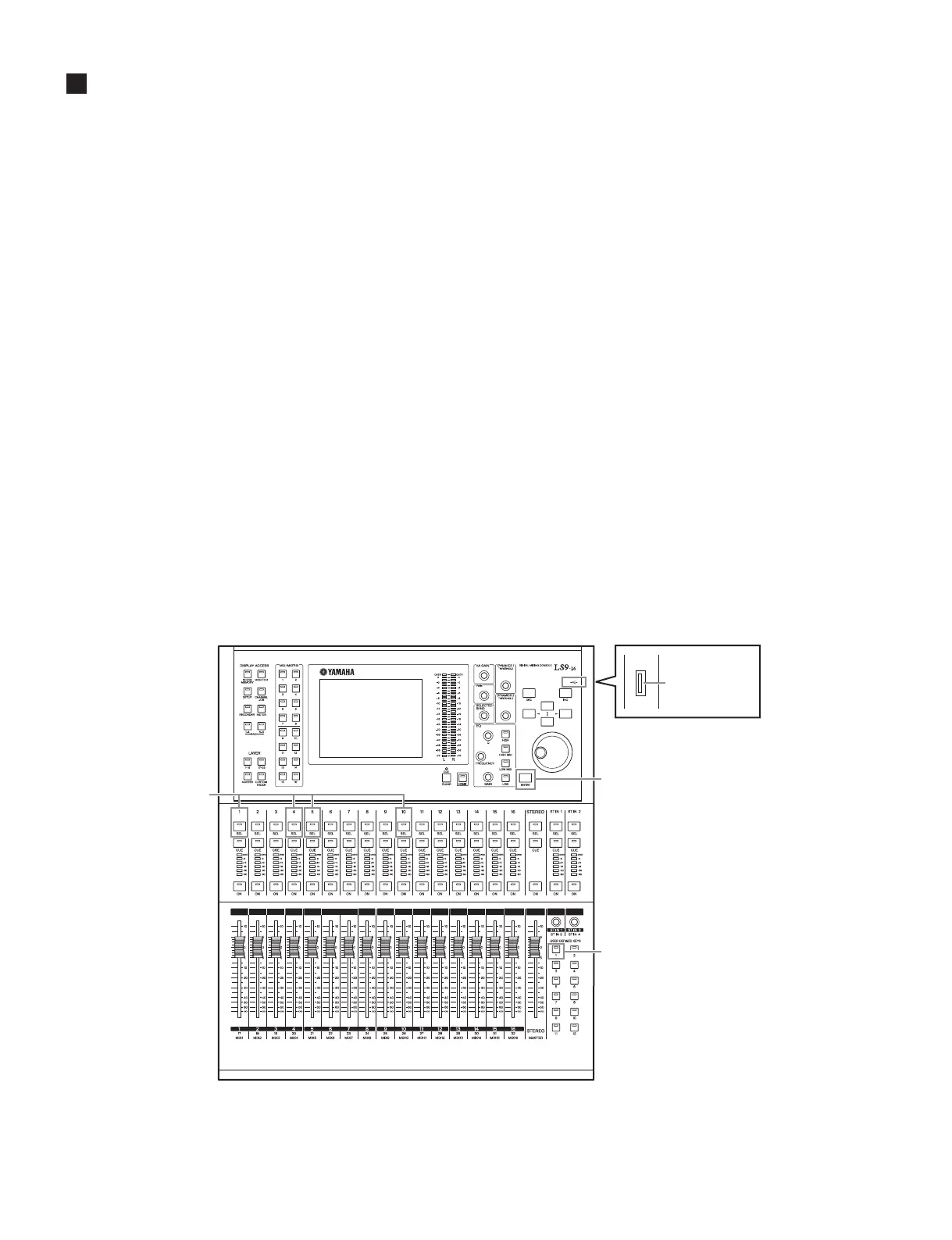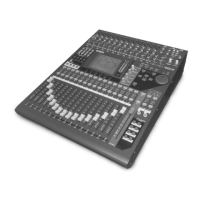LS9-16/LS9-32
144
PROCEDURE TO CAPTURE SCREEN(スクリーンショットの手順)
Press the [4], [5], [1], and then [10] of the Channel [SEL]
keys one at a time, and then press the [ENTER] key.
“Maintenance Mode.” will be shown at the bottom of
the display and the maintenance mode will be selected.
Insert a USB memory to the USB connector. (It is
not necessary to create a new holder.)
Press the [1] key of the USER DEFINED KEYS
during the maintenance mode and the current
screen data will be saved to the USB memory.
<WARNING>
Do not change the display or remove the USB
memory during the saving procedure.
Press the [4], [5], [1], and then [10] of the [SEL]
keys one at a time, and then press the [ENTER] key
again. “Normal Mode.” will be shown at the bottom
of the display indicating that the mode is changed
from the maintenance mode to the normal mode.
1
2
3
4
USB connector
(USB端子)
[ENTER] key
([ENTER]キー)
USER DEFINED KEYS [1]
[SEL] key
([SEL]キー)
LS9-16
チャンネルの [SEL] キーを 4 → 5 → 1 → 10 の順に
押し、最後に [ENTER] キーを押します。
MaintenanceMode.と画面下にメッセージが表示
され、メンテナンスモードになります。
USB端子に USB メモリーを挿入します。(特にフォ
ルダを準備する必要はありません。)
MaintenanceMode.中に、USERDEFINEDKEYS
の [1] を押すと、USB メモリに現在の画面のデータ
が保存されます。
<注意>
保存中に画面を変更したり、USB メモリを取り外さ
ないでください。
再度 [SEL] キーを 4 → 5 → 1 → 10 の順に押し、最
後に [ENTER] キーを押すとNormalMode.と画
面下にメッセージが表示され、メンテナンスモード
から抜けることができます。
1
2
3
4