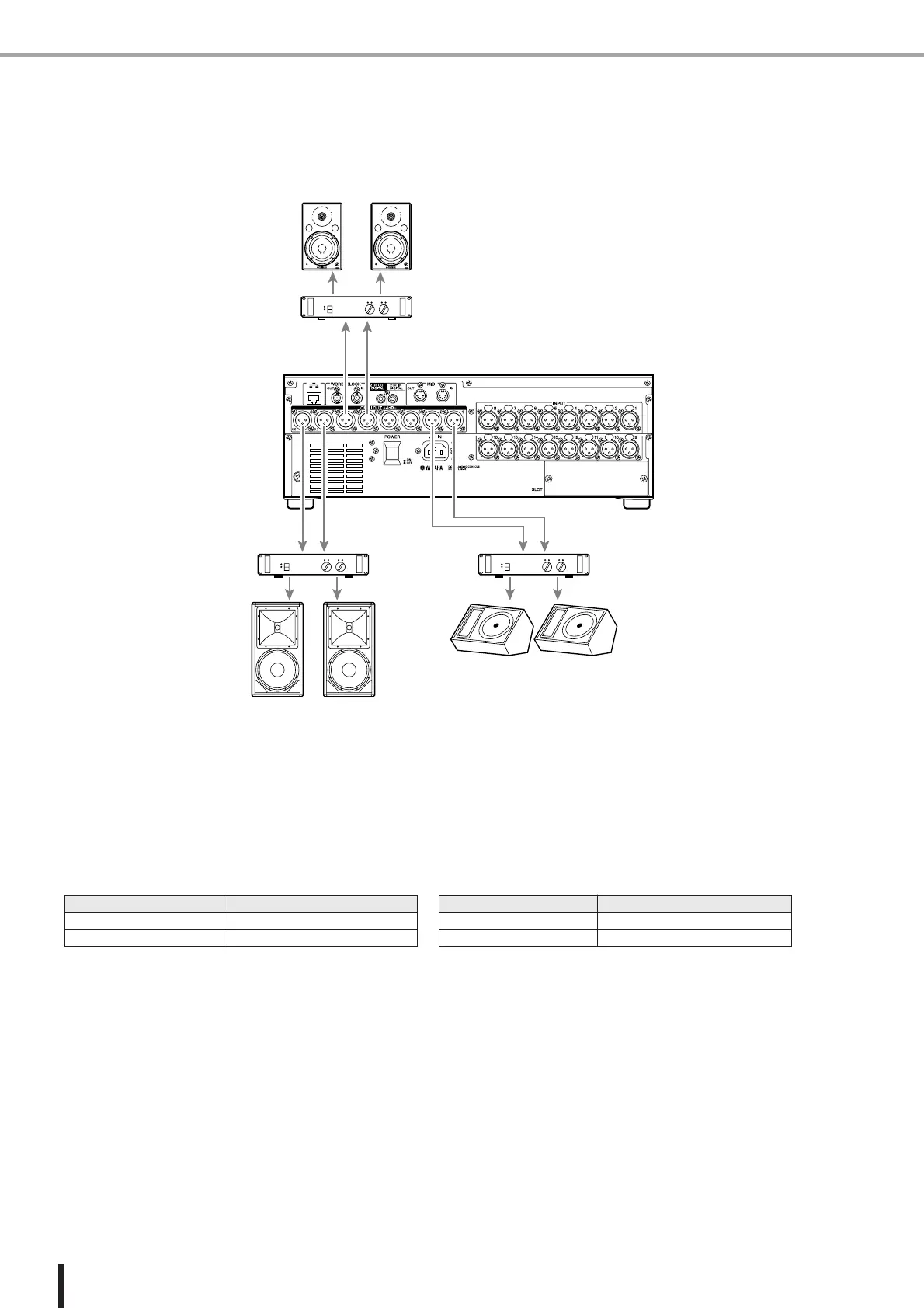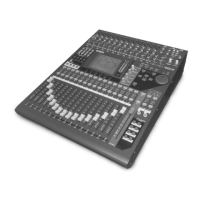42
Connections
LS9-16/32 Owner’s Manual
■ Analog output connections• • • • • • • • • • • • • • • • • • • • • • • • • • • • • • • • • • • • • • • • • • •
OMNI OUT jacks 1–8 {1–16} can be connected to your main speakers, monitor speakers (foldback), or mon-
itor speakers for the engineer.
When the LS9 is in its initial state, the signal from the following channels is patched to each OMNI OUT jack.
This patching can be changed as necessary (→ p. 95).
Monitor speakers
Power amp
Power amp
Power amp
Monitor speakers (foldback)
Main speakers
LS9-16
For the LS9-16
Analog output jacks Output channels
OMNI OUT jacks 1–6 MIX channels 1–6
OMNI OUT jacks 7–8 STEREO L/R channel
For the LS9-32
Analog output jacks Output channels
OMNI OUT jacks 1–14 MIX channels 1–14
OMNI OUT jacks 15–16 STEREO L/R channel