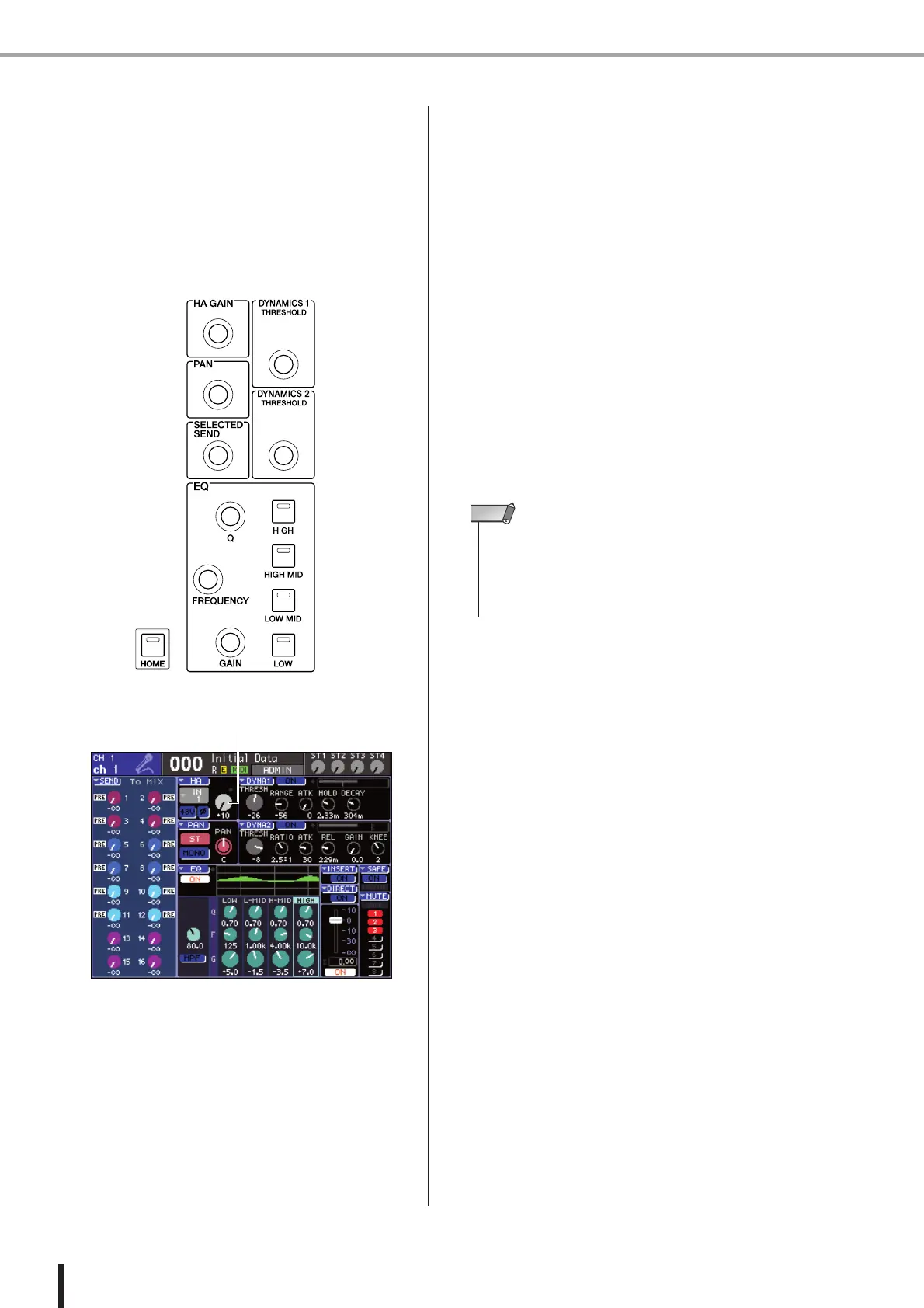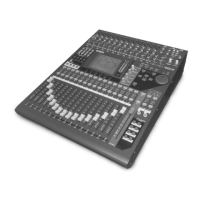48
Setup required when starting up
LS9-16/32 Owner’s Manual
4
Press the SELECTED CHANNEL section
[HOME] key.
The [HOME] key restores the LS9’s panel to its basic
state (home position). When you press this key, the
SELECTED CH VIEW screen will appear in the dis-
play, showing all the parameters of the channel that is
selected by its [SEL] key. Also, SENDS ON FADER
mode will be defeated, and the channel level function
will be assigned to the faders.
1 GAIN knob
5
Use either of the following methods to
adjust the HA gain of the selected channel.
● Using the SELECTED CHANNEL section
Operate the SELECTED CHANNEL section [HA
GAIN] encoder. When you do so, the GAIN knob in
the SELECTED CH VIEW screen will move in tan-
dem. (If any other screen is displayed, a small popup
window will show the value.)
● Using the SELECTED CH VIEW screen
Use the cursor keys of the DATA ENTRY section to
move the cursor to the GAIN knob in the screen, and
use the dial or the [DEC]/[INC] keys to adjust the HA
gain.
In either case, the level of that channel is shown by the
meter LEDs in the channel module section.
If the meter does not move even though a signal is
being input, check whether the INPUT jack is con-
nected appropriately, and whether the meter detection
point might have been set to POST ON (immediately
after the [ON] key) (→ p. 155).
6
To make HA settings for another channel,
use the [SEL] keys to select another chan-
nel and make settings in the same way.
1
• The PAD will be internally switched on or off when the HA
gain is adjusted between -14 dB and -13 dB. Keep in mind
that noise may be generated if there is a difference between
the Hot and Cold output impedance of the external device
connected to the INPUT connector when using phantom
power.
NOTE
