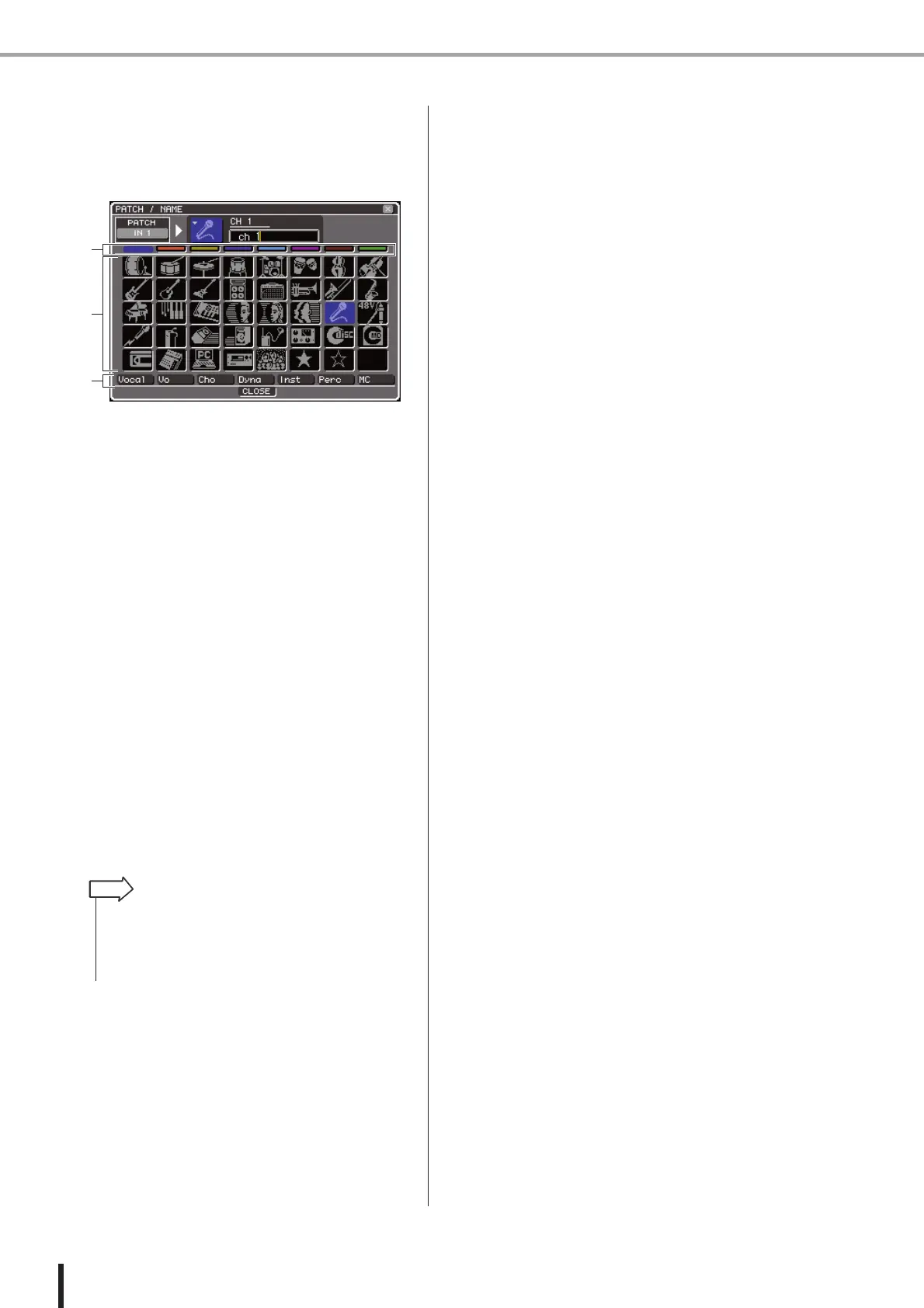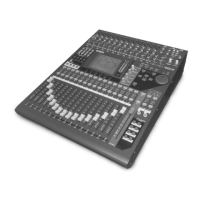56
Specifying the channel name / icon
LS9-16/32 Owner’s Manual
5
To select an icon for this channel, move the
cursor to the icon button and press the
[ENTER] key.
The window display will change as follows.
1 Icon select buttons
These buttons select the icon that is used for this chan-
nel.
B Sample name select buttons
These buttons select sample names that are related to
the currently selected icon. When you press a button,
its sample name will be entered in the channel name
field.
C Icon background color select buttons
These buttons let you choose one of eight colors as the
background color for the icon.
6
Use the icon select buttons and the icon
background color select buttons to select
the icon and icon color you want to use for
that channel.
The selected icon is shown in the icon button in the
upper part of the window.
7
If desired, use the sample name select but-
tons to select a sample name. The selected
sample name will be entered in the channel
name field in the upper part of the window.
8
If you want to enter a channel name directly
(or edit the previously-entered sample
name), move the cursor to the channel
name field in the upper part of the window
and press the [ENTER] key.
The keyboard window will appear in the lower part of
the window, allowing you to enter or edit the text. For
details on using the keyboard window, refer to p.34.
9
Use the [SEL] keys to select another input
channel, and specify its icon and channel
name in the same way.
While the PATCH/NAME popup window is displayed,
you can use the [SEL] keys to switch the channel that
you’re operating.
10
When you’ve finished entering information,
move the cursor to the CLOSE button (or
the × symbol in the upper right of the win-
dow) and press the [ENTER] key.
You will return to the SELECTED CH VIEW screen.
2
1
3
•You can add or edit the text after entering the sample name in
the channel name field. If you want to assign channel names
that consist of a common name plus a number, such as “Vocal
1” and “Vocal 2,” you can simply enter a sample name and
then add a number.
HINT
