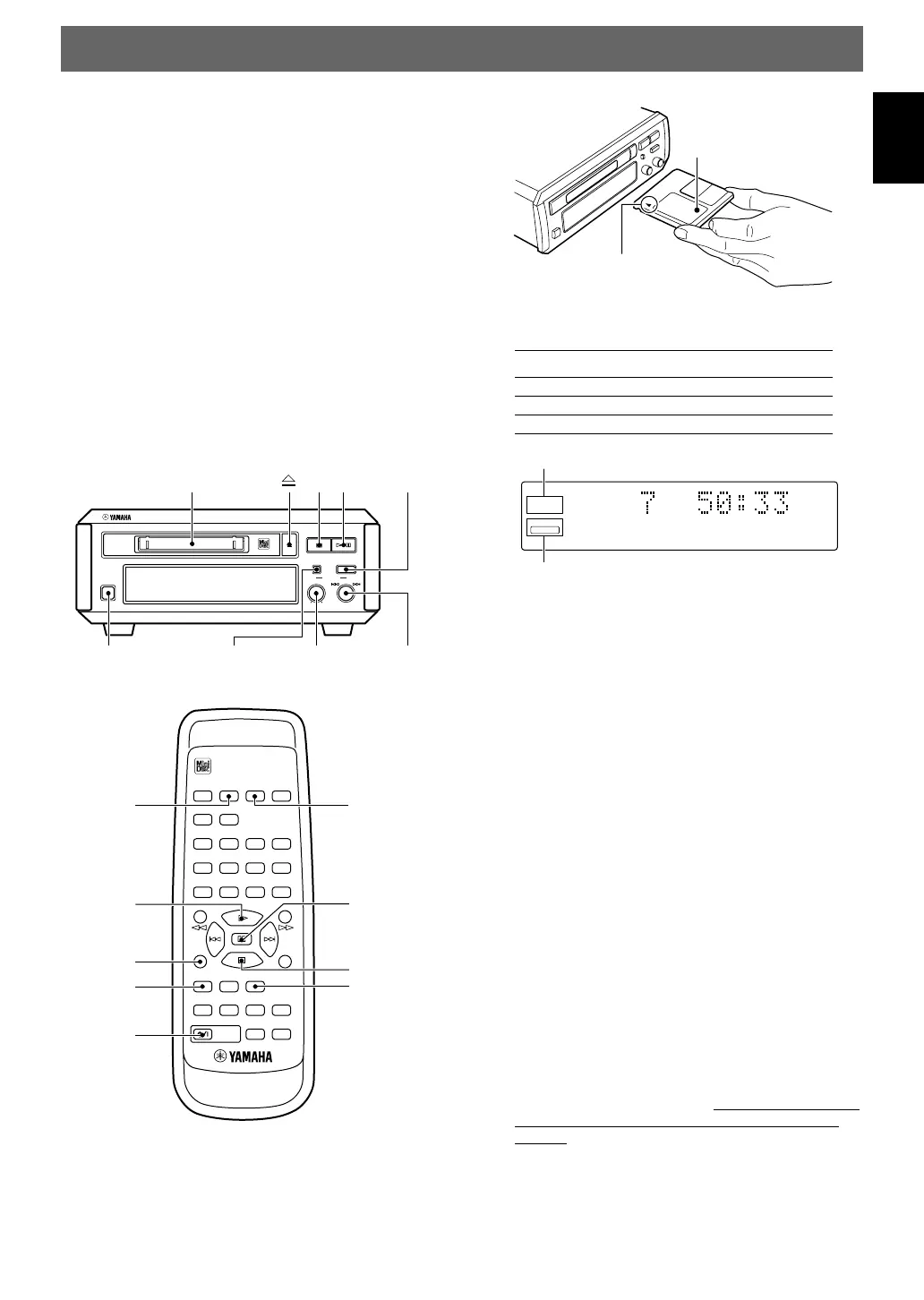E-11
English
RECORDING
This unit allows you to make recordings from a wide
variety of program sources (both analog and digital).
When recording an analog source (such as an FM
broadcast or cassette) this unit converts the analog
signals to a 44.1 kHz digital signal before recording
them onto the MD.
When recording a digital source, this unit converts the
digital signals to 44.1 kHz for recording onto the MD.
However, if you are recording a 44.1 kHz source signal
(such as a CD) there is no conversion. This unit can
record 32, 44.1 and 48 kHz digital signals.
Preparations
• Press STANDBY/ON (POWER on the remote) to
turn this unit on.
• Set the RX-E100 to the program source to be
recorded.
1 Insert an MD.
2 Press INPUT repeatedly to select the input
you want to record.
For Select
ANALOG IN Î ANALOG
DIGITAL IN OPTICAL 1 DIGITAL OPT. 1
DIGITAL IN OPTICAL 2 DIGITAL OPT. 2
* Appears when digital signal is input.
3 Locate the point where you want to start
recording.
• When recording on a blank MD
Skip this step.
• To start recording from the end of a previous
recording
Press & to set this unit to stop mode.
• To record over a previous recording
Turn the jog dial (or press $ or › on the remote) to
select a track (recording starts from the beginning of the
deleted track).
4 Start playing the source to be recorded.
If you do not need to adjust the recording level, this step is
not necessary.
5 Press REC/PAUSE to set this unit to record
pause mode.
The REC * indicators light up.
“REC Standby” and the amount of time available for
recording flash alternately in the display.
If you selected a track number (in step 3) to
record over a previous recording
“OverWrite OK?” appears in the display.
To confirm, press SET/ENTER. This operation will erase
the selected track number (or point) and all subsequent
material.
To cancel, press DELETE/CANCEL (or &).
Input indicator
(Source) sampling frequency indicators*
Arrow pointed toward
disc insertion slot
Label facing up
1
2
57
2
5
M-MARK
&
7
&
*
/
STANDBY/ON
NATURAL SOUND MINIDISC RECORDER MDX-E100
INPUT
ANALOG DIGITAL
REC LEVEL
MIN MAX
REC/PAUSE
–
+
TITLE DELETE SET
CANCEL ENTER
EDIT
CHAR NUMBER
A B C D E F G H I J K L
1234
5678
9 0 +10 +100
A-B S/F
DISPLAY
POWER
SCROLL
M N O P Q R S T U V W X
Y Z
REC/
PAUSE
SYNC
/ SPACE
M-MARK MONO/ST
INPUT
RANDOM PROGRAM
REPEAT
DELETE/
CANCEL
SET/ENTER
ANALOG
DIGITAL
OPT.123
COAX.
32 44.1 48
kHz
REPEAT
MONO
REC
MANUAL
TOC
DISC TRACK
TOTAL
REMAIN
RANDOM
PROGRAM
A-B S F
L
R
dB
–
60 30 10 6 4 2 1 0 OVER00
––– –––
POWER
STANDBY/ON
66
Continued on next page
