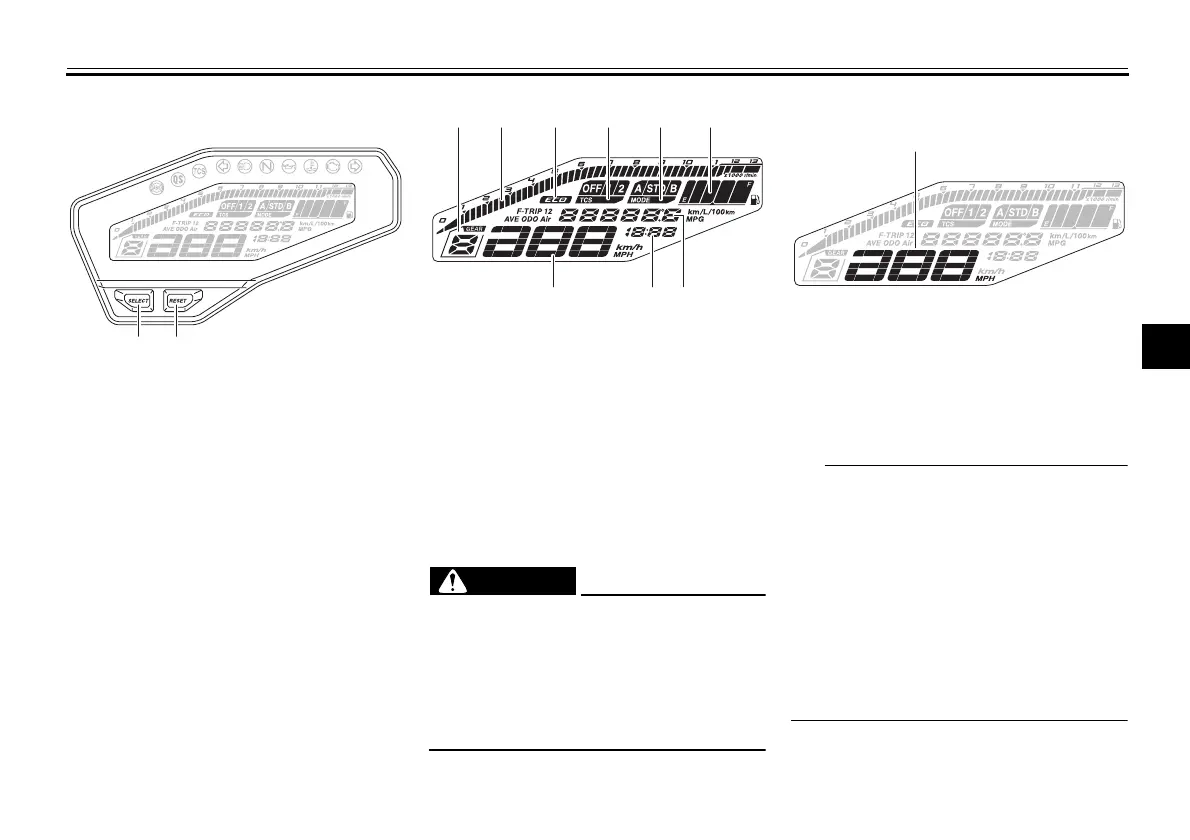Instrument and control functions
5-6
1
2
3
4
5
6
7
8
9
10
11
12
EAU77832
Multi-function meter unit
EWA12423
Be sure to stop the vehicle before
making any setting changes to the
multi-function meter unit. Changing
settings while riding can distract the
operator and increase the risk of an
accident.
Speedometer
The speedometer shows the vehicle’s
traveling speed.
Except when switching to the
brightness control mode or to dis-
play the clock, turn the key to “ON”
before using the “SELECT” and
“RESET” buttons to adjust the
multi-function meter.
To switch the speedometer and
multi-function displays between
miles and kilometers, press the
“SELECT” button for one second.
1. “SELECT” button
2. “RESET” button
1. Transmission gear display
2. Tachometer
3. Eco indicator “ECO”
4. TCS display
5. Drive mode display
6. Fuel meter
7. Multi-function display
8. Clock
9. Speedometer
1. Speedometer
BS2-9-13.book 6 ページ 2019年7月25日 木曜日 午前11時1分
