
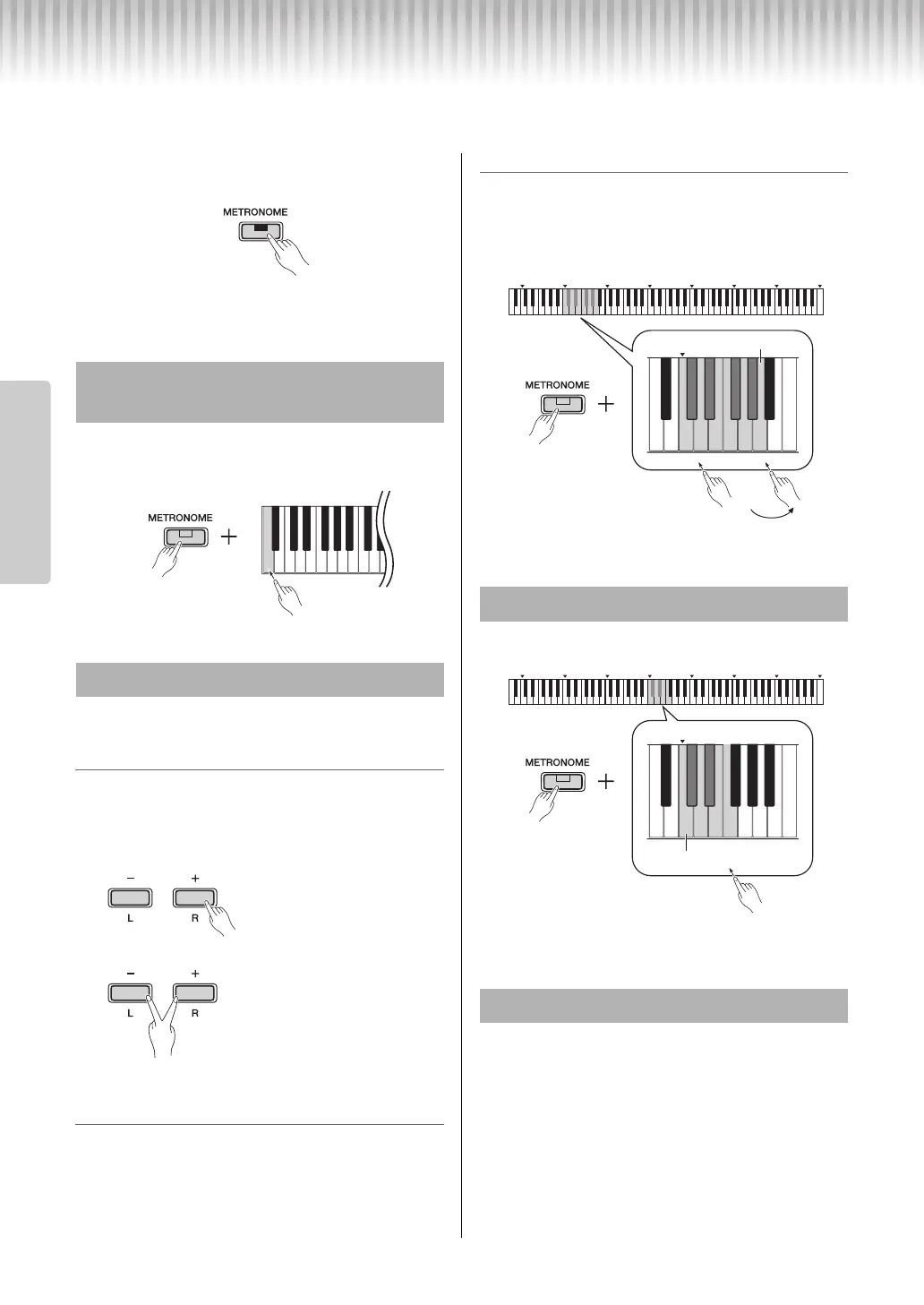 Loading...
Loading...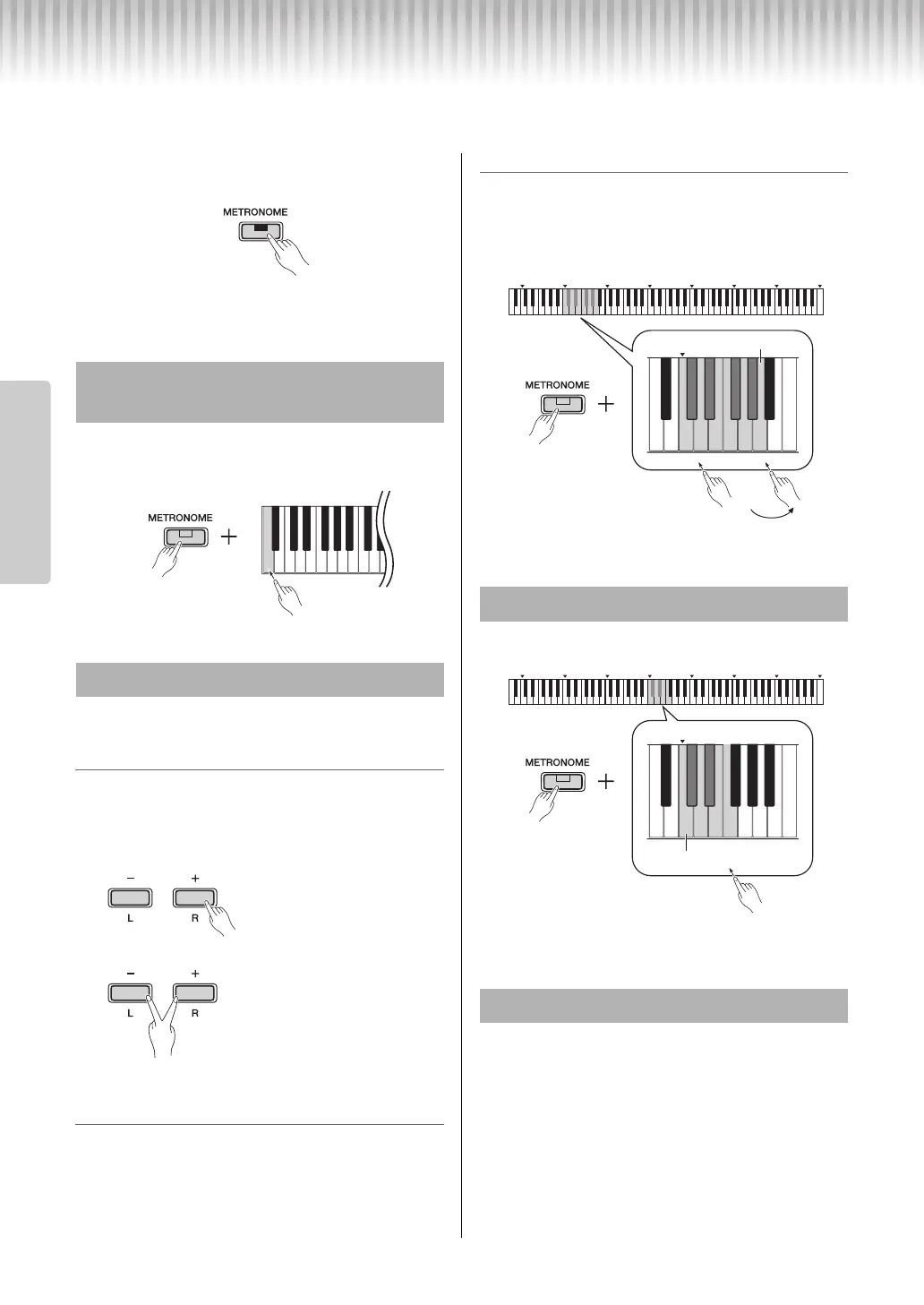
Do you have a question about the Yamaha P-125a and is the answer not in the manual?
| Type | Digital Piano |
|---|---|
| Touch Sensitivity | Hard/Medium/Soft/Fixed |
| Polyphony (Maximum) | 192 |
| Number of Voices | 24 |
| Damper Resonance | Yes |
| Sound Boost | Yes |
| Intelligent Acoustic Control (IAC) | Yes |
| Stereophonic Optimizer | Yes |
| Metronome | Yes |
| Tempo Range | 5 - 280 |
| Transpose | -6 to 0, 0 to +6 |
| USB to Host | Yes |
| USB to Device | No |
| Amplifiers | 7 W x 2 |
| Bluetooth | No |
| Auto Power Off | Yes |
| Keyboard | 88-key, Graded Hammer Standard (GHS) keyboard |
| Reverb | 4 types |
| Number of Preset Songs | 21 demo songs + 50 piano songs |
| Recording | 2-track MIDI recording |
| Data Capacity | Approx. 100 KB per song |
| Speakers | 12 cm x 2 + 4 cm x 2 |
| Dimensions (W x D x H) | 1, 326 mm (52-3/16 inch) x 295 mm (11-5/8 inch) |
| Weight | 11.8 kg (26 lbs) |
| Power Supply | PA-150B or an equivalent recommended by Yamaha |
| Included Accessories | AC adaptor, Music rest, Footswitch |
| Connectivity | USB to Host |