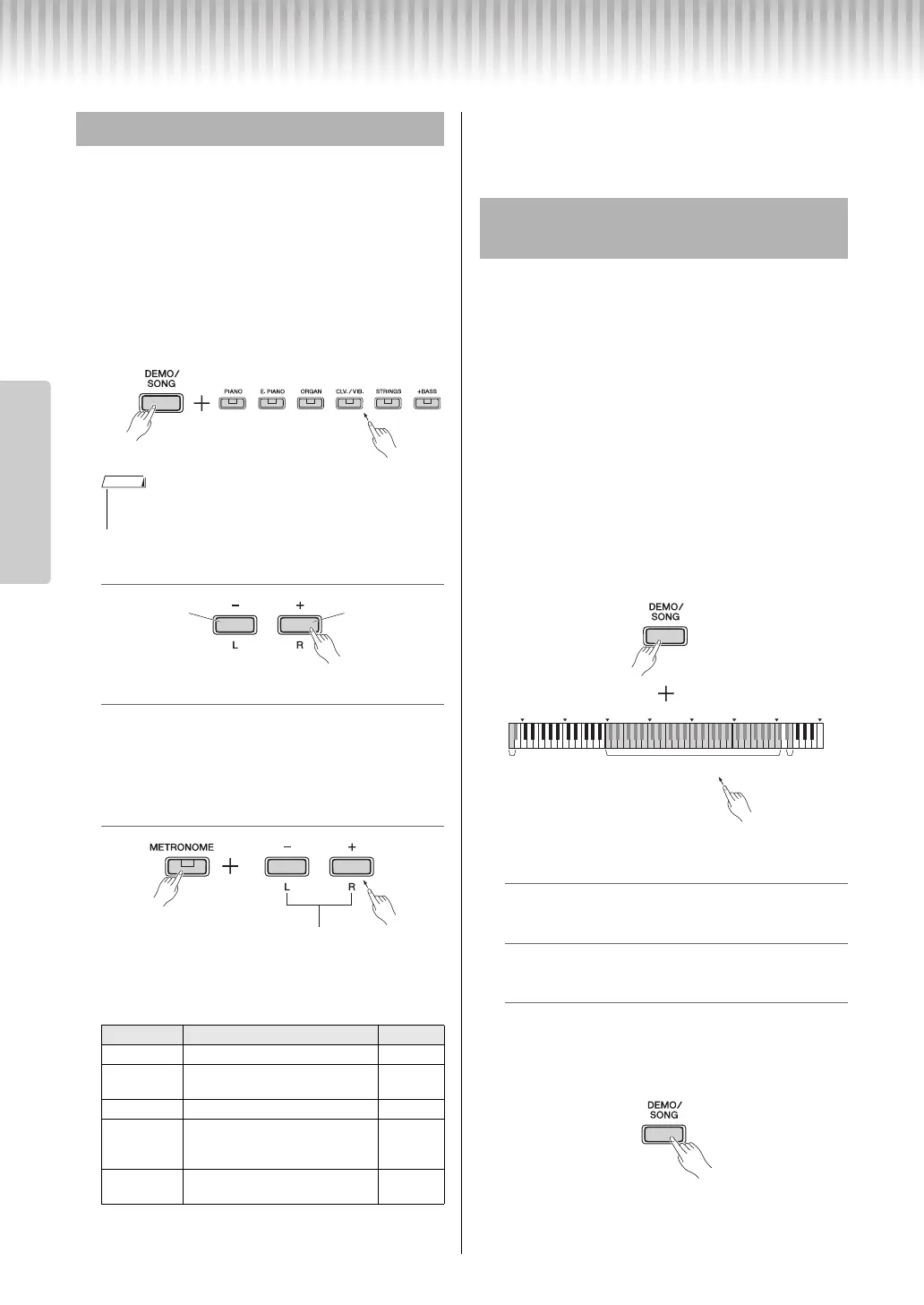P-125a Owner’s Manual
18
Reference
Playing Back Songs
Special individual Demo Songs are provided for all of
the Voices of the instrument (except the Bass Voice
Variations 1 – 3).
1
While holding down [DEMO/SONG], press
one of the Voice buttons as necessary
times to select a desired Voice.
The Demo Songs for all Voices will play back in
sequence. During playback, you can change the
Demo Song by selecting a different Voice.
To select the previous or next Song during
playback:
To play back from the beginning of the Song:
During playback, press [+] and [-] simultaneously
to jump to the playback position at the beginning
of the Song then continue playback at the last
specified tempo.
To adjust the playback tempo:
Holding [-] or [+] changes the value continuously.
Demo Song List
The demonstration pieces listed above are short rearranged excerpts of the origi-
nal compositions. All other songs are original (© Yamaha Corporation).
2
Press [DEMO/SONG] or [/] to stop
playback.
In addition to the Demo Songs, Preset Songs are pro-
vided for your listening pleasure. Choose a Song from
the Preset Song List on page 28, then follow the instruc-
tions below. Also, up to two External Songs transferred
from a computer can be played back on this instrument.
For details on External Songs, refer to “Connecting to a
Computer” on page 24.
1
While holding down [DEMO/SONG],
press the key corresponding to the
desired preset Song or External Song to
start playback.
The Preset Songs or External Songs will play back
in sequence.
For details on the key assignments, see separate
“Quick Operation Guide.”
To select the previous or next Song during
playback:
Same as in Demo Songs (see column at left).
To play back from the beginning of the Song:
Same as in Demo Songs (see column at left).
To adjust the playback tempo:
Same as in Demo Songs (see column at left).
2
Press [DEMO/SONG] or [/] to stop
playback.
Listening to the Voice Demo Songs
• Simply pressing [DEMO/SONG] will start playback of all Demo Songs
from the first (Grand Piano) in sequence.
Voice Name Title
Composer
Ballad Grand
Intermezzo, 6 Stücke, op.118-2 J. Brahms
Organ
Principal
Herr Christ, der ein’ge Gottes-
Sohn, BWV 601
J.S. Bach
Organ Tutti Triosonate Nr.6, BWV 530 J.S. Bach
Harpsichord
8’
Concerto a cembalo obbligato, 2
violini, viola e continuo No.7,
BWV 1058
J.S. Bach
Harpsi.8’+4’
Gigue, Französische Suiten Nr.5,
BWV 816
J.S. Bach
Pressing simultaneously
reset to the default value.
While holding
down
Listening to the 50 Preset Songs or
External Songs
C0 C1 C2
C3
C4 C5 C6 C7
q
w
Quick
Play
Preset Songs External
Songs
While holding
down
