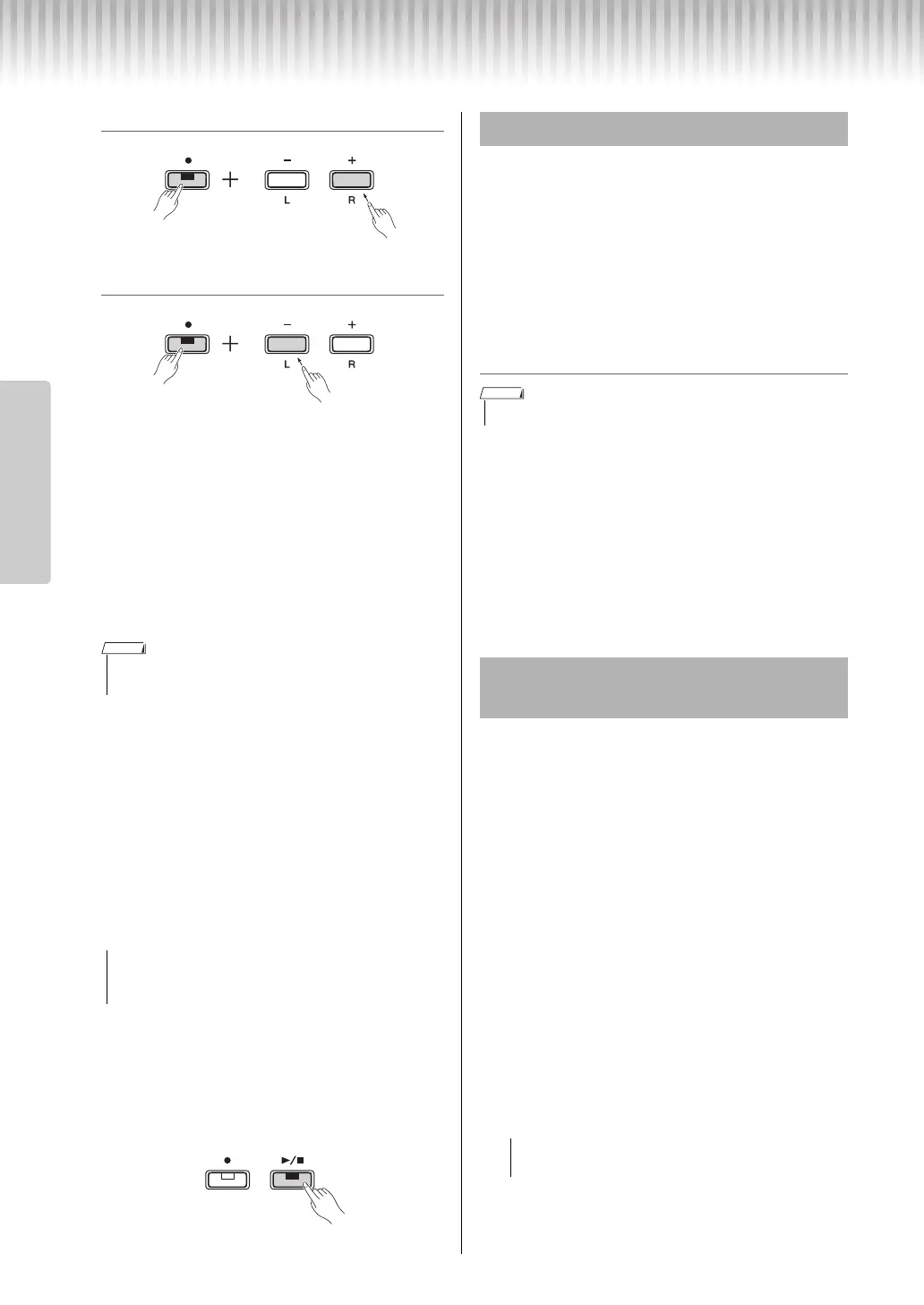Recording Your Performance
P-125a Owner’s Manual
22
Reference
To record the right part ([R]):
To record the left part ([L]):
After a while, the [] lamp will flash at the cur-
rent tempo. When the already recorded data exists,
the [] and [
/] lamps will flash at the current
tempo.
If data has already been recorded to the other
Part:
The data in this Part will be played back while
recording. To turn the Part off or on, hold down
[
/] and press the appropriate Part button.
3
Start recording.
Play the keyboard or press [/] to start record-
ing. The [] lamp lights up while the [
/] lamp
flashes at the current tempo.
4
Press either [] or [/] to stop
recording.
The [] and [/] lamps flash, indicating that the
recorded data is being stored. After the operation
is completed, the [] and [
/] lamps will be
turned off.
5
If desired, record the other part by
repeating Steps 1 – 4.
6
To hear the recorded Song, Press [/]
to start playback.
Press [/] again to stop playback.
1
While holding down [], press [DEMO/
SONG].
The [] and [/] lamps flash (in alternation).
To exit from this status, press [].
2
Press [/] to delete the data of the
entire Song.
After the operation is completed, [] and [/]
lamps turn off.
To delete a specific Part:
1
While holding down [], press [L] or [R] to
engage the Record Ready mode.
The [] lamp will flash.
2
Press [/] to start recording without playing the
keyboard.
3
Press [] or [/] to stop recording.
All data recorded for the selected Part will be
deleted, and the lamp turns off.
The following parameter settings of the Song can be
changed after the Record operation is completed.
For individual parts:
Voice, Balance, Reverb Depth, Damper Reso-
nance
For the entire Song:
Tempo, Reverb Type
1
Make settings for the above parameters,
as desired.
2
While holding down [], press the
desired Part button to engage Record
Ready mode.
If you want to change the value of the parameters
shared by two parts, select either part.
The [] lamp will flash according to the current
tempo.
3
While holding down [], press [/] to
change the initial settings and to exit
from Record Ready mode.
• You can use the Metronome while recording; however, the Metronome
sound will not be recorded.
• Never turn off the power while the recorded data is
being stored (while the lamps are flashing). Other-
wise, all recorded data will be lost.
Deleting the User Song
• Rhythm cannot be deleted with this operation.
Changing the Initial Settings of the
Recorded Song
• In this status, do not press [/] or any key. Other-
wise, recording starts and the data will be deleted.
NOTE
