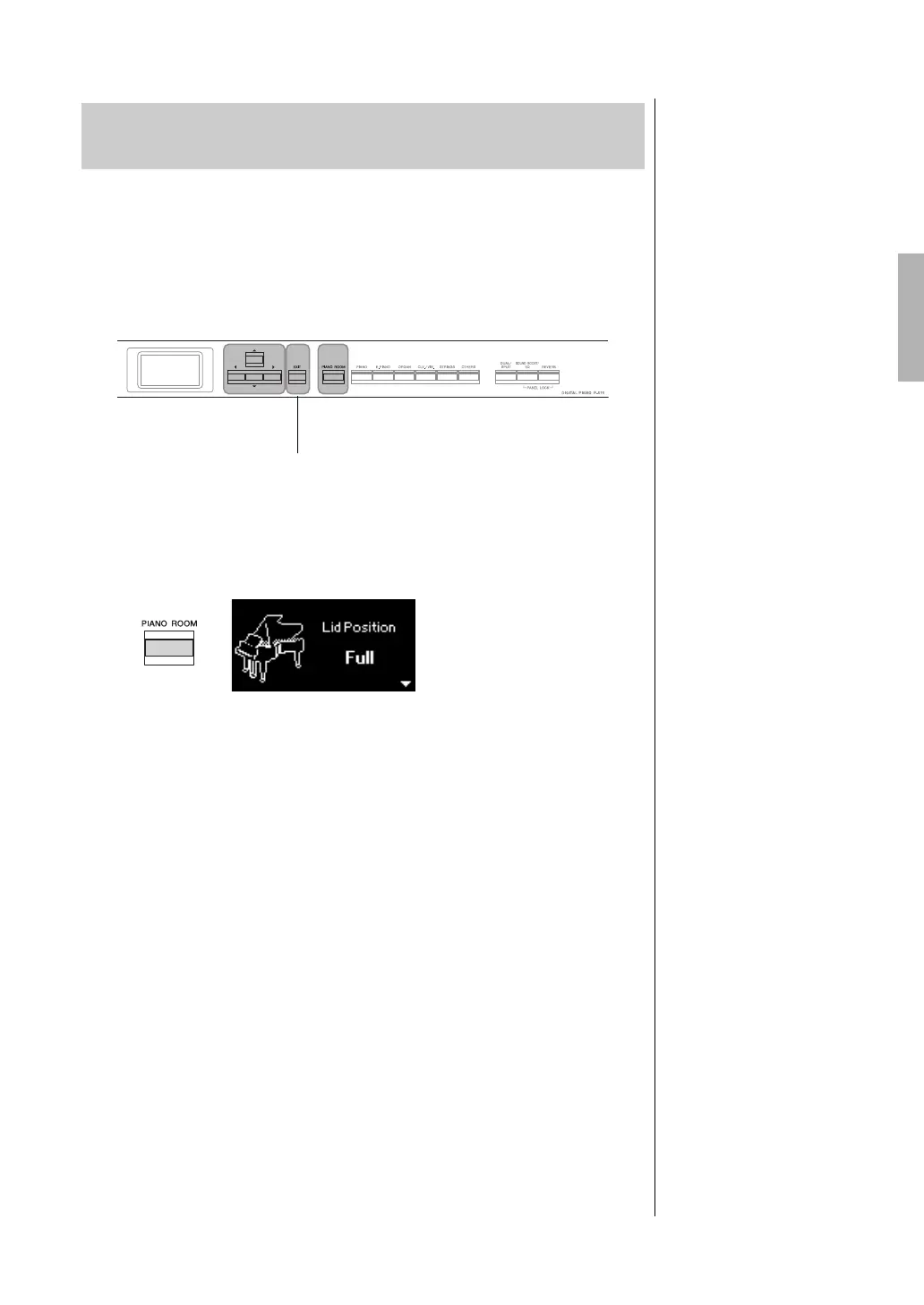25
P-515 Owner’s Manual
Playing Various Musical Instrument Sounds (Voices)
The Piano Room function is for those who want to simply, conveniently, and
fully enjoy playing the instrument as a piano. No matter what Voice or other
settings you've made, you can instantly call up the optimum settings for piano
performance with a single button press. Try creating a custom piano sound by
adjusting the various parameters, such as lid position, string resonance, damper
resonance, touch response and so on.
1. Press the [PIANO ROOM] button to call up the Piano
Room display.
2. Press the [u]/[d] buttons to select items (page 26).
3. Press the [<]/[>] buttons to change the settings (page 26).
4. Press the [EXIT] button to exit from the Piano Room
display.
Customizing the Sound and the Touch Response of
Piano Voices (Piano Room)
[PIANO ROOM]
button
[u]/[d]/[<]/[>]
buttons
[EXIT] button
If a Voice other than in the
Piano group is selected,
pressing the [PIANO ROOM]
button changes it to “CFX
Grand.”
Pressing the [PIANO ROOM]
button disables the Dual/Split/
Duo functions.